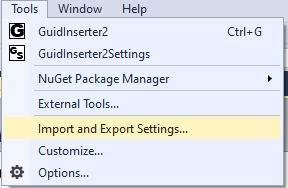- Top Results
- Community
- Nexeed Automation
- Control plus
- Re: TwinCAT settings is missing frequently
We are still working on migrating to the new Bosch Connected Industry Online Portal. Stay tuned! Click here for the latest updates.
TwinCAT settings is missing frequently
- Subscribe to RSS Feed
- Mark Topic as New
- Mark Topic as Read
- Float this Topic for Current User
- Bookmark
- Subscribe
- Mute
- Printer Friendly Page
- Mark as New
- Bookmark
- Subscribe
- Mute
- Subscribe to RSS Feed
- Permalink
- Report Inappropriate Content
02-21-2023 10:51 AM
Hi comunity,
From time to time, we are facing that many of our colleagues loose the settings that we set previously on TwinCAT settings under VS options, chains, tabs fonts, colors...
Especially the SFC Step implementation and the tabs are miss very often
Did someone face this problem before?
Solved! Go to Solution.
- Mark as New
- Bookmark
- Subscribe
- Mute
- Subscribe to RSS Feed
- Permalink
- Report Inappropriate Content
02-21-2023 11:07 AM
Losing settings is general problem of Visual Studio (also if you use TwinCAT XAE Shell which is basically a Visual Studio 2017). There are lots of hints in the internet if you search for Visual Studio lost settings.
Hint: You can export and import your settings.
- Mark as New
- Bookmark
- Subscribe
- Mute
- Subscribe to RSS Feed
- Permalink
- Report Inappropriate Content
02-23-2023 09:59 AM
Thanks,
We went for Google before posting but we didn't find any valid solution. You're right Import/Export is the fastest way to recovery the settings. I don't suffer this problem but many people lost his settings almost everyday, all with corporate Pcs and same versions of TC.
I come here just to see if there is a lucky man get the solution. 😉
- Mark as New
- Bookmark
- Subscribe
- Mute
- Subscribe to RSS Feed
- Permalink
- Report Inappropriate Content
09-29-2023 09:02 AM
Is there now a solution to this problem? Ihave this problem too.
The problem first occurred on my computer, after I have installed 4020.56 RM and then 4022.36 RM to existing installations.
- Mark as New
- Bookmark
- Subscribe
- Mute
- Subscribe to RSS Feed
- Permalink
- Report Inappropriate Content
09-29-2023 02:20 PM
this is a problem from Visual Studio and this fixed in the version 15.9.4 from VS2017.
But i think the TcXaeShell based o a earlier version from VS 2017 and have not this fix from Microsoft.
Still looking for something?
- Top Results