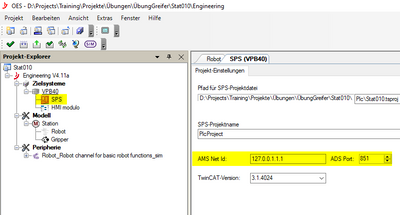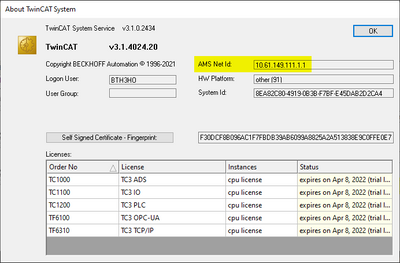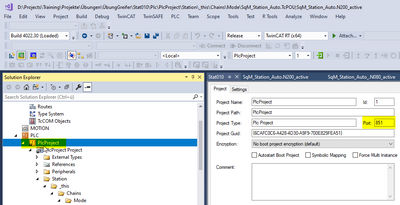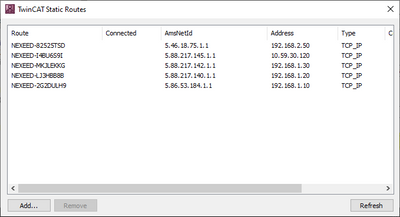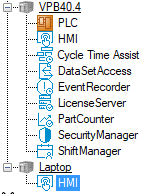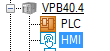- Top Results
- Community
- Nexeed Automation
- Control plus
- Run HMI Locally
We are still working on migrating to the new Bosch Connected Industry Online Portal. Stay tuned! Click here for the latest updates.
Run HMI Locally
- Subscribe to RSS Feed
- Mark Topic as New
- Mark Topic as Read
- Float this Topic for Current User
- Bookmark
- Subscribe
- Mute
- Printer Friendly Page
- Mark as New
- Bookmark
- Subscribe
- Mute
- Subscribe to RSS Feed
- Permalink
- Report Inappropriate Content
03-31-2022 09:54 PM
Hello all,
I have this issue every time when I try to run HMI locally and then the locally HMI cannot conect to the PLC.
-------------------------------------------------------------------------------------------------------------------------------------------------------------------------------
VisiWinNET Compact V6.5.5.25 System Log
> > > > > > > > > > > > > > > > > > > > > > > > > > > > > > > > > > > > >
Memory Report
Global: Max. Progr.: 2097151.99902344 kB, used percent: 38 %
Application: Max. total: 2097024 kB, used: 266504 kB, free: 1830520 kB, managed: 686 kB
Info in headers: (A:free in kB M:managed in kB)
2022-03-31 13:36:23 (A:1830628kB M:638kB) [Info] <Project Handler>
Starting project OpCon.HMI.Modulo! Project file: C:\Bosch\Proyectos\UpgradeEKP\01_DevelopmentSoftware\XXXX.prj\XXXX.CX2020\HMImodulo\OpCon.HMI.Modulo.vwn
2022-03-31 13:36:23 (A:1824776kB M:9696kB) [Info] <Data Access and OPC>
Licensed for Robert Bosch GmbH.
23 internal and 6317 external items defined in 1 channels.
License contains 500000 external and 500000 internal items.
2022-03-31 13:36:23 (A:1824264kB M:9712kB) [Info] <Language Switching>
System started!
2022-03-31 13:36:23 (A:1824224kB M:9720kB) [Info] <Data Access and OPC>
The driver Beckhoff will be loaded from C:\Program Files (x86)\Common Files\Inosoft\VisiWinNET 2005\\Drivers\VisiWinNET\Beckhoff\2.0\VisiWinNET.Beckhoff.Drv.dll.
2022-03-31 13:36:24 (A:1815240kB M:9764kB) [Info] <Driver Beckhoff at Channel Ch1>
System (Version: 2.0.5.31) started!
2022-03-31 13:36:24 (A:1813680kB M:9367kB) [Info] <Data Access and OPC>
System started!
2022-03-31 13:36:24 (A:1812272kB M:9391kB) [Info] <Logging>
System started!
2022-03-31 13:36:24 (A:1831400kB M:9407kB) [Info] <Alarming System>
System started!
2022-03-31 13:36:24 (A:1831400kB M:9415kB) [Info] <Recipe System>
System started!
2022-03-31 13:36:24 (A:1831400kB M:9431kB) [Info] <User Management>
System started!
2022-03-31 13:36:24 (A:1830120kB M:9447kB) [Info] <Historical Trending>
System started!
2022-03-31 13:36:24 (A:1797292kB M:9486kB) [Error] <Driver Beckhoff at Channel Ch1>
Execption <Ads-Error 0x7 : Taget machine could not be found.> in line 1 while connecting the PLC [ADSNotification]
2022-03-31 13:36:24 (A:1797292kB M:9494kB) [Info] <Data Access and OPC>
Internal driver communication started.
2022-03-31 13:44:52 (A:1782684kB M:10605kB) [Info] <Project Handler>
Successfully initialized project!
+ + + + + + + + + + + + + + + + + +
-------------------------------------------------------------------------------------------------------------------------------------------------------------------------------
Could anybody help me with this please?
Solved! Go to Solution.
- Mark as New
- Bookmark
- Subscribe
- Mute
- Subscribe to RSS Feed
- Permalink
- Report Inappropriate Content
04-01-2022 08:22 AM
Did you check the AMS Net ID and ADS Port in your configuration ?
The configuration must match to your PLC target system :
For a local running PLC - you can use 127.0.0.1.1.1 as AMS Net ID.
You can find the used ADS Port in your PLC project :
If you want to connect to a PLC on a remote IPC,
you also must have a valid route to the target system :
- Mark as New
- Bookmark
- Subscribe
- Mute
- Subscribe to RSS Feed
- Permalink
- Report Inappropriate Content
04-01-2022 10:35 AM
If you have a real hardware PLC and want to run the HMI locally on your laptop you must configure the target systems like this:
If you start the HMI next to the PLC the HMI expects to find the PLC on the same system (localhost):
- Mark as New
- Bookmark
- Subscribe
- Mute
- Subscribe to RSS Feed
- Permalink
- Report Inappropriate Content
04-01-2022 08:39 PM
Now its working, thanks for the support.
Still looking for something?
- Top Results