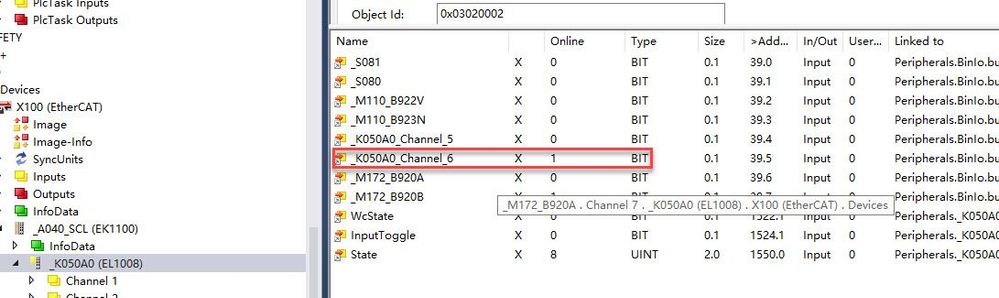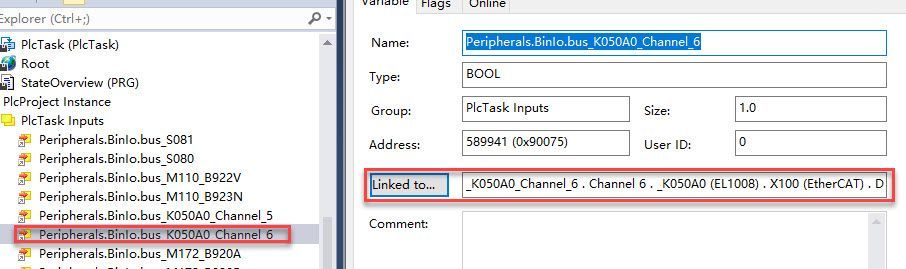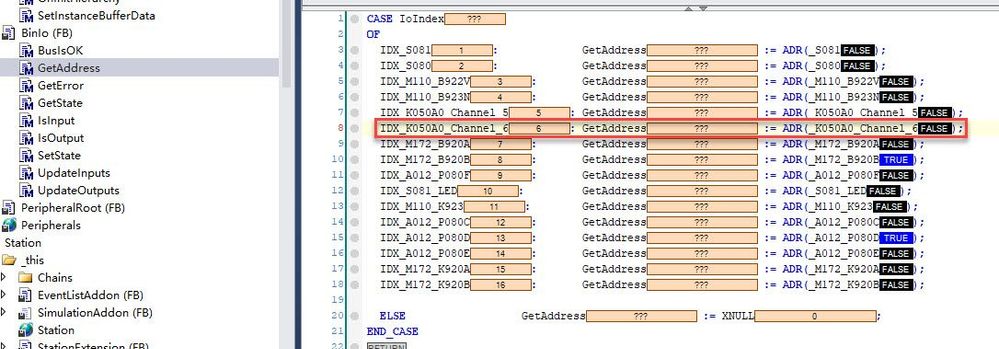- Top Results
- Community
- Nexeed Automation
- Control plus
- Re: Input signal problem
We are still working on migrating to the new Bosch Connected Industry Online Portal. Stay tuned! Click here for the latest updates.
Input signal problem
- Subscribe to RSS Feed
- Mark Topic as New
- Mark Topic as Read
- Float this Topic for Current User
- Bookmark
- Subscribe
- Mute
- Printer Friendly Page
- Mark as New
- Bookmark
- Subscribe
- Mute
- Subscribe to RSS Feed
- Permalink
- Report Inappropriate Content
08-02-2022 12:46 PM
I encountered a very strange problem, the PLC hardware can see the input signal
(for example, _K050A0_Channel_6 is ON), but it is still OFF in BinIo.
Solved! Go to Solution.
- Mark as New
- Bookmark
- Subscribe
- Mute
- Subscribe to RSS Feed
- Permalink
- Report Inappropriate Content
08-03-2022 11:05 AM
I am afraid now I am little bit confused.
In your first post, you showed that the I/O state of _K050_Channel_6 did not work, which is the 6th channel with the original name.
In your second post, you say it depends on whether the channel has the default name or not. And you show a screenshot where the 5th channel has been renamed. In that screenshot, you say that channel 6 (with original name) is OK. (Has that changed since the first post?) But the video shows that channel 5 with original name works.
In your third post, you say the problem should not occur if you don't use the emergency stop Addon. What do you mean with that? Does the problem occur when you don't use the add-on or does it not? Actually I don't see how the add-on could possibly influence the state of an input.
So, this would be my suggestion:
- Rename the I/O the way you want. It does definitely work with any valid name.
- Writing the I/O designators to TwinCAT is technically not even necessary, but it makes sense so the names are the same everywhere.
- Remove the I/O from the add-on parameters. (Probably not necessary, but as I understood, you suggested this influences the whole thing)
- Run the PLC export from OES
- Clean and rebuild the PLC project
- Link I/O
- Check if the I/O link for your specific input is correct. (Just as you did in the first post)
- Activate the TwinCAT configuration. This should not really be necessary, but sometimes a clean start is best.
- After going online, check the state of the bus_... variable (e.g. BinIo.bus_K910_S900) you can see in the BinIo declaration. This is the variable that is linked to the bus, so this is the place where we should check if linking has worked.
- If this works, check if the "main" IO variable (e.g. BinIo._K910_S900) has the same state.
- If everything works, configure the add-on, download the PLC and check if it works.
- Mark as New
- Bookmark
- Subscribe
- Mute
- Subscribe to RSS Feed
- Permalink
- Report Inappropriate Content
08-03-2022 01:21 PM
- Activate the TwinCAT configuration. This should not really be necessary, but sometimes a clean start is best.
- Reply:It is this step that I did not do, Resulting in the fact that the Twincat3 configuration has not changed.
Thank you so much for your patience and help!😄👍👍👍🌹
- « Previous
-
- 1
- 2
- Next »
Still looking for something?
- Top Results