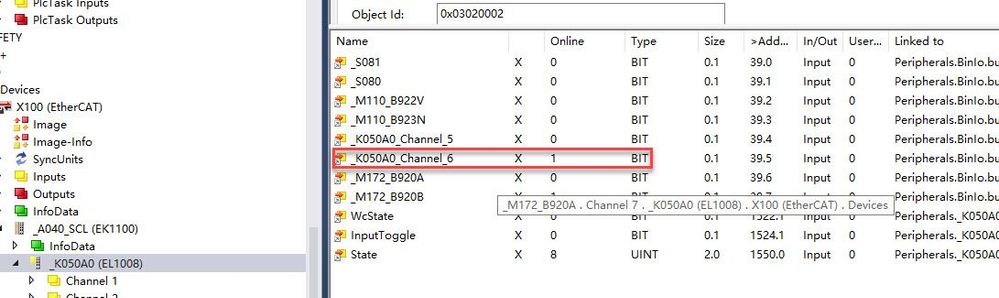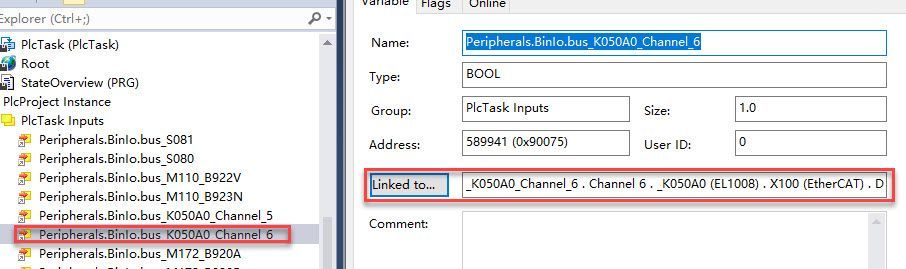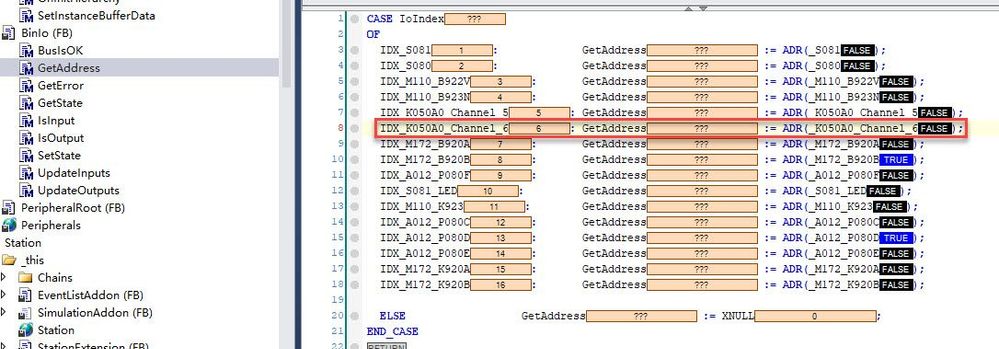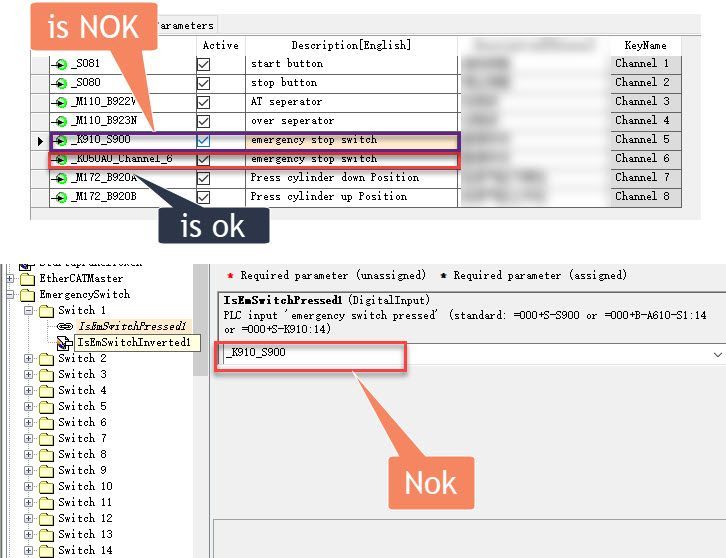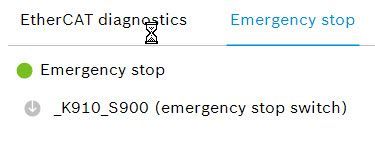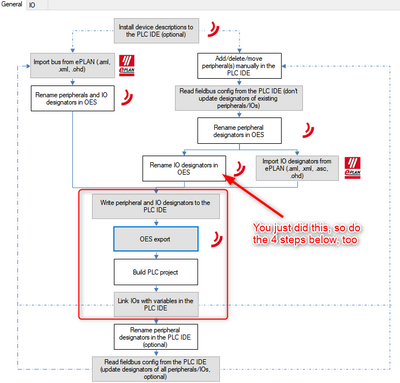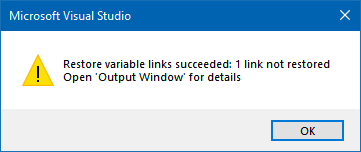- Top Results
- Community
- Nexeed Automation
- Control plus
- Input signal problem
We are still working on migrating to the new Bosch Connected Industry Online Portal. Stay tuned! Click here for the latest updates.
Input signal problem
- Subscribe to RSS Feed
- Mark Topic as New
- Mark Topic as Read
- Float this Topic for Current User
- Bookmark
- Subscribe
- Mute
- Printer Friendly Page
- Mark as New
- Bookmark
- Subscribe
- Mute
- Subscribe to RSS Feed
- Permalink
- Report Inappropriate Content
08-02-2022 12:46 PM
I encountered a very strange problem, the PLC hardware can see the input signal
(for example, _K050A0_Channel_6 is ON), but it is still OFF in BinIo.
Solved! Go to Solution.
- Mark as New
- Bookmark
- Subscribe
- Mute
- Subscribe to RSS Feed
- Permalink
- Report Inappropriate Content
08-02-2022 01:14 PM
What about the BinIo element that is directly linked to the input, i.e. bus_K050A0_Channel_6? Does it also have the wrong state?
- Mark as New
- Bookmark
- Subscribe
- Mute
- Subscribe to RSS Feed
- Permalink
- Report Inappropriate Content
08-03-2022 04:08 AM - edited 08-03-2022 04:27 AM
Hello nexidator,
There is no problem with the BinIo element linking the input directly, the configuration is correct.
Let me describe it in more detail:
The input module in OES uses the default name (for example: _K050A0_Channel_6) to configure the first switch in the emergency addon, there is no problem. But if you rename the input point of the input module, and then configure it to the first switch in the emergency addon, the input point configured in Twincat3 will not work properly. I have repeatedly tested the results are the same. I don't know why?
Attachment: The input is configured with the default name, and the video display is ok.
- Mark as New
- Bookmark
- Subscribe
- Mute
- Subscribe to RSS Feed
- Permalink
- Report Inappropriate Content
08-03-2022 06:39 AM
After you rename digital IO, you need to run the IO linking process again:
When you build, you would actually get a message like this, reminding you of the problem:
Maybe this is what's happening to you?
- Mark as New
- Bookmark
- Subscribe
- Mute
- Subscribe to RSS Feed
- Permalink
- Report Inappropriate Content
08-03-2022 07:20 AM
First of all thank you very much for your guidance and help,
I just followed your method. But the problem is still there, I think it is very strange, If I don't use this emergency stop Addon, this problem should not occur. .
Of course, I can not rename, but in the actual project, it still needs to be renamed according to the BMK rules.
Still looking for something?
- Top Results