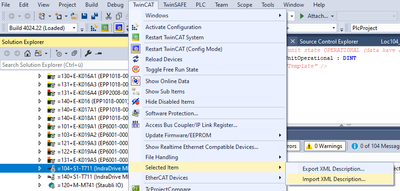- Top Results
- Community
- Nexeed Automation
- Control plus
- Re: AtmoSingleAxis unit is in disabled status or operational status but pos/velo data is i...
AtmoSingleAxis unit is in disabled status or operational status but pos/velo data is incorrect
- Subscribe to RSS Feed
- Mark Topic as New
- Mark Topic as Read
- Float this Topic for Current User
- Bookmark
- Subscribe
- Mute
- Printer Friendly Page
AtmoSingleAxis unit is in disabled status or operational status but pos/velo data is incorrect
- Mark as New
- Bookmark
- Subscribe
- Mute
- Subscribe to RSS Feed
- Permalink
- Report Inappropriate Content
04-02-2022 10:33 AM
Hello,
I am doing commissioning two same copy machine, after I downloaded program which is running in the production line, one machine is all ok, but another machine has issue. The AtmoSingleAxis does not work correctly, some of axis units are in disabled mode, some of axis units are in the operational mode, but position and velocity data are incorrect, unit is not converted to right data. For example: position is 67 in the peripheral, but the value is 67000 in the unit.
My action:
1. re-install PLC system from 4022 to 4020.28, because of my project was built in the 4020.28 environment
2.try to update AtmoSingleAxis version from 1.1.13.0 to 1.1.28.0
I took some pictures, please see the attachment. thank you
PS: object version is Single Axis(1.1.13.0)_AtmoSingleAxis; periphral version is IndraDrive MPH(1.1.5.0)_AtmoEcRxMPH06_07
- Mark as New
- Bookmark
- Subscribe
- Mute
- Subscribe to RSS Feed
- Permalink
- Report Inappropriate Content
04-06-2022 10:00 AM
The activate flag in the unit, start a cmd on peripheral site for enable the drive.
Its look like that the peripheral can not enable the drive.
You can check in which step the cmd power on is.
The variable on peripheral site is _powerOnStep.
You can check also the _lastError variable on peripheral site.
- Mark as New
- Bookmark
- Subscribe
- Mute
- Subscribe to RSS Feed
- Permalink
- Report Inappropriate Content
04-22-2022 02:36 AM
I did not find the root cause exactly, looks like the axis cannot be activated by the object, but finally the issue is fixed with Neutral wire of beside device, thank you
- Mark as New
- Bookmark
- Subscribe
- Mute
- Subscribe to RSS Feed
- Permalink
- Report Inappropriate Content
05-04-2022 05:13 PM - edited 05-05-2022 09:02 AM
The position of IndraDrives with peripheral version up to V1.1 will only be correct after activating the axis several times or starting a movement.
This behaviour is caused by an unproper behaviour of IndraDrives and occurs with the IndraDrive peripheral <=V1.1
In the peripheral NexeedEcRxIndraDrive V1.2 (+ NexeedEcRxIndraDriveMPx V1.2) we have introduced a workaround and it should not occur anymore.
If you update from V1.1 to V1.2:
The IO interface has changed, that means you have to import the XML according to the peripheral documentation:
Std\Peripherals\NexeedEcRxIndraDriveMPx\V1.2\ConfigFiles\MPx_OpconDriveBase_V1.2.xml
Afterwards you have to do the peripheral IO linking in OES/CpStudio.
Beside this optimization:
NexeedSingleAxis (AtmoSingleAxis) and NexeedEcRxIndraDrive V1 (AtmoEcRxIndraDrive V1) have the state "obsolete" which means they are out of support.
We recommend to use the successor object NexeedAxis and peripheral NexeedEcRxId (+ NexeedRcRxMPx_native).
NexeedAxis includes more features (i.e. more parameters), e.g. it includes teach position handling as an option.
When updating to NexeedAxis keep in mind that Unit.Activate has no effect anymore, but use Unit.ParImm.Activate instead.
- « Previous
-
- 1
- 2
- Next »
Still looking for something?
- Top Results