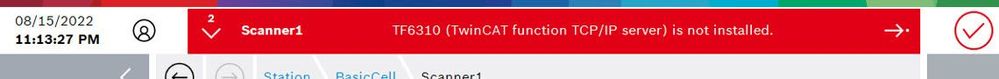- Top Results
- Community
- Nexeed Automation
- Experience, exchange and general topics
- TF6310(TwinCAT function TCP/IP server) issue
We are still working on migrating to the new Bosch Connected Industry Online Portal. Stay tuned! Click here for the latest updates.
TF6310(TwinCAT function TCP/IP server) issue
- Subscribe to RSS Feed
- Mark Topic as New
- Mark Topic as Read
- Float this Topic for Current User
- Bookmark
- Subscribe
- Mute
- Printer Friendly Page
TF6310(TwinCAT function TCP/IP server) issue
- Mark as New
- Bookmark
- Subscribe
- Mute
- Subscribe to RSS Feed
- Permalink
- Report Inappropriate Content
09-18-2021 03:23 AM
- Mark as New
- Bookmark
- Subscribe
- Mute
- Subscribe to RSS Feed
- Permalink
- Report Inappropriate Content
09-20-2021 01:23 PM - edited 09-20-2021 02:17 PM
How old is the image that you using on your PLC?
Please install the TwinCat TCP/IP server from new or install image from new.
-------------------------------------------------------------------------------------
Install TCP/IP Server
1. Log on as OpconAdmin
2. Uninstall the current TCP/IP server
3. Restart PLC
4. Instalation files for the TCP/IP server you find on our image stick or direct on the PLC(C:\TwinCat.SetingFiles\) if you using one of the newer image version.
5. (Very important)Right click on TF6310-TCP-IP.exe and run installation as "Administrator".
6. After install TCP/IP server, restart PLC and Log on as OpconUser
- Mark as New
- Bookmark
- Subscribe
- Mute
- Subscribe to RSS Feed
- Permalink
- Report Inappropriate Content
04-22-2022 02:38 AM
I re-installed the system directly, thank you
- Mark as New
- Bookmark
- Subscribe
- Mute
- Subscribe to RSS Feed
- Permalink
- Report Inappropriate Content
08-17-2022 03:44 PM
Hi friend,
In the current high version of OES, the color of this alarm is directly displayed as a red alarm.
Solution: Reinstall TF6310, But it should be noted that it also requires a license.
- Mark as New
- Bookmark
- Subscribe
- Mute
- Subscribe to RSS Feed
- Permalink
- Report Inappropriate Content
08-18-2022 01:37 PM
If you buy systems from BCI, you have the license.
Still looking for something?
- Top Results