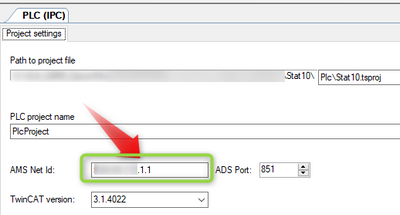- Top Results
- Community
- Nexeed Automation
- Control plus
- Re: Running Event recorder app on another pc,
We are still working on migrating to the new Bosch Connected Industry Online Portal. Stay tuned! Click here for the latest updates.
Running Event recorder app on another pc,
- Subscribe to RSS Feed
- Mark Topic as New
- Mark Topic as Read
- Float this Topic for Current User
- Bookmark
- Subscribe
- Mute
- Printer Friendly Page
- Mark as New
- Bookmark
- Subscribe
- Mute
- Subscribe to RSS Feed
- Permalink
- Report Inappropriate Content
02-23-2023 10:33 AM
We are running the Event Recorder App V1.5.5, to visualise the event locally on a machine. Is there a possibility to run that app on another pc and connect to the machine? OES version V4.10c
Solved! Go to Solution.
- Mark as New
- Bookmark
- Subscribe
- Mute
- Subscribe to RSS Feed
- Permalink
- Report Inappropriate Content
03-01-2023 10:09 AM
I can get connection via the opcondata share, that works fine, but it would of course be easier to just connect to the target via IP and Port.
I never use the run hmi locally fucntion, i some how can't get it to work, i always get a error message in the log.
"[Error] <Driver Beckhoff at Channel Ch1>
Execption <Ads-Error 0x7 : Taget machine could not be found.> in line 1 while connecting the PLC [ADSNotification]"
Is there some manual how to do this correctly ? Maybe i am doing something wrong .
- Mark as New
- Bookmark
- Subscribe
- Mute
- Subscribe to RSS Feed
- Permalink
- Report Inappropriate Content
03-01-2023 10:36 AM
This error message should not have any effect on the Event History app. The HMI communication with the PLC has nothing to do with the communication between the Event History app and the EventRecorder service. So, even if you get the error message when starting the HMI, you should be able to use the app to view the event history of the station.
About the PLC communication problem: If your project has one HMI instance only which is on the same target system as the PLC, the HMI export will always generate a configuration containing the localhost AMS Net ID. In this case, when running the HMI on the development computer, it will try to connect to the local runtime, usually causing the error you are encountering. If you really want the HMI on the development computer to connect to the target system, you have to add another IPC with an HMI runtime to the OES/CpStudio project, representing your development computer. After exporting, the HMI configuration will contain the AMS Net ID you have configured for the IPC hosting the PLC, and communication to the PLC should work (provided the ADS route is configured).
- Mark as New
- Bookmark
- Subscribe
- Mute
- Subscribe to RSS Feed
- Permalink
- Report Inappropriate Content
03-02-2023 01:56 PM
I got it working, i already had tried what you suggested. (adding an extra IPC runtime and HMI) but i kept getting the error message.
Problem was that AMS NED ID in the OES config was not correct, and as long as there was only one HMI on the same target systems as the plc. The connection for HMI went VIA ADS localhost 127.0.0.1.1.1 and everything worked fine. But when i added the extra IPC RT and HMI and did an export the wrong ADS NED ID was in the export files.
After putting the correct AMS NET Id in the OES and export it works fine.
Thanks for putting me on the right track !
- « Previous
-
- 1
- 2
- Next »
Still looking for something?
- Top Results