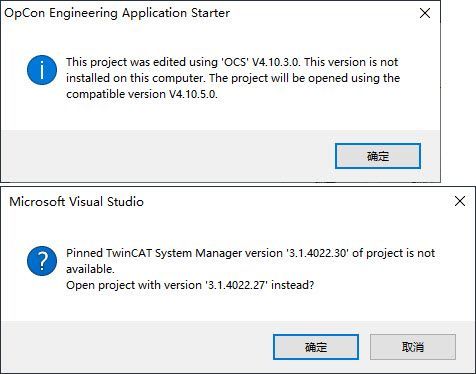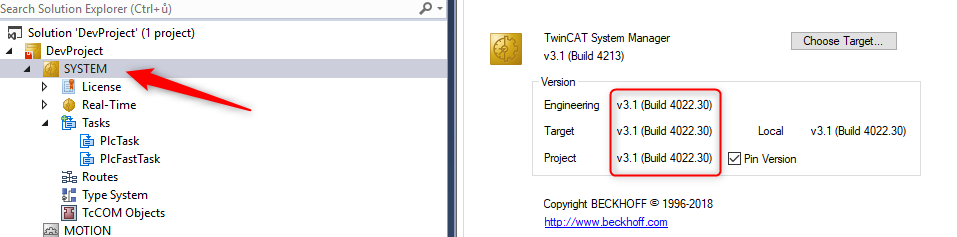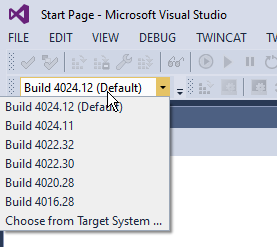- Top Results
- Community
- Nexeed Automation
- Control plus
- Re: Question about a project version
We are still working on migrating to the new Bosch Connected Industry Online Portal. Stay tuned! Click here for the latest updates.
Question about a project version
- Subscribe to RSS Feed
- Mark Topic as New
- Mark Topic as Read
- Float this Topic for Current User
- Bookmark
- Subscribe
- Mute
- Printer Friendly Page
- Mark as New
- Bookmark
- Subscribe
- Mute
- Subscribe to RSS Feed
- Permalink
- Report Inappropriate Content
08-12-2022 11:41 AM
Hello ;
I currently have a project file whose OES version is 4.10.3, and the TwinCAT program version is 4022.30,
but the OES version in my computer is 4.10.5 and the TwinCAT version is 4022.27.
If I want to open this project normally, I need to Does the version have to be the same as the project program version?
Does the OES version just need to be 4.10, or does it have to be exactly the same?
Solved! Go to Solution.
- Mark as New
- Bookmark
- Subscribe
- Mute
- Subscribe to RSS Feed
- Permalink
- Report Inappropriate Content
08-12-2022 11:46 AM
In addition, if the OES version needs to be consistent, can you provide the download link of the old version
Thank you.
- Mark as New
- Bookmark
- Subscribe
- Mute
- Subscribe to RSS Feed
- Permalink
- Report Inappropriate Content
08-12-2022 11:59 AM - edited 08-12-2022 12:14 PM
OES 4.10.3 and OES 4.10.5 are compatible versions.
You can open the old project with newer 4.10 version.
For TwinCat.
You can install the latest version 2022.30 and the remotemanager 2022.27
- Mark as New
- Bookmark
- Subscribe
- Mute
- Subscribe to RSS Feed
- Permalink
- Report Inappropriate Content
08-12-2022 12:44 PM - edited 08-12-2022 12:45 PM
You should not update TwinCAT version. Version in your computer has to be always the same as version of runtime on the target. So probably version of your runtime at PLC is 4022.27 and you should use same version at your computer. I remember if I updated my project to different version then the runtime version on the target, sometimes it was working fine, but sometimes there was some strange behaviour, like random exceptions, non functional usage of breakpoints and other issues. All versions should always be consistent, see image. Another solution is to update runtime version on the target.
As Düscha wrote, just install correct Remote manager. It is file with RM postfix, not the FULL installation. For your case it is here \\bosch.com\dfsrb\DfsDE\DIV\BCI\Nexeed\Automation\ControlPlus\Common\TwinCAT3\4022.27\TC31-RM-Setup.3.1.4022.27.exe. It does not reinstall your TwinCAT, but it only adds right version into your current installation. See my TwinCAT screenshot.
- Mark as New
- Bookmark
- Subscribe
- Mute
- Subscribe to RSS Feed
- Permalink
- Report Inappropriate Content
08-29-2022 09:47 AM
Just as a note: The official Beckhoff statement is that all 4022 versions are compatible, so it shouldn't cause any problems to use 4022.30 XAE with 4022.27 XAR. But of course, if you have made the experience that this is not true, I will not contradict you!
Still looking for something?
- Top Results