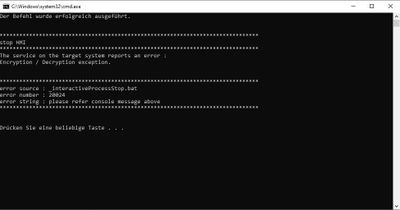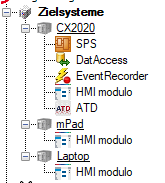- Top Results
- Community
- Nexeed Automation
- Control plus
- Re: Problem with HMI deployment
We are still working on migrating to the new Bosch Connected Industry Online Portal. Stay tuned! Click here for the latest updates.
Problem with HMI deployment
- Subscribe to RSS Feed
- Mark Topic as New
- Mark Topic as Read
- Float this Topic for Current User
- Bookmark
- Subscribe
- Mute
- Printer Friendly Page
Problem with HMI deployment
- Mark as New
- Bookmark
- Subscribe
- Mute
- Subscribe to RSS Feed
- Permalink
- Report Inappropriate Content
07-13-2023 04:07 PM
Hello,
i have a problem with the deployment of the HMI to the mPad. We are using OES 4.11.
The error is following:
I can deploy the HMI for the CX2020 but not for the mPad.
Maybe anyone has some suggestions what i can do with this problem.
Thank you.
- Mark as New
- Bookmark
- Subscribe
- Mute
- Subscribe to RSS Feed
- Permalink
- Report Inappropriate Content
07-20-2023 01:29 PM
Have you updated the target system in OES with the latest OTC file (IPC_V1_10b.otc)?
What OS/ image version does your mPad have?
Are you working in a Virtual machine or through RSA (Remote Shopfloor Access)?
- Mark as New
- Bookmark
- Subscribe
- Mute
- Subscribe to RSS Feed
- Permalink
- Report Inappropriate Content
07-21-2023 12:06 PM
Hello,
I can't check the version of the mPad because its already at our customer.
When i tested it i was working over teamviewer VPN but i also had the problem when i was directly connected to the machine.
I just want to unterstand what exactly is the OTC file is.
You said i should update the target system with the (IPC_V1_10b.otc) but i my case the IPC is working and the mPad is not working. Do i need to update only the CX2020 with the IPC file or also the mPad with the mPad file?
Can i see which OTC file is actually loaded for the IPC and the mPad?
When i update the OTC file for the mPad there are a few messages if i want to replace the data in the different folders. There are also the Batch-Files. Are the Bach-Files the same if i deploy the HMI to the IPC or the mPad?
I am just asking because i want to unterstand why the deploy to the IPC is working but not to the mPad. But i also think it is a Problem with the OTC file because it just happend after switching the OES from 4.10 to 4.11.
Is there also a difference when i want to deploy over RSA? Because in the past i also had a problem with this but i dont know it anymore. I am just wondering because you asked about RSA.
Thank you
- Mark as New
- Bookmark
- Subscribe
- Mute
- Subscribe to RSS Feed
- Permalink
- Report Inappropriate Content
07-24-2023 02:28 PM
If you really want to know exactly what the OTC file is, you can open it with a zip-file tool like 7zip. The only difference between the IPC and the mPad OTC file is the OpconSystemStartup.bat. This file is individual for each target system and will not be overwritten at other target systems when you apply the OTC file. So, you can always confirm that files should be overwritten. (There are some rare projects where the Deploy.bat directly in Station\Targets has been modified. So, if you want to make a back-up of this file, you are on the safe side.)
There is no way to find out what OTC file version is present in the project. The version number does not appear at any of the components that are unpacked when applying the OTC file.
OTC files usually have the version number of the Control plus version, so 1.10 would match OES 4.10, but the file did not need any changes when OES 4.11 was released, so 1.10b is still the latest version.
I asked about RSA because encryption/decryption errors were often related to RSA in the past. Also, when working out of a VM, encryption could make problems depending on the network adapter settings.
Even if the mPad is at the customer: Do you remember if it is Win 7 or Win 10?
- Mark as New
- Bookmark
- Subscribe
- Mute
- Subscribe to RSS Feed
- Permalink
- Report Inappropriate Content
08-03-2023 09:00 AM - edited 08-03-2023 09:00 AM
Hello, I had same issue and it was coming from the location where the programms was stored.
(https://community.developer.bosch.com/t5/Control-plus/Re-Can-t-download-deploy-HMI/m-p/45464#M30)
Still looking for something?
- Top Results