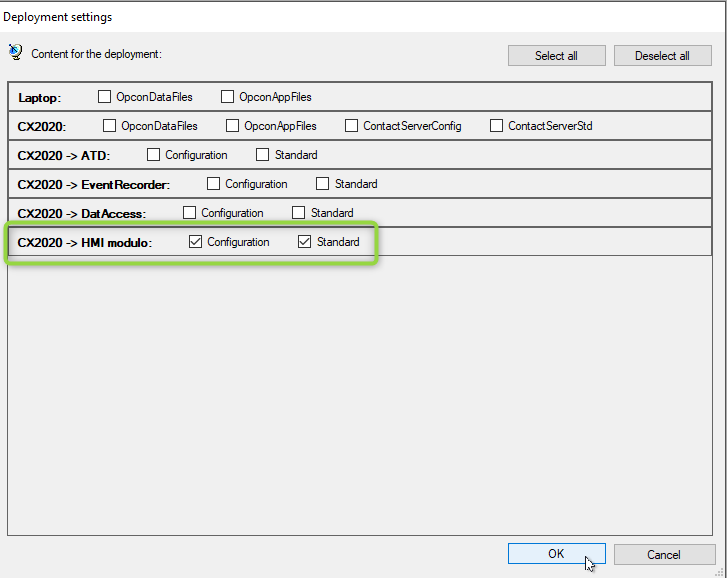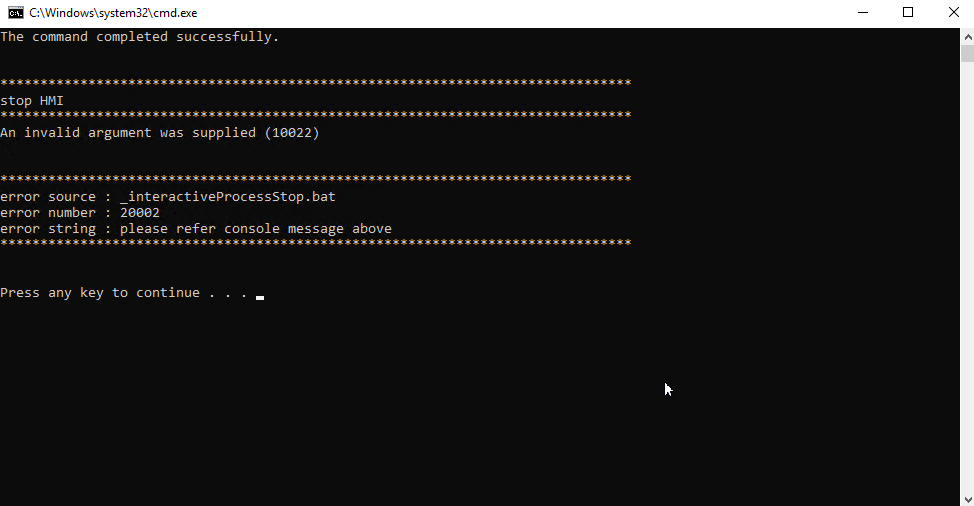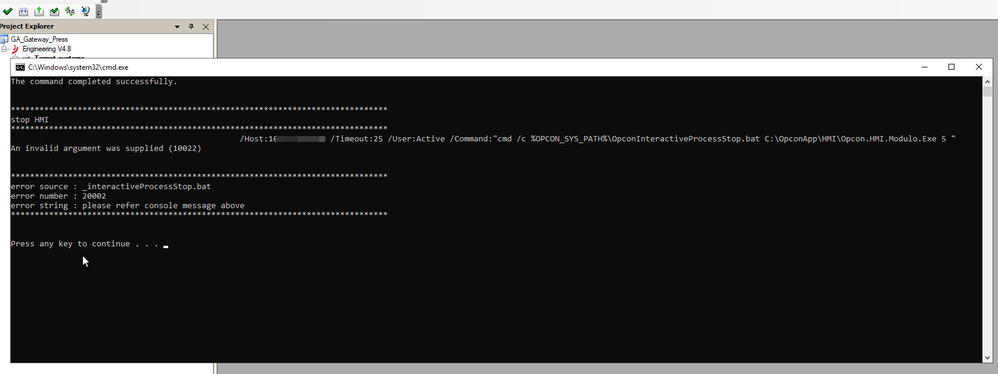- Top Results
- Community
- Nexeed Automation
- Control plus
- Re: Can't download deploy HMI
We are still working on migrating to the new Bosch Connected Industry Online Portal. Stay tuned! Click here for the latest updates.
Re: Can't download deploy HMI
- Subscribe to RSS Feed
- Mark Topic as New
- Mark Topic as Read
- Float this Topic for Current User
- Bookmark
- Subscribe
- Mute
- Printer Friendly Page
- Mark as New
- Bookmark
- Subscribe
- Mute
- Subscribe to RSS Feed
- Permalink
- Report Inappropriate Content
09-01-2021 01:16 PM
Hello together
Same problem, but I think it's a different cause
Any ideas?
thank you
Solved! Go to Solution.
- Mark as New
- Bookmark
- Subscribe
- Mute
- Subscribe to RSS Feed
- Permalink
- Report Inappropriate Content
09-02-2021 07:21 AM - edited 09-02-2021 07:25 AM
That's an errormessage we never have seen yet.
Could you please
- open the batch file _interactiveProcessStop.bat (YourProjectDirectory\Std\Tools\TargetUtils\_interactiveProcessStop.bat) in an editor
- duplicate line 86
- and replace the ".\OpCon.RAT\OpCon.RAT.Exec" with echo on the first line
It should look like this :
Then run the deployment again and give us the screenshot.
Thanks for your help
- Mark as New
- Bookmark
- Subscribe
- Mute
- Subscribe to RSS Feed
- Permalink
- Report Inappropriate Content
09-02-2021
02:42 PM
- last edited on
10-07-2021
11:09 AM
by
SteffenR-
![]()
Hello,
First of all thank you for your time:)
Below is the screenshot of cmd promp window after i modified the batch file and run the deployment again.
Below a screenshot with modified lines form batch file.
Thank you.
___
Edit by moderator: removed IP address from screenshot
- Mark as New
- Bookmark
- Subscribe
- Mute
- Subscribe to RSS Feed
- Permalink
- Report Inappropriate Content
09-03-2021 07:14 AM
This looks pretty normal for me, I cannot see anything unusual.
What I would suggest :
Update your CX2020 in the OES project with the newest .OTC (IPC_V1_10b.otc, overwrite all files) and try it again.
If it works -> fine.
If not, I assume that there is something wrong on the target system.
The most time saving procedure in this case would be :
- Apply a new image to the target system or
- If you have the possibility deploy your project against another target system.
- Mark as New
- Bookmark
- Subscribe
- Mute
- Subscribe to RSS Feed
- Permalink
- Report Inappropriate Content
06-03-2022 08:34 AM
hello,
the issue came from the location where the program was stored(it was on a mapped storage location)
when we moved it back or even on another another mapped virtual machine, everything works.
Still looking for something?
- Top Results