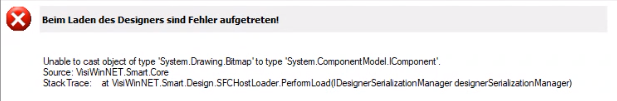- Top Results
- Community
- Nexeed Automation
- Control plus
- Re: Problem opening views in Control Plus Studio
We are still working on migrating to the new Bosch Connected Industry Online Portal. Stay tuned! Click here for the latest updates.
Problem opening views in Control Plus Studio
- Subscribe to RSS Feed
- Mark Topic as New
- Mark Topic as Read
- Float this Topic for Current User
- Bookmark
- Subscribe
- Mute
- Printer Friendly Page
- Mark as New
- Bookmark
- Subscribe
- Mute
- Subscribe to RSS Feed
- Permalink
- Report Inappropriate Content
09-15-2021 03:09 PM
Hello everybody,
We have started using Control Plus Studio v5.2.0. Most of us don't have any problem but one colleague can't open any view.
We have tried uninstalling TwinCAT and control plus studio and re-install everything again but we still have the same issue.
When He tries to open a view in other programs with OES he doesn't have any problem, the issue only happens with Control Plus Studio.
I attach an imagen with the error,
Someone has any idea how we can solve it?
Thanks in advance.
Solved! Go to Solution.
- Mark as New
- Bookmark
- Subscribe
- Mute
- Subscribe to RSS Feed
- Permalink
- Report Inappropriate Content
09-22-2021 02:23 PM
Does the problem also occur with a newly created project? Otherwise, I would suggest to update the HMI runtime using the current NXRD file. If something is wrong with the Std\HMI_V5_2 folder, this should fix it.
- Mark as New
- Bookmark
- Subscribe
- Mute
- Subscribe to RSS Feed
- Permalink
- Report Inappropriate Content
09-22-2021 02:59 PM
As @Nexidator has commented,
We have created a new project with the HMI updated.
After that, we have removed the HMI_V5_2 folder of the corrupt project and we have replaced it with the HMI_V5_2 folder created in the new project.
Now everything works fine.
Many thanks!
- « Previous
-
- 1
- 2
- Next »
Still looking for something?
- Top Results