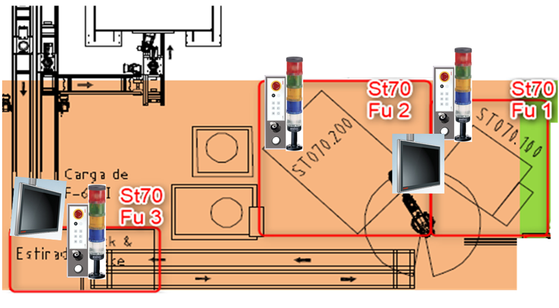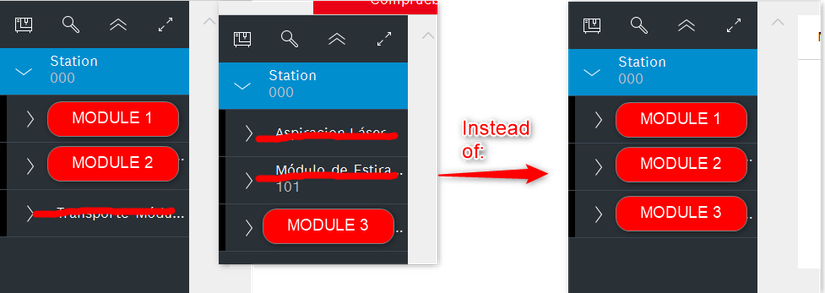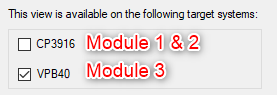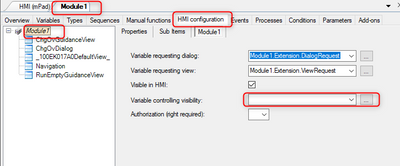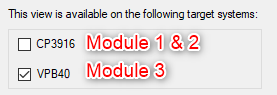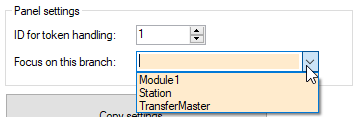- Top Results
- Community
- Nexeed Automation
- Control plus
- How to hide some modules in HMI tree view
We are still working on migrating to the new Bosch Connected Industry Online Portal. Stay tuned! Click here for the latest updates.
How to hide some modules in HMI tree view
- Subscribe to RSS Feed
- Mark Topic as New
- Mark Topic as Read
- Float this Topic for Current User
- Bookmark
- Subscribe
- Mute
- Printer Friendly Page
- Mark as New
- Bookmark
- Subscribe
- Mute
- Subscribe to RSS Feed
- Permalink
- Report Inappropriate Content
11-29-2021 10:30 AM
Hello everyone,
We have a big line where we are using Nexeed V2. Our line has a special configuration where we have 3 modules per station. Sometimes we have 1 HMI per module and in other situations we share one HMI per two modules like the following example (module 1 and 2 with one HMI, module 3 with other HMI).
The topic is that our client has requested to hide 3rd module view in 1st and 2nd modules HMI and hide 1st & 2nd modules' views in 3rd module HMI, having something like the following view:
Which could be the best solution for that?
Because we have tried using visibility variables, disabling this checkBox (only works for some views, it doesn't hide the full module tree view):
Many thanks.
Solved! Go to Solution.
- Mark as New
- Bookmark
- Subscribe
- Mute
- Subscribe to RSS Feed
- Permalink
- Report Inappropriate Content
11-29-2021 10:47 AM
Varibale controlling visibility field does not work? I am not 100% sure, but I thini I used it in the past.
- Mark as New
- Bookmark
- Subscribe
- Mute
- Subscribe to RSS Feed
- Permalink
- Report Inappropriate Content
11-29-2021 12:05 PM
Hello,
Thanks for your answer but We have already tried that.
With that parameterization it is possible to enable or disable the visibility in all panels, but we would like to separate it because in one panel should be hidden but in the other one not, and this cannot be done with this variable.
I would need this parameterization but in a module level:
- Mark as New
- Bookmark
- Subscribe
- Mute
- Subscribe to RSS Feed
- Permalink
- Report Inappropriate Content
11-29-2021 01:12 PM
In the HMI settings, you can configure the focus of each HMI instance separately, meaning this will be the root node in the HMI tree:
As it is only possible to select one root node for the HMI here, this requires a change to the topology, though. You would need to introduce an extra ModeForwarder combining Module 1 and 2. As far as I understand, you do not need an HMI instance that displays all three modules. Otherwise, the changed hierarchy would be unexpected, there.
Another limitation of this approach is that you will not see the views configured at the Station level, anywhere. This means that you have to move them to Fu1and2 and/or to Fu3. For some views like the Ethercat diagnosis, it is impossible to duplicate them (You can only have one EtherCAT Master Add-on), so they will only be available at one of the two HMI panels.
- Mark as New
- Bookmark
- Subscribe
- Mute
- Subscribe to RSS Feed
- Permalink
- Report Inappropriate Content
11-29-2021 05:43 PM
Hello all,
I think that this is not the right solution, becose you will have "dummy panels" without information and diagnose and also you have to duplicate effort duplicating basic AddOns (Ddl, DataManagers).
The idea of my colleague coulbe a great solution for multimodule stations. Multimodule stations is something that teorically can be done easily but in practice you have to apply some creative ideas to succed. We find this very usefull to clarify viewing of machines.
We produce lots of this kind of stations to reduce the costs.
Thanks
Still looking for something?
- Top Results