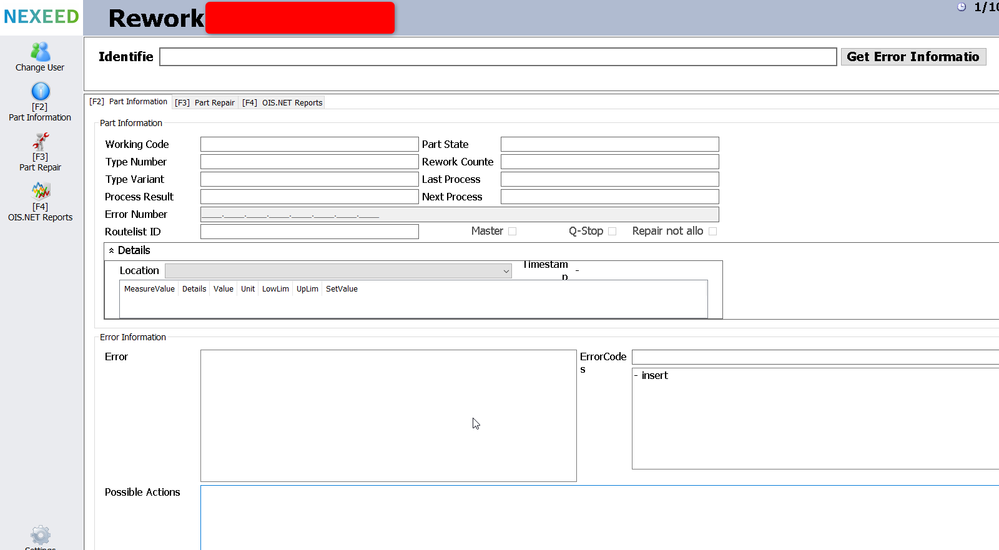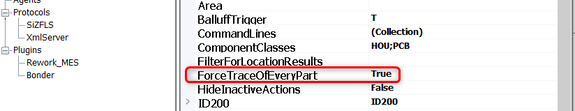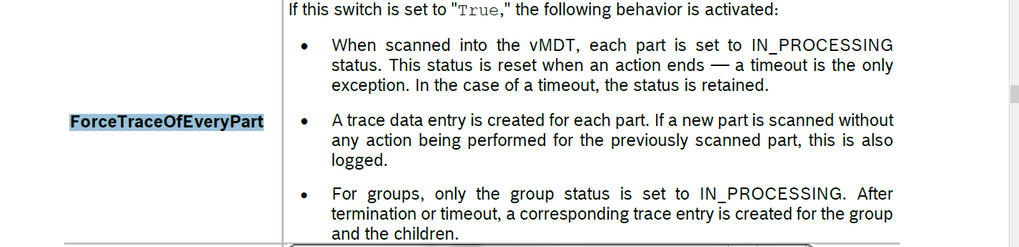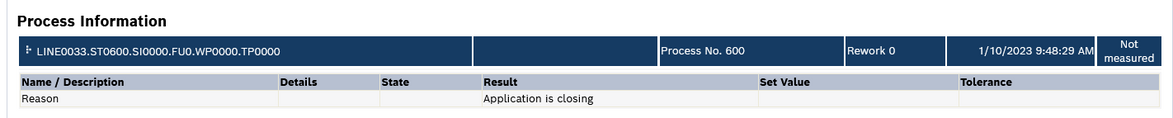- Top Results
- Community
- Nexeed Automation
- Control plus
- Re: How to Rework a part in "Nexeed Rework application(MES)" when there is no Quality data
We are still working on migrating to the new Bosch Connected Industry Online Portal. Stay tuned! Click here for the latest updates.
How to Rework a part in "Nexeed Rework application(MES)" when there is no Quality data ?
- Subscribe to RSS Feed
- Mark Topic as New
- Mark Topic as Read
- Float this Topic for Current User
- Bookmark
- Subscribe
- Mute
- Printer Friendly Page
How to Rework a part in "Nexeed Rework application(MES)" when there is no Quality data ?
- Mark as New
- Bookmark
- Subscribe
- Mute
- Subscribe to RSS Feed
- Permalink
- Report Inappropriate Content
01-10-2023 02:25 PM - edited 01-10-2023 02:28 PM
Hello Guys, Good day.
I have one Requirement in the Opcon/ Nexeed Rework application,
In the latest version of rework client, (version 4.15.5)
- Is there a possibility to rework a part If the Part has a vmdt record and no quality data ?
For the same requirement I am also working on below Method,
There is a possible option to add or generate quality data/ Trace data from the rework application by enabling below option ForceTraceOfEveryPart, in the client
As per Opcon Rework application document “ForceTraceOfEveryPart” should add the details of parts which are scanned but not processed in rework.
Unfortunately ForceTraceOfEveryPart works for Me only when I close the application, not for other condition mainly parts which are scanned but not processed in rework(USB scanner) ,
refer below screen shot from the OIS portal
Please share Any suggestions from your end, or Past experience to deal with the similar situation ?
- Mark as New
- Bookmark
- Subscribe
- Mute
- Subscribe to RSS Feed
- Permalink
- Report Inappropriate Content
01-12-2023 10:10 AM
This community is a Nexeed Automation community. Probably we cannot help you with such specific questions about MES tools/services.
Either contact your local MES contact or Nexeed.Helpdesk@bosch.com.
What I have heared in discussions about Rework Client: an admin user can do everything, that means he can also rework parts with part state OK/IO or parts without NOK bits (NioBits).
Normal user can only do rework if a part has NOK bits. Therefore it is important that the PLC not only sends the result BAD, but also at least one NOK bit.
- Mark as New
- Bookmark
- Subscribe
- Mute
- Subscribe to RSS Feed
- Permalink
- Report Inappropriate Content
01-16-2023 03:14 PM
Hello Steffen,
Iam Under the impression that MES is part of "Nexeed Automation community"😀, (or may be because I am former PLC team guy that is the reason I feel so)
and I am now Local MES devlopment and Support person/ admin, and the issue is more related to configuration problem or application bug.
Thanks for the reply and I will followup with "Nexeed.Helpdesk@bosch.com" aswell.
Still looking for something?
- Top Results