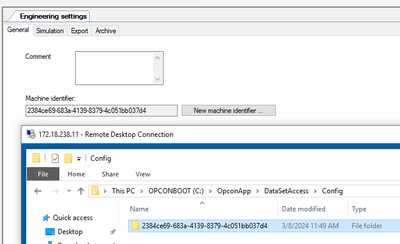- Top Results
- Community
- Nexeed Automation
- Control plus
- Re: Error windows script host, "OpconDesktopInfo.Vbs".
We are still working on migrating to the new Bosch Connected Industry Online Portal. Stay tuned! Click here for the latest updates.
Error windows script host, "OpconDesktopInfo.Vbs".
- Subscribe to RSS Feed
- Mark Topic as New
- Mark Topic as Read
- Float this Topic for Current User
- Bookmark
- Subscribe
- Mute
- Printer Friendly Page
- Mark as New
- Bookmark
- Subscribe
- Mute
- Subscribe to RSS Feed
- Permalink
- Report Inappropriate Content
10-27-2023 08:51 AM
Goodmorning,
I have a problem with a CX Nexeed Control Plus (Windows 10) used for some comunication with an external bench. During the automatic cycle, in random mode, the CX stop the comunication with the external bench and on the HMI is displayed the attached error. At this time all the app services are stopped and the only way for comunicate again with the CX is to restart it from windows functionality (twincat restart isn't working).
Thanks for the help!
Regards.
Solved! Go to Solution.
- Mark as New
- Bookmark
- Subscribe
- Mute
- Subscribe to RSS Feed
- Permalink
- Report Inappropriate Content
10-27-2023 10:39 AM
Hello SteffenR-,
my actual version of the DataSetAcces is the 1.1.6, so I think the AddOn should be fine.
Thanks for the help!
- Mark as New
- Bookmark
- Subscribe
- Mute
- Subscribe to RSS Feed
- Permalink
- Report Inappropriate Content
10-27-2023 11:07 AM
SteffenR was talking about the version of the DataSetAccess service (i.e. the runtime). The current version of the service is 1.0.16.
- Mark as New
- Bookmark
- Subscribe
- Mute
- Subscribe to RSS Feed
- Permalink
- Report Inappropriate Content
10-27-2023 11:31 AM
Hello nexidator,
yes in the folder C:\OpconApp\DataSetAccess\Config was two different folders, I have delated now the one that isn't present on my local project. Now we try to monitor the situation but the cause of the problem can be this one.
Thanks for the support!
Regards.
- Mark as New
- Bookmark
- Subscribe
- Mute
- Subscribe to RSS Feed
- Permalink
- Report Inappropriate Content
03-08-2024 03:50 PM
I have the same strange behavior from time to time (OpconDesktopInfo.Vbs error dialog; black screen; network sometimes not available; PLC overloaded up to 100% CPU usage). Reboot PLC helps, but after some time it happens again.
But I have only one subfolder and its name equal to the machine ID in the CpStudio project.
DataSetAccess v.1.0.15.6
- Mark as New
- Bookmark
- Subscribe
- Mute
- Subscribe to RSS Feed
- Permalink
- Report Inappropriate Content
03-08-2024 03:56 PM
In this case, it is unlikely that DataSetAccess is causing the problems. Can you check in the Task manager if memory usage if high, and if so which process is consuming the memory?
Still looking for something?
- Top Results