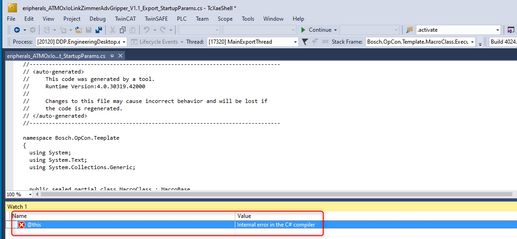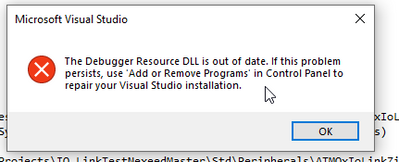- Top Results
- Community
- Nexeed Automation
- Control plus
- Re: Debug during CPS/OES export
We are still working on migrating to the new Bosch Connected Industry Online Portal. Stay tuned! Click here for the latest updates.
Debug during CPS/OES export
- Subscribe to RSS Feed
- Mark Topic as New
- Mark Topic as Read
- Float this Topic for Current User
- Bookmark
- Subscribe
- Mute
- Printer Friendly Page
Debug during CPS/OES export
- Mark as New
- Bookmark
- Subscribe
- Mute
- Subscribe to RSS Feed
- Permalink
- Report Inappropriate Content
06-22-2023 12:32 PM
I want to debug a StartupParams.otd file during CPS/OES export.
Debugging with XaeShell:
If I try to do this with XaeShell, I´m able to select "attach to Process", then debugging is running and the code stops in the breakpoint.
But if I add a variable to the watch list, then comes the message "internal error in the C# compiler".
I have this behavior on my old and on my new Laptop.
Debugging with VisualStudio 2013:
If I try to do the debugging with VisualStudio 2013, then I get this fault message, when I klick on the "attach to process... " button:
I have this behavior only with my new laptop. With my old laptop, debugging with VisualStudio 2013 woks correct.
- Mark as New
- Bookmark
- Subscribe
- Mute
- Subscribe to RSS Feed
- Permalink
- Report Inappropriate Content
06-30-2023 10:43 AM
Has anyone ever successfully debugged the export with XaeShell?
- Mark as New
- Bookmark
- Subscribe
- Mute
- Subscribe to RSS Feed
- Permalink
- Report Inappropriate Content
07-03-2023 01:23 PM
I have the same behaviour like you with TcXaeShell.
You can try to reinstall VS2013 or install VS2015 (first Isolated Shell, then Integrated Shell):
https://visualstudio.microsoft.com/vs/older-downloads/isolated-shell/
- Mark as New
- Bookmark
- Subscribe
- Mute
- Subscribe to RSS Feed
- Permalink
- Report Inappropriate Content
07-21-2023 09:06 AM
@ SteffenR
Can you discuss this problem (TcXaeShell) with Beckhoff?
- Mark as New
- Bookmark
- Subscribe
- Mute
- Subscribe to RSS Feed
- Permalink
- Report Inappropriate Content
07-26-2023 09:46 AM
After discussing with Beckhoff: debugging C# code will never be possible with TcXaeShell.
To debug C# code you need a licensed Visual Studio (or an old Visual Studio Shell like VS2015, see above).
Still looking for something?
- Top Results