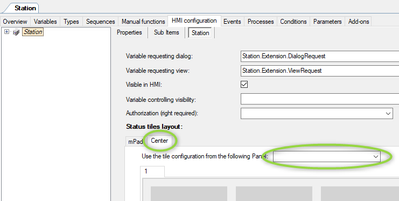- Top Results
- Community
- Nexeed Automation
- Control plus
- Re: Center HMI Status page issue of V2
Center HMI Status page issue of V2
- Subscribe to RSS Feed
- Mark Topic as New
- Mark Topic as Read
- Float this Topic for Current User
- Bookmark
- Subscribe
- Mute
- Printer Friendly Page
- Mark as New
- Bookmark
- Subscribe
- Mute
- Subscribe to RSS Feed
- Permalink
- Report Inappropriate Content
01-17-2024 09:48 AM
Hello
One issue I have is that the Status page of the center HMI cannot show one of station's.
I have two stations, station 50 and station 70, the Status page of station 70 can be showed only in the center HMI, but station 50 cannot(see attachment), need your help~ thank you
Solved! Go to Solution.
- Mark as New
- Bookmark
- Subscribe
- Mute
- Subscribe to RSS Feed
- Permalink
- Report Inappropriate Content
02-07-2024 04:46 PM
The status pages are configured individually for each HMI instance. In the Station50 project, you need to add another IPC and HMI (that will never be deployed) with the same HMI panel ID as the central HMI. Now, you can configure the status tiles for this additional HMI (or just select that it should use the same tile configuration as the mPad). The central HMI will use the status tile configuration of the HMI having the same ID in the referenced project.
- Mark as New
- Bookmark
- Subscribe
- Mute
- Subscribe to RSS Feed
- Permalink
- Report Inappropriate Content
02-18-2024 09:50 AM
- Mark as New
- Bookmark
- Subscribe
- Mute
- Subscribe to RSS Feed
- Permalink
- Report Inappropriate Content
02-19-2024 08:56 AM
There seems to be a misbehavior in your 4th screenshot (StatusTileSetting) that I cannot explain. Usually, as soon as you insert a second HMI runtime in the Target systems, a second tab page should appear in the Status tiles layout like this:
Can you try removing and re-adding the HMI on the Center target system? If it still doesn't work, i.e. if the tab page does not appear, please contact the help desk so we can look at your project directly.
- Mark as New
- Bookmark
- Subscribe
- Mute
- Subscribe to RSS Feed
- Permalink
- Report Inappropriate Content
02-19-2024 09:55 AM
I did not re-adding the HMI, just only clicked another view, then returned to select the station again, the sencond tab 'Center' is displayed, I will try to download again, thank you😁
Still looking for something?
- Top Results