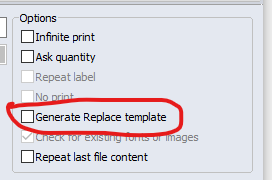- Top Results
- Community
- Nexeed Automation
- Control plus
- Re: CAB printer with Nexeed v4.11
We are still working on migrating to the new Bosch Connected Industry Online Portal. Stay tuned! Click here for the latest updates.
CAB printer with Nexeed v4.11
- Subscribe to RSS Feed
- Mark Topic as New
- Mark Topic as Read
- Float this Topic for Current User
- Bookmark
- Subscribe
- Mute
- Printer Friendly Page
- Mark as New
- Bookmark
- Subscribe
- Mute
- Subscribe to RSS Feed
- Permalink
- Report Inappropriate Content
12-27-2021 12:29 PM
Hi all and happy holidays,
I'm having a problem using the CAB printer peripheral with the Printer object.
The printer has an applicator attached.
I'm trying to print using FTP print. I'm able to send the file to the printer using the ExecAddon, and the printer accepts it.
Afterwards, I start the print command with all the replacement fields that I need to replace. Then, I start the "start" command to print and apply the sticker.
The sticker is printed and applied, but without replacing the fields. If I start another "Start" command, then the sticker is printer with the fields replaced.
This happens all the times. Meaning that I can only replace the fields on the second "Start" command.
I set the printer to "Print and Apply". The printer's screen says printing 1 of 1, then changes to 1 of 2 after the first print.
Is there any setting on the printer that I need to set (other than the Print and Apply) for it to be fully compatible with Nexeed object?
I'm using the CAB peripheral version 1.2.6.0 and the Printer object version 1.2.1.0
Thank you in advance.
Solved! Go to Solution.
- Mark as New
- Bookmark
- Subscribe
- Mute
- Subscribe to RSS Feed
- Permalink
- Report Inappropriate Content
01-10-2022 01:45 PM
Hi and as well we wish a happy new year,
could you please tell us what's written down in the last line of your label? This would be helpfull. If possible you also can provide us the whole label by sending it to Nexeed.Helpdesk@bosch.com and write down that it is related to Nexeed Automation.Thanks
- Mark as New
- Bookmark
- Subscribe
- Mute
- Subscribe to RSS Feed
- Permalink
- Report Inappropriate Content
01-10-2022 02:58 PM - edited 01-10-2022 02:58 PM
I do not remember it exactly, bacause I dealt similar problem two years ago, but please check content of the last line in your printer file.
If the text A 1 is there, try replace it with A only. If it does not help, try to delete whole line.
- Mark as New
- Bookmark
- Subscribe
- Mute
- Subscribe to RSS Feed
- Permalink
- Report Inappropriate Content
01-10-2022 03:00 PM
Hi,
I just tested with a simple label, because our client didn't have the final label file yet.
Nevertheless, the file was something like this:
e IMG;*
; LABEL -> = New layout 1
; CREATED: 10/01/2022 13:49:00, Driver version: 1.0.7.3, Target model: HERMES Q2R/600-2
m m
zO
J
j 3170394583792042
S l1;0,0,40,43,54.1
H 100,0,T,R0,B0
O R,D,A1=270
P
B:Barcode1;14.09,2.72,0,datamatrix,1;6786786
T:Text1;12.99,21.54,0,3,6.5,k;Text2
Thank you.
- Mark as New
- Bookmark
- Subscribe
- Mute
- Subscribe to RSS Feed
- Permalink
- Report Inappropriate Content
01-10-2022 03:03 PM
I just realized that I was enabling the Generate Replace template
This caused the line 'A 1' to be moved to the template.
Could this be the issue?
I already don't have access to the machine. We will start debug on the client's plant later this week.
Thank you.
Still looking for something?
- Top Results