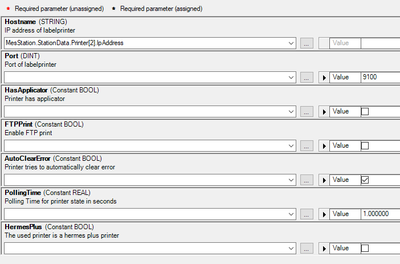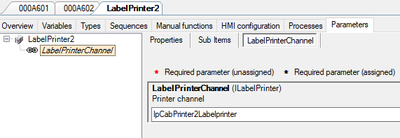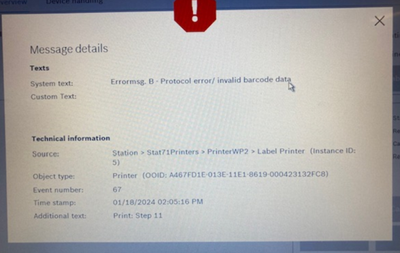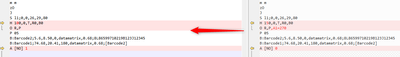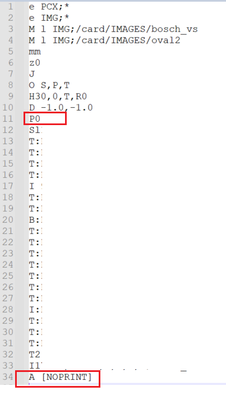- Top Results
- Community
- Nexeed Automation
- Control plus
- Re: CAB Hermes Q printer FB - Protocol Error
We are still working on migrating to the new Bosch Connected Industry Online Portal. Stay tuned! Click here for the latest updates.
CAB Hermes Q printer FB - Protocol Error
- Subscribe to RSS Feed
- Mark Topic as New
- Mark Topic as Read
- Float this Topic for Current User
- Bookmark
- Subscribe
- Mute
- Printer Friendly Page
- Mark as New
- Bookmark
- Subscribe
- Mute
- Subscribe to RSS Feed
- Permalink
- Report Inappropriate Content
01-18-2024 03:16 PM
Hello,
Recently we tried to switch printers at a ControlPlus V1 station from Hermer Plus to Hermes Q.
I updated the OES from 4.8 to 4.11 and updated the Peripheral (AtmoIpCabPrinter 1.1.2.0 -> NexeedIpCabPrinter 1.2.8.0) and the printer objects (AtmoLabelPrinter 1.1.1.0 -> NexeedLabelPrinter 1.2.2.0, AmoLabelPrinterBase 1.1.0.0 -> NexeedLabelPrinterBase 1.2.1.0).
Parameters:
Managed to connect to the new Hermes Q printer, but the .lbl file was only reachable from the SD card. When we tried to reach it through IFFS, the FB ran into timeout. This is the first issue.
The second issue is, that even with the SD card setting, when we tried to print manually, the FB Print command ran into error (Errormsg. B. -Protocol error/invalid barcode data) at step 11.
Since I cannot open up the FB or adjust any other parameters, we are stuck with this problem.
Does anyone know, what is missing for the FB? Is it a PLC config problem, or something with the .lbl file?
Cheers.
Solved! Go to Solution.
- Mark as New
- Bookmark
- Subscribe
- Mute
- Subscribe to RSS Feed
- Permalink
- Report Inappropriate Content
01-19-2024 08:03 AM - edited 01-19-2024 08:04 AM
Last Year we had the same Error Message, when we changed a Hermes+ printer to a HermesQ printer.
It was a problem in the .lbl files
The Problem was fixed from a technichan from CAB.
See picture for the changes.
He also removed all line breaks in the file and implemented them again.
- Mark as New
- Bookmark
- Subscribe
- Mute
- Subscribe to RSS Feed
- Permalink
- Report Inappropriate Content
01-22-2024 10:20 AM
Thanks, next time we will check these
- Mark as New
- Bookmark
- Subscribe
- Mute
- Subscribe to RSS Feed
- Permalink
- Report Inappropriate Content
01-24-2024 10:08 AM
So we found the issue.
It was indeed the CAB .lbl file, but sadly it was not working with the changes you showed.
However we found a different template for OpconPlus. After a few tries, it started working with the following setup: P0 (applicator controlled by PLC) and at the end, there should be an A [NOPRINT] (had to hide the code inbetween the 2):
Still this solution only works with SD card. The IFFS memory still cannot be reached, it says "Mermory Card error". Maybe the FB cannot handle that.
The FB's document should include more of the correct setup parameters from printer side, or at least hints in the error messages with the faulty lines. Right now it's really hard to do the troubleshooting like this.
Thanks for the tip!
- Mark as New
- Bookmark
- Subscribe
- Mute
- Subscribe to RSS Feed
- Permalink
- Report Inappropriate Content
01-24-2024 11:21 AM
The lib not check the lbl file.
The lib only replace the variable in the file and send this to the printer.
All error that the lib set comes from the printer directly.
The error from the printer not give more information.
Still looking for something?
- Top Results