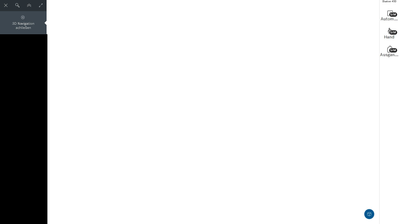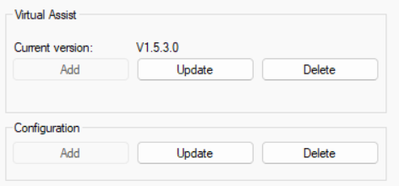- Top Results
- Community
- Nexeed Automation
- Technology packs and Assist functions
- Virtual Assist
We are still working on migrating to the new Bosch Connected Industry Online Portal. Stay tuned! Click here for the latest updates.
Virtual Assist
- Subscribe to RSS Feed
- Mark Topic as New
- Mark Topic as Read
- Float this Topic for Current User
- Bookmark
- Subscribe
- Mute
- Printer Friendly Page
Virtual Assist
- Mark as New
- Bookmark
- Subscribe
- Mute
- Subscribe to RSS Feed
- Permalink
- Report Inappropriate Content
10-26-2023 03:54 PM
Hello,
I tried to implement the Virtual Assist App into the CPS HMI, but it only showed a white window:
(The black on the left side was added by me, I am able to see the model tree)
I was able to connect the parts with the model tree in Virtual Assist Studio and successfully exported a .vasc file, which I then implemendet into the HMI settings in CPS:
Have you ever seen this before and might know a solution?
Thank you in advance!
Frederik
- Mark as New
- Bookmark
- Subscribe
- Mute
- Subscribe to RSS Feed
- Permalink
- Report Inappropriate Content
11-22-2023 11:20 AM
Actually I don't know what could be the reason. V 1.5.3.0 is the first version of the Virtual Assist player app that supports the vasc file format, so it should work. When using an older app version, the white screen would be normal.
Can you try if it works when using the zip file instead of the vasc file? Actually I must recommend using it anyway because the OPC UA communication used for displaying error locations in the 3D model doesn't seem to work with the vasc file. That's something we need to investigate.
Still looking for something?
- Top Results