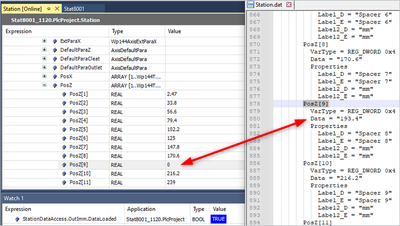- Top Results
- Community
- Nexeed Automation
- News
- Information on observed DatAccess behaviour (Control plus V1)
We are still working on migrating to the new Bosch Connected Industry Online Portal. Stay tuned! Click here for the latest updates.
Information on observed DatAccess behaviour (Control plus V1)
- Subscribe to RSS Feed
- Mark as New
- Mark as Read
- Bookmark
- Subscribe
- Printer Friendly Page
- Report Inappropriate Content
| English | 🠦 Deutsch |
Information on observed DatAccess behavior (Control plus V1 / OES V4)
Even when following the PLC Change Guide, we have observed the following misbehavior of DatAccess.exe in Control plus V1 (OES V4) in three machines:
- After saving or loading data, also after system startup, values in PLC and DAT file are not consistent without any error message.
- Instead of invalid data more often the DatAccess error 17005 (MES error number 1690297717) occurs:
DatAccess.exe: Error while writing dataset xxx.dat into PLC
Only DatAccess using the Beckhoff ADS interface is affected, not DataSetAccess with DataSetManager using the OPC UA interface.
Example:
As of now there is no solution or bugfix, just workarounds:
- If it occurs, restart DatAccess.exe or TwinCAT or Windows or whole machine (but it can occur again at every restart).
- To prevent it check for valid data in OnCheckData method, not only but especially for <>0.
- To prevent it replace DatAccess by DataSetAccess (requires at least OES V4.9 and changes in PLC application).
If you encounter this issue as well inform us via Nexeed.Helpdesk@bosch.com
Additonal diagnosis data will help us to find the bottom of the cause:
- Install TF6010 (ADS Monitor) on your laptop (download at Beckhoff). Installation is also possible if the problem is already present.
- When the problem occurs, start an ADS recording:
- Make a screenshot of the affected variable(s).
-
Make a backup of the Plc folder on laptop and boot folder on target (C:\TwinCAT\3.1\Boot).
We are in contact with Beckhoff to get to the bottom of the cause. However, since it is not a reproducible behavior, this will certainly take some time. We will inform you here in the community as soon as we have more information.
| Deutsch | 🠦 English |
Information zu beobachtetem DatAccess Verhalten (Control plus V1 / OES V4)
Sogar bei Befolgen des PLC Change Guide haben wir folgendes Fehlverhalten von DatAccess.exe in Control plus V1 (OES V4) in drei Maschinen beobachtet:
- Nach Speichern oder Laden der Daten, auch nach Systemstart, sind Werte in der SPS und DAT-Datei nicht konsistent ohne Anzeige einer Fehlermeldung.
- Anstatt der ungültigen Daten tritt häufiger der DatAccess Fehler 17005 (MES Fehlernummer 1690297717) auf:
DatAccess.exe: Fehler beim Schreiben des Datensatzes xxx.dat in die SPS
Nur DatAccess unter Verwendung der Beckhoff ADS Schnittstelle ist betroffen, nicht DataSetAccess mit DataSetManager unter Verwendung der OPC UA Schnittstelle.
Beispiel:
Bisher gibt es keine Lösung oder Bugfix, nur Workarounds:
- Wenn es auftritt, DatAccess.exe oder TwinCAT oder Windows oder die ganze Maschine neustarten (aber es kann bei jedem Neustart auftreten).
- Zum Verhindern auf gültige Werte prüfen in der OnCheckData Methode, nicht nur aber besonders auf <>0.
- Zum Verhindern DatAccess durch DataSetAccess ersetzen (erfordert mindestens OES V4.9 und Änderungen in der SPS-Applikation).
Wenn Sie dem Problem begegnen, informieren Sie uns über Nexeed.Helpdesk@bosch.com
Zusätzliche Diagnosedaten helfen uns die Ursache zu finden:
- Installieren Sie TF6010 (ADS Monitor) auf Ihrem Laptop (Download bei Beckhoff). Installation ist auch möglich, wenn das Problem bereits ansteht.
- Wenn das Problem auftritt, eine ADS-Aufzeichnung starten:
- Screenshot der betroffenen Variable(n) machen.
-
Sicherung des Plc Ordners auf dem Laptop und Boot Ordners auf dem Zielsystem (C:\TwinCAT\3.1\Boot) machen.
Wir sind mit Beckhoff in Kontakt, um der Ursache auf den Grund zu gehen. Da es jedoch kein reproduzierbares Verhalten ist, wird dies sicher einige Zeit in Anspruch nehmen. Wir informieren hier in der Community sobald wir weitere Informationen haben.
Still looking for something?
- Top Results