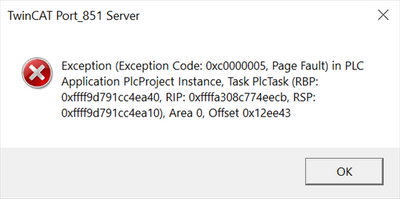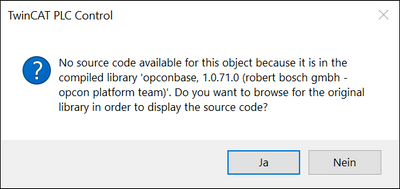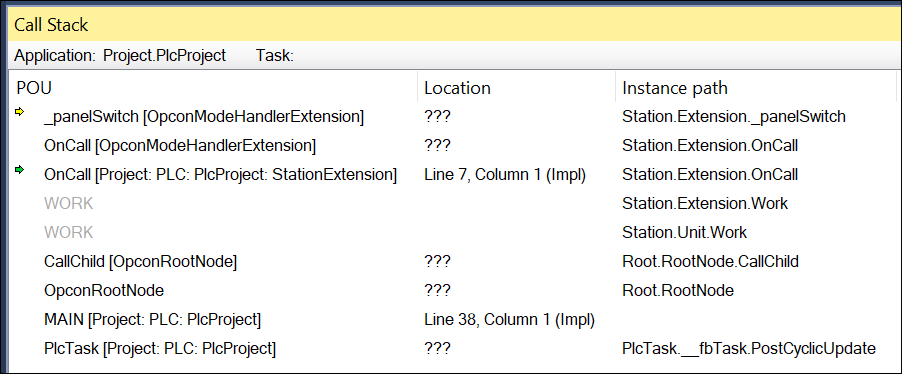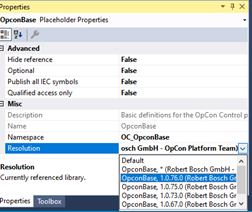- Top Results
- Community
- Nexeed Automation
- Knowledge base
- OpconBase – PageFault Exception
OpconBase – PageFault Exception
- Subscribe to RSS Feed
- Mark as New
- Mark as Read
- Bookmark
- Subscribe
- Printer Friendly Page
- Report Inappropriate Content
| English | 🠦 Deutsch |
When updating the OpconBase library a PageFault Exception can occur.
- Addon._stdExecFsm
- Addon.InfoStorage/WarningStorage/ErrorStorage.xxx
- Extension._panelSwitch
Error cause - Different parameter sets OpconBaseConfig
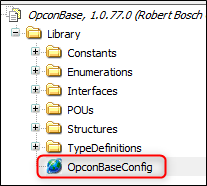
For example, the maximum number of subchains per handler would be increased via OPCON_HANDLER_SUBCHAINS_PER_HANDLER. After an update of the OpconBase library the set values are set back to the default value. When loading the changes, a PageFault exception can occur, an Activate Configuration does not solve the problem in all cases.
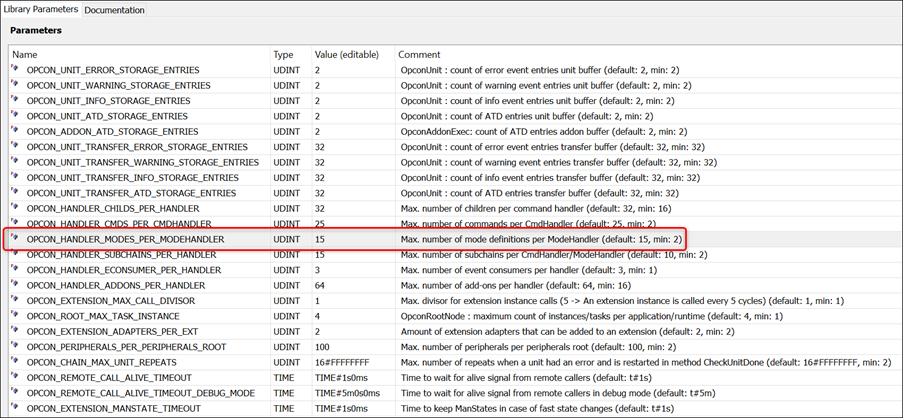
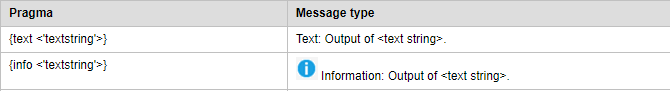
Solution - Different parameter sets OpconBaseConfig
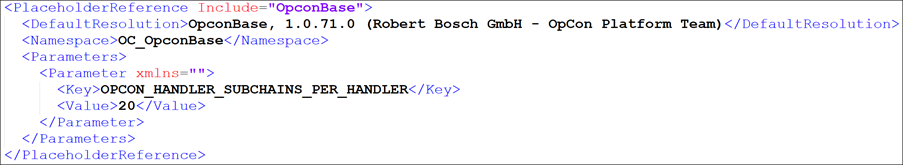
Remarks
Furthermore, this behavior was also observed without changing the parameter set of the OpconBaseConfig. For this specific behavior, the cause of the error is not yet known.
The following procedures have provided relief in the past::
- Change library version of OpconBase temporarily.
- Delete, rename and move addons
(Deleting the addon with exception is usually not enough. The error then shifts further). - Other code changes in the declaration area, i.e. things that have influence on the memory (change/delete structures/FBs).
- Delete the OPC UA attributes generated by the Control plus Studio, then do Clean and Activate Configuration. Then take the attributes back and do Clean + Activate Configuration again.
- On the target system, delete C:\TwinCAT\3.1\Boot\Plc. On the laptop in the station folder also delete Boot folder and CompileInfo. Then Clean, Build and Activate Configuration.
This procedure corresponds to a "safe" reset origin, i.e. all persistent data is gone. The persistent data can be saved and restored (save file C:\TwinCAT\3.1\Boot\Plc\Port_851.bootdata). - Download of old software versions.
- Upgrade TwinCAT version (4020.28 -> 4020.56, 4022.2x -> 4022.3x) or downgrade (4022.32 -> 4022.30).
After the PageFault exception no longer occurs, all changes can be undone. The original software can now be installed without the PageFault exception.
| Deutsch | 🠦 English |
Beim update der OpconBase-Library kann es zu einer PageFault Exception kommen.
- Addon._stdExecFsm
- Addon.InfoStorage/WarningStorage/ErrorStorage.xxx
- Extension._panelSwitch
Fehlerursache – Unterschiedliche Parametersätze OpconBaseConfig
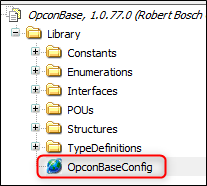
Beispielsweise würde die maximale Anzahl der Subchains per Handler über OPCON_HANDLER_SUBCHAINS_PER_HANDLER erhöht. Nach einem Update der OpconBase-Library werden die eingestellten Werte wieder auf den Default-Wert gesetzt. Beim Laden der Änderungen kann es zur PageFault-Exception kommen, ein Activate Configuration schafft nicht in allen Fällen Abhilfe.
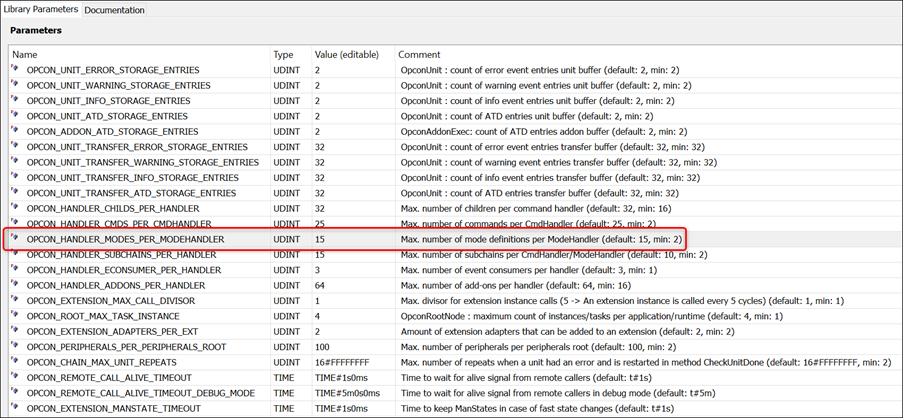
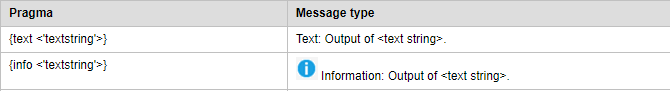
Lösung – Unterschiedliche Parametersätze OpconBaseConfig
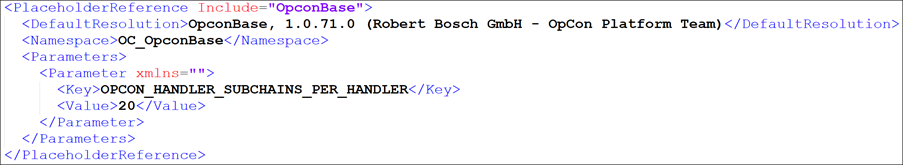
Bemerkungen
Weiterhin wurde dieses Verhalten auch beobachtet ohne dass der Parametersatz der OpconBaseConfig geändert wurde. Für dieses spezifische Verhalten ist die Fehlerursache noch nicht bekannt.
Folgende Vorgehensweise haben in Vergangenheit Abhilfe geschaffen:
- Bibliotheksversion der OpconBase temporär ändern.
- Addons löschen, umbenennen und verschieben
(Das Löschen des Addons mit Exception reicht meistens nicht aus. Der Fehler „wandert“ dann weiter.) - Sonstige Code-Änderungen im Deklarationsbereich, d.h. Dinge, die Einfluss auf den Speicher haben (Strukturen/FBs ändern/löschen).
- Die vom Control plus Studio generierten OPC UA Attribute löschen, dann Clean und Activate Configuration machen. Danach die Attribute wieder reinnehmen und wieder Clean + Activate Configuration.
- Auf dem Zielsystem C:\TwinCAT\3.1\Boot\Plc löschen. Auf dem Laptop im Stationsordner ebenfalls Boot-Ordner und CompileInfo löschen. Danach Clean, Build und Activate Configuration.
Dieses Vorgehen entspricht einem „sicheren“ Reset Ursprung, d.h. alle persistente Daten sind weg. Die persistenten Daten können gesichert und wiederhergestellt werden (Datei C:\TwinCAT\3.1\Boot\Plc\Port_851.bootdata sichern). - Einspielen alter Softwärestände.
- TwinCAT-Version aktualisieren (4020.28 -> 4020.56, 4022.2x -> 4022.3x) oder downgraden (4022.32 -> 4022.30).
Nachdem die PageFault-Exception nicht mehr auftritt können alle Änderungen rückgängig gemacht werden. Die ursprüngliche Software kann nun ohne PageFault-Exception eingespielt werden.
Still looking for something?
- Top Results