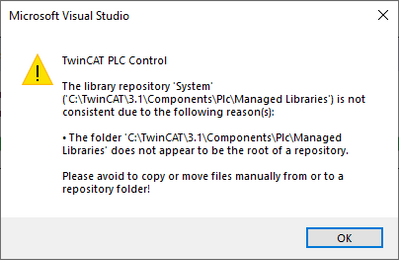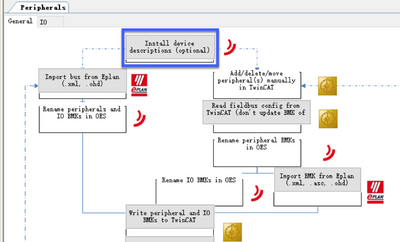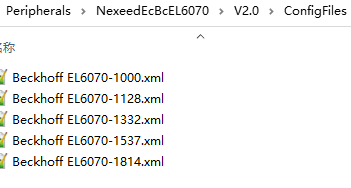- Top Results
- Community
- Nexeed Automation
- Experience, exchange and general topics
- "TwinCAT library repository not consistent" after sudden computer restart. How to resolve?
We are still working on migrating to the new Bosch Connected Industry Online Portal. Stay tuned! Click here for the latest updates.
"TwinCAT library repository not consistent" after sudden computer restart. How to resolve?
- Subscribe to RSS Feed
- Mark Topic as New
- Mark Topic as Read
- Float this Topic for Current User
- Bookmark
- Subscribe
- Mute
- Printer Friendly Page
- Mark as New
- Bookmark
- Subscribe
- Mute
- Subscribe to RSS Feed
- Permalink
- Report Inappropriate Content
01-30-2023 01:49 PM
After a sudden computer restart (possibly due to a blue screen - but not sure, since docking station was used) my TwinCAT library repository is "not consistent". What is the best and easiest way to resolve this issue?
Visual Studio 2013 with bugfixes and XAE Shell are installed.
Solved! Go to Solution.
- Mark as New
- Bookmark
- Subscribe
- Mute
- Subscribe to RSS Feed
- Permalink
- Report Inappropriate Content
01-31-2023 07:49 AM
First of all I would make a backup of the repository C:\TwinCAT\3.1\Components\Plc\Managed Libraries (e.g. ZIP archive)
Then you can try to delete the cache file lokated in C:\TwinCAT\3.1\Components\Plc\Managed Libraries .
If this not help, I would delete the compete Managed Libraries folder and install them again via the CpStudio / OES export .
If you also use other libraries,which are not managed by CpStudtio / OES- than you must reinstall them via the Library Manager in twincat.
- Mark as New
- Bookmark
- Subscribe
- Mute
- Subscribe to RSS Feed
- Permalink
- Report Inappropriate Content
01-31-2023 11:00 AM
Thank you for the fast solution! Deleting the cache file did not help in my case, I had to delete the complete Managed Libraries folder. However TwinCAT was not able to restore the folder automatically so I had to create the empty "Managed Libraries" folder again manually
- Mark as New
- Bookmark
- Subscribe
- Mute
- Subscribe to RSS Feed
- Permalink
- Report Inappropriate Content
09-01-2023 11:09 AM
You can try this method by using STD to install to your C: TwinCAT 3.1 Components Plc Managed Libraries. Of course, the prerequisite is that the files in STD are complete, as some Peripherals do not have a Configfile file.Good Luck!
Still looking for something?
- Top Results