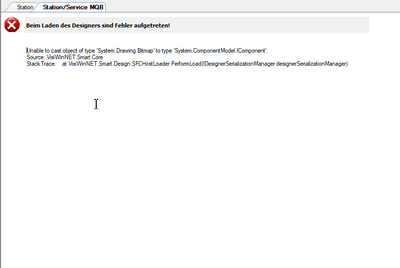- Top Results
- Community
- Nexeed Automation
- Control plus
- Re: issue at opening views in OES
issue at opening views in OES
- Subscribe to RSS Feed
- Mark Topic as New
- Mark Topic as Read
- Float this Topic for Current User
- Bookmark
- Subscribe
- Mute
- Printer Friendly Page
- Mark as New
- Bookmark
- Subscribe
- Mute
- Subscribe to RSS Feed
- Permalink
- Report Inappropriate Content
01-04-2022 09:33 AM - edited 01-04-2022 09:33 AM
Hello together.
We have some issue when we are trying to open windows from HMI configuration from OES
What we observed is that in the Smart Toolbox area are less tools like before.
The issue appeared after we moved the projects to another location. We mapped the folder which contains the projects to our server where we have installed OES and TwinCat.
The issue looks the same with the one presented here but at our case isn't Opcon Plus Studio. https://community.developer.bosch.com/t5/Control-plus/Problem-opening-views-in-Control-Plus-Studio/m...
below find a image :
Thank you 🙂
Solved! Go to Solution.
- Mark as New
- Bookmark
- Subscribe
- Mute
- Subscribe to RSS Feed
- Permalink
- Report Inappropriate Content
01-10-2022 11:02 AM
The error message does really look similar to the one from the post you linked. OES and Control plus Studio are very similar, so my first question is also the same as in the other post:
Does the project contain the folder Std\HMImodulo_V4_x (where x must match the OES version you are using)? Does this folder contain the correct HMI modulo version?
- Mark as New
- Bookmark
- Subscribe
- Mute
- Subscribe to RSS Feed
- Permalink
- Report Inappropriate Content
01-10-2022 01:28 PM
Hello,
Thanks for your response,
The answer for your question is yes!
How I said the issue appeared after we moved the projects to other location from our servers, where we have install OES, TwinCat...
If we moved the project or the projects back to old location(servers) the issue doesent appear
Rest of functionalities of the OES or TwinCat doesn't look to be affected.
Thank you
Still looking for something?
- Top Results