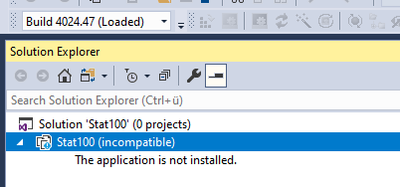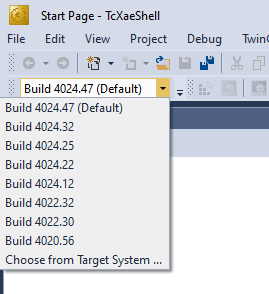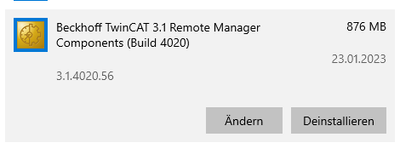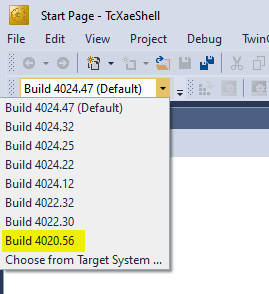- Top Results
- Community
- Nexeed Automation
- Control plus
- TwinCAT 4020.56 project not opening with TcXaeShell - incompatible, the application is not...
We are still working on migrating to the new Bosch Connected Industry Online Portal. Stay tuned! Click here for the latest updates.
TwinCAT 4020.56 project not opening with TcXaeShell - incompatible, the application is not installed
- Subscribe to RSS Feed
- Mark Topic as New
- Mark Topic as Read
- Float this Topic for Current User
- Bookmark
- Subscribe
- Mute
- Printer Friendly Page
- Mark as New
- Bookmark
- Subscribe
- Mute
- Subscribe to RSS Feed
- Permalink
- Report Inappropriate Content
04-10-2024 05:04 PM
I am trying to open a project which was stored with VisualStudio 2015 with the 4020.56 runtime in my TcXaeShell (which is supposed to have the 4020.56 runtime installed as well), but I get a message that "The application is not installed."
Is there a way to fix this without reinstalling all my runtimes? Re-installing the TC31-RM-Setup.3.1.4020.56.exe from the server did not solve my issue.
Solved! Go to Solution.
- Mark as New
- Bookmark
- Subscribe
- Mute
- Subscribe to RSS Feed
- Permalink
- Report Inappropriate Content
04-10-2024 06:16 PM - edited 04-10-2024 06:20 PM
I could imagine that the .sln file causes this problem - Inside the .sln file the visual studio version is configured...
1. Make a backup of the project
2. Compare the not working .sln file with a working .sln file
3.Try to adapt the visual studio setting of the not working .sln file to the VS settings of the working .sln file
- Mark as New
- Bookmark
- Subscribe
- Mute
- Subscribe to RSS Feed
- Permalink
- Report Inappropriate Content
04-11-2024 09:14 AM
Thank you! However I don't seem to have a working .sln file. It looks like the list with the installed runtime is lying in my TcXaeShell, that is also why I tried to reinstall RM 4020.56 - without succeess so far
- Mark as New
- Bookmark
- Subscribe
- Mute
- Subscribe to RSS Feed
- Permalink
- Report Inappropriate Content
04-11-2024 09:27 AM - edited 04-11-2024 09:45 AM
I am not sure but I don't think this has anything to do with the exact TwinCAT version not being available. This looks more like the message you get in Visual Studio when you try to open a project file type that is not supported, e.g. when you have not integrated TwinCAT into Visual Studio and try to open a tsproj. Of course it doesn't make sense that the TwinCAT XAE cannot open a tsproj...
If there are no projects at all that you can open, something must be wrong with the installation.
- Mark as New
- Bookmark
- Subscribe
- Mute
- Subscribe to RSS Feed
- Permalink
- Report Inappropriate Content
04-11-2024 09:48 AM
Afterwards you can compare both projects to see what’s the problem.
Still looking for something?
- Top Results