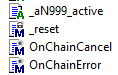- Top Results
- Community
- Nexeed Automation
- Control plus
- Re: Processing Aborted handling
We are still working on migrating to the new Bosch Connected Industry Online Portal. Stay tuned! Click here for the latest updates.
Processing Aborted handling
- Subscribe to RSS Feed
- Mark Topic as New
- Mark Topic as Read
- Float this Topic for Current User
- Bookmark
- Subscribe
- Mute
- Printer Friendly Page
- Mark as New
- Bookmark
- Subscribe
- Mute
- Subscribe to RSS Feed
- Permalink
- Report Inappropriate Content
12-21-2021 10:27 AM
I am looking for some example how to correctly handle partProcessingAborted event because our solution does not work correctly in some cases.
In our projects we have:
- partProcessingAborted triggered by rising edge of ProcessingAborted : BOOL.
- In the master Auto step chain there is an implementetion of method OnChainCancel.
- The method contains code IF ProcessingStarted THEN ProcessingAborted := TRUE.
Now we are dealing with situation there is an error (of movement, device) in the step chain and somebody switches to another mode (e.g. Home pos). In this case OnChainCancel is not called and therefore partProcessingAborted is not executed.
Solved! Go to Solution.
- Mark as New
- Bookmark
- Subscribe
- Mute
- Subscribe to RSS Feed
- Permalink
- Report Inappropriate Content
12-22-2021 10:05 AM - edited 12-22-2021 10:06 AM
Our application guideline has a very detailled description regarding error behaviour.
Summary:
- Avoid to abort chains with ERROR:
- Do not use _env.ChainControl:=ERROR, but implement an error behaviour (see example project Digital Machine, update to latest bundle release is ongoing).
- Do not use SetEvent(OpconEventClass.ERROR, ...), but SetEvent(OpconEventClass.SOFTERROR, ...) and implement an error behaviour.
- Use RepeatOnError:=TRUE for objects or manually implement repeat behavour.
- In most cases OnChainCancel and OnChainError should have the same code because in both cases the chain is aborted. Therefore the chain templates in Control plus Studio V5 have a new reset method called by OnChainCancel and OnChainError:
Still looking for something?
- Top Results