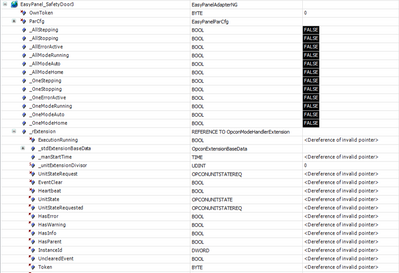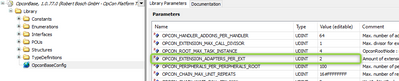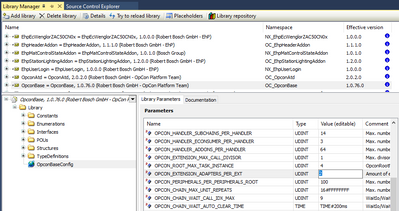- Top Results
- Community
- Nexeed Automation
- Control plus
- Re: Problem with C-PS-easyPanel-EG-NG
We are still working on migrating to the new Bosch Connected Industry Online Portal. Stay tuned! Click here for the latest updates.
Problem with C-PS-easyPanel-EG-NG
- Subscribe to RSS Feed
- Mark Topic as New
- Mark Topic as Read
- Float this Topic for Current User
- Bookmark
- Subscribe
- Mute
- Printer Friendly Page
- Mark as New
- Bookmark
- Subscribe
- Mute
- Subscribe to RSS Feed
- Permalink
- Report Inappropriate Content
12-12-2022 12:06 PM
Hello,
i have a problem with the easy panel.
I have 3 easy panels in my machine. I added them all to a mode forwarder. The first 2 easy panels are working fine but the 3rd is not responding.
When i check the software i see that the 3rd one has a "Dereference of invalid pointer" for the "REFERENCE TO OpconModeHandlerExtension"
Maybe anyone has some suggestions what i can do with this problem.
Thank you.
Solved! Go to Solution.
- Mark as New
- Bookmark
- Subscribe
- Mute
- Subscribe to RSS Feed
- Permalink
- Report Inappropriate Content
12-12-2022 01:56 PM
There is a library parameter in the OpconBase library that limits the number of EasyPanels to 2 per handler. But you can change this in the library manager:
Please don't forget to activate the TwinCAT configuration after changing the value.
- Mark as New
- Bookmark
- Subscribe
- Mute
- Subscribe to RSS Feed
- Permalink
- Report Inappropriate Content
12-12-2022 01:58 PM
You must increase the OpconBase constant OPCON_EXTENSION_ADAPTERS_PER_EXT for maximum number of extension adapters in the library manager:
Some hints:
- After changing library parameters, I recommend clean project and activate configuration.
- Never delete libraries in TwinCAT, otherwise you will lose such library parameters.
Only delete unused libraries that are not managed by Control plus Studio / OES
(check this button:).
- With TwinCAT 4020.28 make sure that you are using all Bosch patches, otherwise library parameters can get lost.
If you do not have access to the Bosch-internal release server, contact our Helpdesk by email.
Still looking for something?
- Top Results