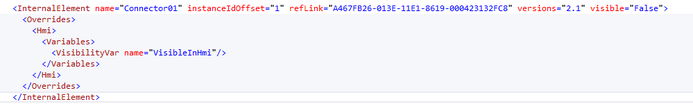- Top Results
- Community
- Nexeed Automation
- Control plus
- Re: Object creation - VisibilityVar
We are still working on migrating to the new Bosch Connected Industry Online Portal. Stay tuned! Click here for the latest updates.
Object creation - VisibilityVar
- Subscribe to RSS Feed
- Mark Topic as New
- Mark Topic as Read
- Float this Topic for Current User
- Bookmark
- Subscribe
- Mute
- Printer Friendly Page
- Mark as New
- Bookmark
- Subscribe
- Mute
- Subscribe to RSS Feed
- Permalink
- Report Inappropriate Content
05-23-2022 04:18 PM
Hi,
I’m trying to use the following keyword to control the visibility of an InternalElement on the HMI:
Although, the configuration is not showing on OES4.11.
I can, however, manually choose the variable that I’m trying to use on the OOD, so the variable exists on the object extension and I can use it and it works, but this OOD setting is not being automatically loaded into the internal element.
I declared the variable on the extension of the parent of the internal elements.
PS: I tried both with 'visible="true"' and 'visible="false"'
Any tips as to what may be happening?
Solved! Go to Solution.
- Mark as New
- Bookmark
- Subscribe
- Mute
- Subscribe to RSS Feed
- Permalink
- Report Inappropriate Content
05-25-2022 02:03 PM
By default, VisibilityVar is a member of the Extension of the internal element.
If you want to link the visibility to an Extension member of the parent object, you need this syntax:
?parent??ExtensionInstance?.VisibleInHmi
I would just skip the visible attribute at the InternalElement tag.
- Mark as New
- Bookmark
- Subscribe
- Mute
- Subscribe to RSS Feed
- Permalink
- Report Inappropriate Content
05-31-2022 11:48 AM
Thank you very much.
Your answer solved the problem. Is there any document describing these tokens that we can use on the OOD file?
This was not discussed on the OP150 or maybe I missed it.
Best regards.
- Mark as New
- Bookmark
- Subscribe
- Mute
- Subscribe to RSS Feed
- Permalink
- Report Inappropriate Content
06-07-2022 04:19 PM
You are right, this feature is not part of the training. I think the use case is so special that it exceeds the scope of the training. I must admit it isn't documented anywhere else either.
Still looking for something?
- Top Results