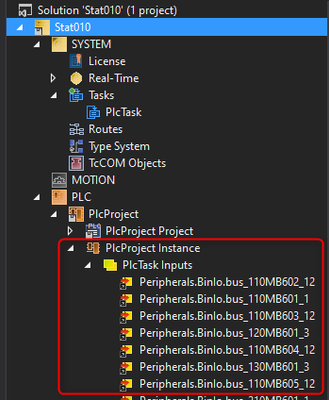- Top Results
- Community
- Nexeed Automation
- Control plus
- Re: OES 4.11 / Link IO with Variables in the PLC ide reports an error at this step
We are still working on migrating to the new Bosch Connected Industry Online Portal. Stay tuned! Click here for the latest updates.
OES 4.11 / Link IO with Variables in the PLC ide reports an error at this step
- Subscribe to RSS Feed
- Mark Topic as New
- Mark Topic as Read
- Float this Topic for Current User
- Bookmark
- Subscribe
- Mute
- Printer Friendly Page
- Mark as New
- Bookmark
- Subscribe
- Mute
- Subscribe to RSS Feed
- Permalink
- Report Inappropriate Content
07-26-2022 03:49 AM
TwinCAT3 runtime version is 4022.27.
OES version is 4.11.b.
It seems to be an error in the ood file, but my Objects and Peripherals files are downloaded from your official website, I don't know why, please help me to find out what the problem is,
Thank you very much!
Solved! Go to Solution.
- Mark as New
- Bookmark
- Subscribe
- Mute
- Subscribe to RSS Feed
- Permalink
- Report Inappropriate Content
07-26-2022 06:29 AM
Never had a problem like this with the EtherCAT master, I believe. Like the error message indicates, did you build your project in TwinCAT and was it successful (no errors)?
- Mark as New
- Bookmark
- Subscribe
- Mute
- Subscribe to RSS Feed
- Permalink
- Report Inappropriate Content
07-26-2022 07:08 AM
Yes, I recompiled and followed the process of peripherals general, the problem is solved,
Thank you for your advice
- Mark as New
- Bookmark
- Subscribe
- Mute
- Subscribe to RSS Feed
- Permalink
- Report Inappropriate Content
07-26-2022 10:36 AM
A little more detail why this error happens:
When you press the "Link IO variables in TwinCAT" button, OES tries to link the variables from the PLC project with the IO.
The IO variables are updated whenever you change your IO, e.g. add a terminal box to your coupler or a slave to your EtherCAT master. They are directly available. But the PLC variables (picture above) are not updated automatically when you change the PLC program. Only when you build your PLC program, TwinCAT turns all %I and %Q variables into entries in the PlcProject Instance. That's why you must build before OES can link your variables. Otherwise the PLC IO variables simply do not exist in your project.
Still looking for something?
- Top Results