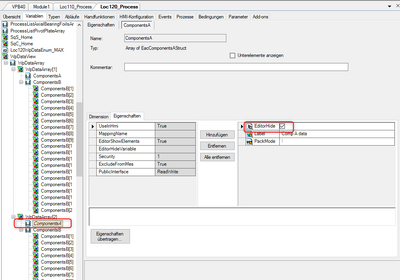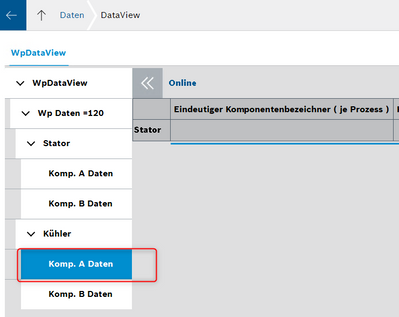- Top Results
- Community
- Nexeed Automation
- Control plus
- Re: NxOnlineDataView HMI EditorHide
We are still working on migrating to the new Bosch Connected Industry Online Portal. Stay tuned! Click here for the latest updates.
NxOnlineDataView HMI EditorHide
- Subscribe to RSS Feed
- Mark Topic as New
- Mark Topic as Read
- Float this Topic for Current User
- Bookmark
- Subscribe
- Mute
- Printer Friendly Page
- Mark as New
- Bookmark
- Subscribe
- Mute
- Subscribe to RSS Feed
- Permalink
- Report Inappropriate Content
05-16-2022 09:00 AM
I found an issue in the HMI of the Online Data View.
I have an array, where I want to show different items in the first array and in the second array.
After deploying to the HMI, it looks like, only the hide properties of the first array is shown and the second is ignored.
Here some screenshots:
Hide the array in the second array completely
In the HMI it is visible
I'm working with CPS V5.4 with the HMI 5.4.1.31Test.
OnlineDataView V1.0.3.0
Thanks in advance
Solved! Go to Solution.
- Mark as New
- Bookmark
- Subscribe
- Mute
- Subscribe to RSS Feed
- Permalink
- Report Inappropriate Content
05-16-2022 10:52 AM
The configuration format of the Control plus HMI does not support this. For arrays of structs, the configuration file only contains the description of the struct once, not for every array index. The HMI export in Control plus Studio uses the properties of the first array entry and adds them to the struct description. All other indexes are ignored because there is no place in the configuration file where their properties could be written.
- Mark as New
- Bookmark
- Subscribe
- Mute
- Subscribe to RSS Feed
- Permalink
- Report Inappropriate Content
05-16-2022 10:53 AM
BTW, Control plus HMI V5.4.1 has been released in the meantime, so please update to the official version and delete the test version.
Still looking for something?
- Top Results