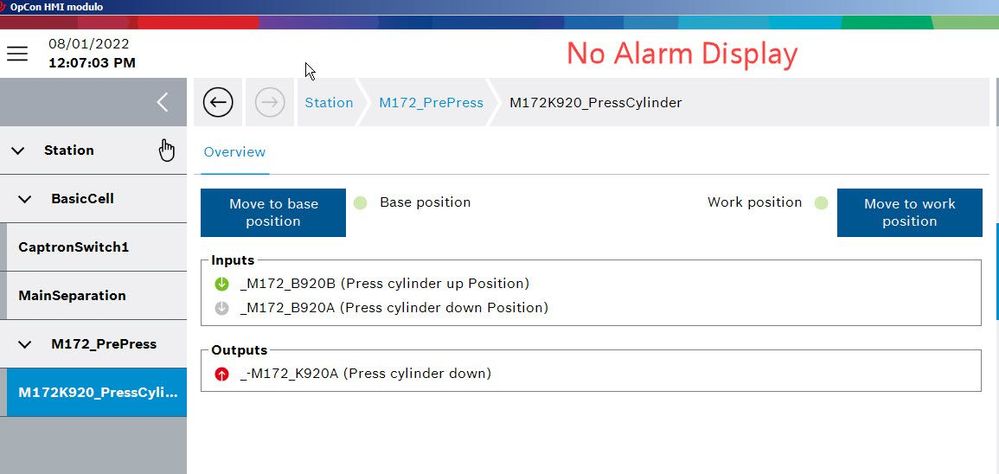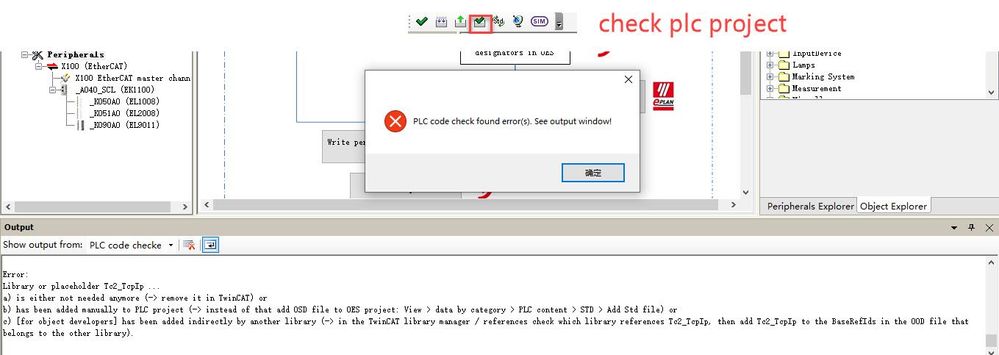- Top Results
- Community
- Nexeed Automation
- Control plus
- No alarm display---OES4.11
We are still working on migrating to the new Bosch Connected Industry Online Portal. Stay tuned! Click here for the latest updates.
No alarm display---OES4.11
- Subscribe to RSS Feed
- Mark Topic as New
- Mark Topic as Read
- Float this Topic for Current User
- Bookmark
- Subscribe
- Mute
- Printer Friendly Page
- Mark as New
- Bookmark
- Subscribe
- Mute
- Subscribe to RSS Feed
- Permalink
- Report Inappropriate Content
08-01-2022 12:14 PM
I used OES4.5 before, download the program after configuration, the HMI will have an alarm display,
But now I changed to OES4.11 and there is no alarm display, I also added Event LIST.
Solved! Go to Solution.
- Mark as New
- Bookmark
- Subscribe
- Mute
- Subscribe to RSS Feed
- Permalink
- Report Inappropriate Content
08-01-2022 05:56 PM
Sorry, but in the last screenshot I can see that my question does not apply to your project. This cannot be the reason if the project only has one ModeHandler.
Do you get any errors when starting the HMI?
- Mark as New
- Bookmark
- Subscribe
- Mute
- Subscribe to RSS Feed
- Permalink
- Report Inappropriate Content
08-02-2022 03:44 AM - edited 08-02-2022 04:08 AM
I read the log file and the cause of the error is that the variable is not configured,(No symbol information for variable Station.EventList.Entry[1].Event.InstanceId line:1)
But OES4.5 is configured as BaseMov standard, If the sensor action is wrong, HMI will display an alarm.
The same configuration doesn't show up in OES4.11, I find it weird!
Because the forum attachment does not support txt format file upload, so I cut a small part of the picture
- Mark as New
- Bookmark
- Subscribe
- Mute
- Subscribe to RSS Feed
- Permalink
- Report Inappropriate Content
08-02-2022 05:05 AM
Hello nexidator,
After I recompiled and downloaded the programs of TwinCAT3 and OES, the alarm appeared, and I don't know the reason.
In addition, I have another OES program, when I check the PLC project in OES, there is an error, and I can't find the reason.
please help me, thanks
- Mark as New
- Bookmark
- Subscribe
- Mute
- Subscribe to RSS Feed
- Permalink
- Report Inappropriate Content
08-02-2022 09:12 AM - edited 08-02-2022 09:15 AM
- If you are using TwinCAT 3.1.4020.28 the Bosch patches ("XAE-Patches-3.1.4020.28") are missing. They are available on the Bosch-internal release server or via Nexeed.Helpdesk@bosch.com
- After updating the PLC project (activate configuration / download / online change) the HMI sometimes does not show all information/variables correct. Sometimes some LEDs don't show the correct state, in your case the whole EventList was not shown correctly. Restarting the HMI solves this issue.
- The check error is a new topic and the text explains the reasons and solutions 😀
Your PLC project has the library Tc2_TcpIp, but the OES export does not add it. Just remove it in TwinCAT (point 1 in the text).
- Mark as New
- Bookmark
- Subscribe
- Mute
- Subscribe to RSS Feed
- Permalink
- Report Inappropriate Content
08-02-2022 09:46 AM
hello SteffenR-:
My problematic project used TwinCAT3 4022.27 and OES version 4.5. There was a big problem between them,
so I later used OES4.11 and TwinCAT3 4022.27 without any problem.
Thanks for your guidance.
- « Previous
-
- 1
- 2
- Next »
Still looking for something?
- Top Results