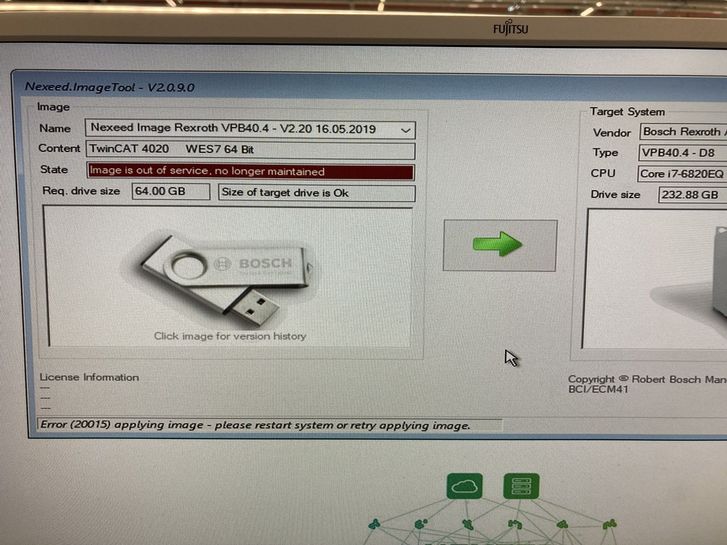- Top Results
- Community
- Nexeed Automation
- Control plus
- Nexeed Image installation with Error 20015
We are still working on migrating to the new Bosch Connected Industry Online Portal. Stay tuned! Click here for the latest updates.
Nexeed Image installation with Error 20015
- Subscribe to RSS Feed
- Mark Topic as New
- Mark Topic as Read
- Float this Topic for Current User
- Bookmark
- Subscribe
- Mute
- Printer Friendly Page
- Mark as New
- Bookmark
- Subscribe
- Mute
- Subscribe to RSS Feed
- Permalink
- Report Inappropriate Content
01-31-2024 11:27 AM
Hi folks,
I have to prepare some SSDs with an older version of ServiceStick V2.20. During the installation I'm prompted with the following error, as seen also on the picture:
Error (20015) applying image – please restart system or retry applying image
I have restarted and reapplied the image, without success. The error message appears again.
Can anyone give me some hints as to what is causing this error?
Solved! Go to Solution.
- Mark as New
- Bookmark
- Subscribe
- Mute
- Subscribe to RSS Feed
- Permalink
- Report Inappropriate Content
01-31-2024 11:51 AM
What type of SSD's do you use ?
The original VPB40 SSD's ?
- Mark as New
- Bookmark
- Subscribe
- Mute
- Subscribe to RSS Feed
- Permalink
- Report Inappropriate Content
01-31-2024 12:07 PM
I have brand new SSDs. Samsung SSD 870 EVO. I already used this type of SSDs in the past without getting an error.
- Mark as New
- Bookmark
- Subscribe
- Mute
- Subscribe to RSS Feed
- Permalink
- Report Inappropriate Content
01-31-2024 12:20 PM
We had the same problems with other customers.
If it's not the original Rexroth SSD or a Rexroth replacement type it does not work or work reliable.
What you can try :
Plug off the power and let the system cool down.
Do NOT remove/unplug the fan.
Sometimes it's a temperature problem, especially in office environments when the fan is unplugged because of the loudness.
- Mark as New
- Bookmark
- Subscribe
- Mute
- Subscribe to RSS Feed
- Permalink
- Report Inappropriate Content
02-01-2024 06:12 AM
Please check the stick and the data on the stick by applying an image to a system with Rexroth SSD.
Just to make sure that the stick is OK ...
Still looking for something?
- Top Results