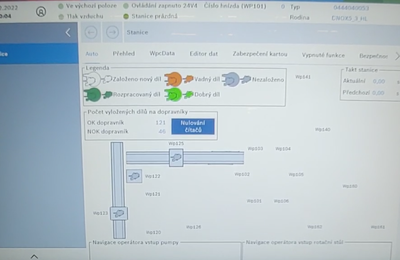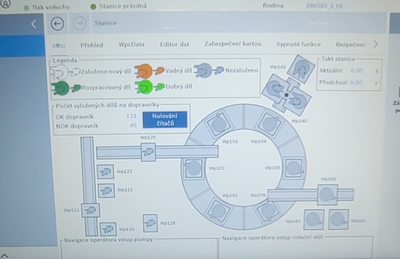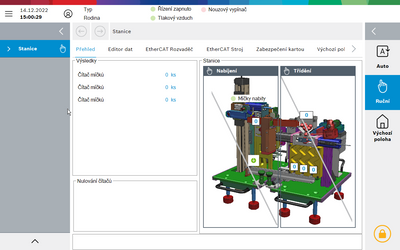- Top Results
- Community
- Nexeed Automation
- Control plus
- Re: Missing elements in HMI form after reboot (reset)
We are still working on migrating to the new Bosch Connected Industry Online Portal. Stay tuned! Click here for the latest updates.
Missing elements in HMI form after reboot (reset)
- Subscribe to RSS Feed
- Mark Topic as New
- Mark Topic as Read
- Float this Topic for Current User
- Bookmark
- Subscribe
- Mute
- Printer Friendly Page
Missing elements in HMI form after reboot (reset)
- Mark as New
- Bookmark
- Subscribe
- Mute
- Subscribe to RSS Feed
- Permalink
- Report Inappropriate Content
12-14-2022 08:24 AM
After reboot or reset of PLC some elements in default HMI form (Auto mode) are not visible. After switching mode e.g. to manual and back or select another form and return, all elements are displayed correctly. See images.
This happens on multiple machines.
After restart
After mode change
- Mark as New
- Bookmark
- Subscribe
- Mute
- Subscribe to RSS Feed
- Permalink
- Report Inappropriate Content
12-14-2022 08:52 AM
OK, that doesn't look really good... 😉 Some questions:
Are the invisible elements somehow dynamic? Do they have a PropertyBinding for Visible or are does the PictureBox use an ImageList with more than one Image?
Does this also happen when you shutdown and restart the HMI or only after restarting the PLC? Does it really occur after resetting the PLC while the HMI is running?
Can you also reproduce this when starting the HMI on your development computer?
- Mark as New
- Bookmark
- Subscribe
- Mute
- Subscribe to RSS Feed
- Permalink
- Report Inappropriate Content
12-14-2022 01:14 PM - edited 12-14-2022 01:56 PM
This is not my project, but colleagues told me it happens after turn off/on of the machine.
There are two types of elements used there Forms.GraphicLayer.PictureShape (I do not know, why they did not used Mod_PictureBox) and Mod_TransparentArea that overlaps them.
I will try to find more datails later.
Similar issue happens to my project with clickable areas. This is picture after cold reset of PLC. It draws some weird lines over areas.
Still looking for something?
- Top Results