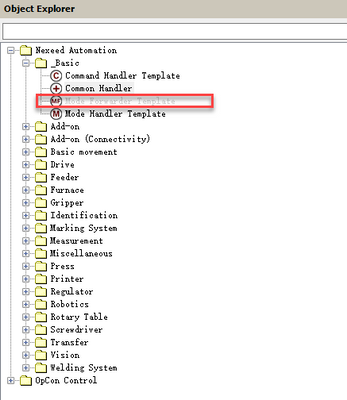- Top Results
- Community
- Nexeed Automation
- Control plus
- Re: MES@AE 1.1, OES 4.11 and ModeForwarder
We are still working on migrating to the new Bosch Connected Industry Online Portal. Stay tuned! Click here for the latest updates.
MES@AE 1.1, OES 4.11 and ModeForwarder
- Subscribe to RSS Feed
- Mark Topic as New
- Mark Topic as Read
- Float this Topic for Current User
- Bookmark
- Subscribe
- Mute
- Printer Friendly Page
- Mark as New
- Bookmark
- Subscribe
- Mute
- Subscribe to RSS Feed
- Permalink
- Report Inappropriate Content
07-06-2023 05:53 PM
Hello,
I need to implement a station with OES 4.11 and MES@AE 1.1 Objects.
First things first, I tried to add a ModeForwarder to the Model. The problem is that I cannot use the Mode Forwarder Template (as in the sample project) because it requires al least OES 5.4. So I tried to add a Mode Forwarder (1.0.10.0) object to the standard, but the object is has Visibility="Never" in the ood. So I don't find it in the Object browser thus I cannot add it to the project.
Am I doing something wrong?
I know that I can cheat changing the visibility in the OOD, but, at the same time, I understand that there should be a reason why the Mode Forwarder is not visibile so I don't want to cheat!
-------------
By the way, this project does not requires a MF. It is a simple station with one Fu, one Wp and no conveyor. The original project that I'm updating does not have a MF, only a Mode Handler. I want to add the MF because the documentation I have tells to use a MF and add AeMesStationAddOn to it.
Solved! Go to Solution.
- Mark as New
- Bookmark
- Subscribe
- Mute
- Subscribe to RSS Feed
- Permalink
- Report Inappropriate Content
07-07-2023 09:20 AM
Unluckly this is exactly the information I was looking for.
We already bought the PLC for this application (CX2020) and I need to use OES4.11.
- Mark as New
- Bookmark
- Subscribe
- Mute
- Subscribe to RSS Feed
- Permalink
- Report Inappropriate Content
08-28-2023 03:50 PM - edited 08-28-2023 04:04 PM
Addional Hint:
By the way, this project does not requires a MF. It is a simple station with one Fu, one Wp and no conveyor. The original project that I'm updating does not have a MF, only a Mode Handler. I want to add the MF because the documentation I have tells to use a MF and add AeMesStationAddOn to it.
A: You don't need to use an MF with the MES@AE 1.1 Version. Just Add the AeMesStation-Addon to the ModeHandler, on the same level as the AeMesFu_x!
- Mark as New
- Bookmark
- Subscribe
- Mute
- Subscribe to RSS Feed
- Permalink
- Report Inappropriate Content
08-31-2023 09:14 AM
I also had the same problem as him, I downloaded ControlPlus _ V1 compressed package from your official website, but the included ModeForwarderTemplate version is too high, which does not support OES4.11. But my custom needs to use the ModeForwarderTemplate because they will consider multiple workstations.Suggest confirming the compression package for ControlPlus V1 again, and if possible, please update its Object (ModeForwarderTemplate version),thank you.
- Mark as New
- Bookmark
- Subscribe
- Mute
- Subscribe to RSS Feed
- Permalink
- Report Inappropriate Content
08-31-2023 10:03 AM - edited 08-31-2023 10:23 AM
The object repository in both Control plus downloads (V1/V2) is identical. It also contains the "_outdated" folder with older versions of each object. Here, you can find V1.4 of the ModeForwarderTemplate which requires OES 4.7 or later.
In general, I would not recommend to copy the whole repository to your project Std folder, because it is huge and you will most likely only need a small portion of the objects in each project. Instead, I would recommend to use the downloaded repository as Catalog source for the Object Browser. In the project view, you can specify the OES version you are using, and the list of available objects will automatically suggest the latest compatible object version, e.g. V1.4.1 of the ModeForwarderTemplate, even though it is only present in the "_outdated" folder.
- « Previous
-
- 1
- 2
- Next »
Still looking for something?
- Top Results