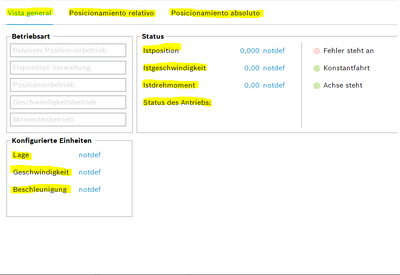- Top Results
- Community
- Nexeed Automation
- Control plus
- Language for objects and addons
We are still working on migrating to the new Bosch Connected Industry Online Portal. Stay tuned! Click here for the latest updates.
Language for objects and addons
- Subscribe to RSS Feed
- Mark Topic as New
- Mark Topic as Read
- Float this Topic for Current User
- Bookmark
- Subscribe
- Mute
- Printer Friendly Page
- Mark as New
- Bookmark
- Subscribe
- Mute
- Subscribe to RSS Feed
- Permalink
- Report Inappropriate Content
02-14-2023 01:24 PM
Hello there,
i have a general questions about the language of some objects and addons.
In some cases there is already a translation. The translation will be only added when the language of the project has been set before the object is integrated in the project.
When i add another language to the project then the object will not update its translation. Is there another way to activate the translation again or do i have to integrated the same object again.
Another point is the language itself of some objects.
For example:
The tab for the different HMI pages got translated but not the HMI page itself.
Is this normal when the language is available but not for everything?
What is the easiest way to get the the translation of the page itself?
Thank you for some tips.
Solved! Go to Solution.
- Mark as New
- Bookmark
- Subscribe
- Mute
- Subscribe to RSS Feed
- Permalink
- Report Inappropriate Content
02-14-2023 02:25 PM - edited 02-14-2023 02:26 PM
After adding a project language, you need to reload the object definitions. This will load all missing language texts from the object definitions.
(The reason why the translations for the view headers have been loaded is that changing an object parameter always reloads the OOD file of the object, where the view headers are located. OSD files, containing the texts used inside the HMI views, are only loaded when explicitely reloading the object definitions.)
- Mark as New
- Bookmark
- Subscribe
- Mute
- Subscribe to RSS Feed
- Permalink
- Report Inappropriate Content
03-02-2023 10:51 AM
Thanks for your feedback.
What is the easiest way to add the language to objects which dont have already the translation.
Do i have to export the language file with STD inclued and search for the names which are used in the objects.
Or is there a easier way to find exactly the names which are used in the object.
- Mark as New
- Bookmark
- Subscribe
- Mute
- Subscribe to RSS Feed
- Permalink
- Report Inappropriate Content
03-02-2023 12:07 PM
There is a small tool exactly for this purpose called TranslationUpdater. The installer is included in the Control plus bundle download in the folder Common\TranslationUpdater\V1.5.
With this tool, you can specify a folder with object definitions, and it will generate a .uni file (same format as the tranlation export from CpStudio) with all the texts missing a translation for a given language.
After completing the tranlations in the .uni file, you can use the second tab page of the TranslationUpdater UI to merge the translations back into the object definitions.
In case you are adding translations to objects provided by BCI, we recommend you to send us the result, so we can integrate the translations into the next official object version. That way, you don't need to merge the translations again after updating to a new object version from our server. Please contact the HelpDesk in that case.
Still looking for something?
- Top Results