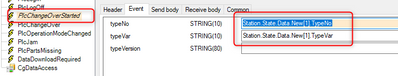- Top Results
- Community
- Nexeed Automation
- Control plus
- Information about what TypeNo is sent during plcChangeoverStarted event?
We are still working on migrating to the new Bosch Connected Industry Online Portal. Stay tuned! Click here for the latest updates.
Information about what TypeNo is sent during plcChangeoverStarted event?
- Subscribe to RSS Feed
- Mark Topic as New
- Mark Topic as Read
- Float this Topic for Current User
- Bookmark
- Subscribe
- Mute
- Printer Friendly Page
- Mark as New
- Bookmark
- Subscribe
- Mute
- Subscribe to RSS Feed
- Permalink
- Report Inappropriate Content
01-19-2023 08:20 AM - edited 01-19-2023 08:32 AM
My colleagues from the MES team and I are having a heated discussion 😀 about plcChangoverStarted content. They tell me that the type number that is being sent within plcChangoverStarted is the current one. What I've seen in other projects including Digital machine something is different and it works like this:
- Select type from File dialog and copy to Station.State.Data.New[1].TypeNo
- Send plcChangoverStarted event with this content. The type number I'm trying to change to is sent.
- Process changover.
- At the end send plcChangover with Station.State.Data.Cur[1].TypeNo.
So my simple question is: Should the plcChangoverStarted contain the number of the current type (TypeNoCur), or the type I'm trying to change to (TypeNoNew)?
Solved! Go to Solution.
- Mark as New
- Bookmark
- Subscribe
- Mute
- Subscribe to RSS Feed
- Permalink
- Report Inappropriate Content
01-19-2023 08:48 AM
With the plcChangeOverStarted-Event MES validates the type (if it exists or is released, ...). You get the result in the result code (if the validation was successful). Only after successful validation you can continue your changeover.
--> You have to send the TypeNoNew.
Still looking for something?
- Top Results