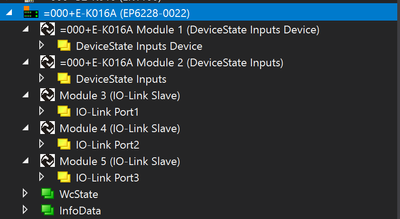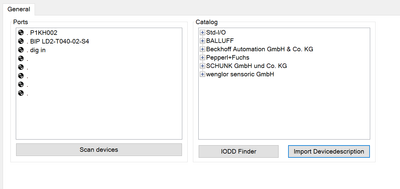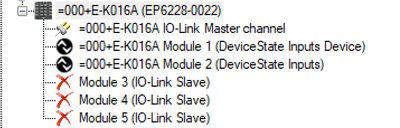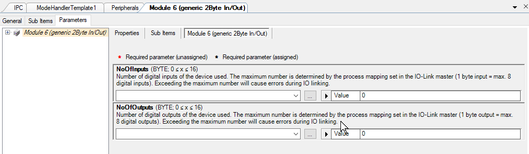- Top Results
- Community
- Nexeed Automation
- Control plus
- IO-Link devices with no objects
We are still working on migrating to the new Bosch Connected Industry Online Portal. Stay tuned! Click here for the latest updates.
IO-Link devices with no objects
- Subscribe to RSS Feed
- Mark Topic as New
- Mark Topic as Read
- Float this Topic for Current User
- Bookmark
- Subscribe
- Mute
- Printer Friendly Page
- Mark as New
- Bookmark
- Subscribe
- Mute
- Subscribe to RSS Feed
- Permalink
- Report Inappropriate Content
02-15-2024 08:48 AM
Hello all,
i have some problems to get the IO-Devices linked into OES.
There are no objects for these devices but i just want the actual data of them. Is there a dummy connection that i can use to get the data in my plc program?
I have 2 devices which have an IODD and 1 device which is just an input.
Thanks for helping!
Solved! Go to Solution.
- Mark as New
- Bookmark
- Subscribe
- Mute
- Subscribe to RSS Feed
- Permalink
- Report Inappropriate Content
02-15-2024 02:00 PM
There is a workaround for simple digital IOs. There is a second tab in TwinCAT that allows generic modules to be added. But mixing this tab with the IODD tab is not recommended by Beckhoff. If you use this tab, you can add a generic 2-byte module that you can configure in Cp Studio.
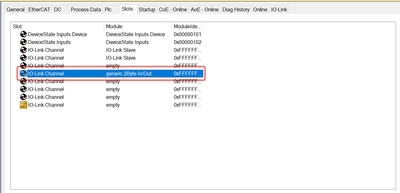
For the other two devices, you only have the options that you have for every other bus device. Either you create an object for your device or you create link variables in your project and link and control the device in the application.
Still looking for something?
- Top Results