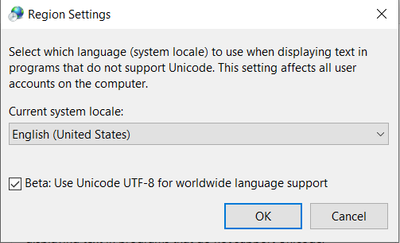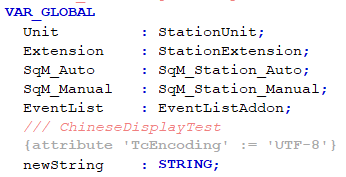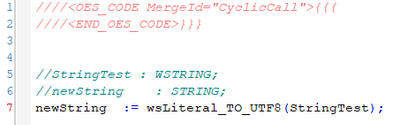- Top Results
- Community
- Nexeed Automation
- Control plus
- Re: How to display a Chinese variable in HMI (CPS is also OK)
We are still working on migrating to the new Bosch Connected Industry Online Portal. Stay tuned! Click here for the latest updates.
How to display a Chinese variable in HMI (CPS is also OK)
- Subscribe to RSS Feed
- Mark Topic as New
- Mark Topic as Read
- Float this Topic for Current User
- Bookmark
- Subscribe
- Mute
- Printer Friendly Page
- Mark as New
- Bookmark
- Subscribe
- Mute
- Subscribe to RSS Feed
- Permalink
- Report Inappropriate Content
12-27-2023 10:50 AM
Hello, dear colleges,
Recently I have encountered a difficult problem, now i need your helps!
I need to display Chinese characters on the HMI, and these characters are stored in variables. The content of these variables is obtained from a service that sends Chinese text to TwinCAT. So I cannot define them in advance in CPS.
Are there any solutions for displaying a Chinese variable in HMI?
Thank you in advance!
Solved! Go to Solution.
- Mark as New
- Bookmark
- Subscribe
- Mute
- Subscribe to RSS Feed
- Permalink
- Report Inappropriate Content
01-03-2024 07:16 AM
Ok, if you really want to display a Chinese variable in HMI, following is my solutions about it.
- Check the options shown in the following figure
- You need add a PLC variable and select the variable type - STRING
- Add a newview and add a Mod_VarOut toolbox
- Link the variable u added at the step1
- Export
- Add "{attribute 'TcEncoding' := 'UTF-8'}" before the variable u added
- Now, you can try to display Chinese on your HMI.
(additional:you also can use following method to change the format)
- Mark as New
- Bookmark
- Subscribe
- Mute
- Subscribe to RSS Feed
- Permalink
- Report Inappropriate Content
01-03-2024 07:20 AM
you have solved my problem! thank you very much!
Still looking for something?
- Top Results