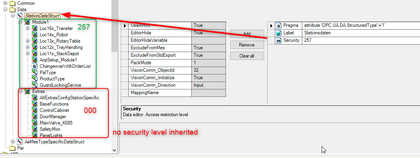- Top Results
- Community
- Nexeed Automation
- Control plus
- How are the security levels in HMI working?
We are still working on migrating to the new Bosch Connected Industry Online Portal. Stay tuned! Click here for the latest updates.
How are the security levels in HMI working?
- Subscribe to RSS Feed
- Mark Topic as New
- Mark Topic as Read
- Float this Topic for Current User
- Bookmark
- Subscribe
- Mute
- Printer Friendly Page
How are the security levels in HMI working?
- Mark as New
- Bookmark
- Subscribe
- Mute
- Subscribe to RSS Feed
- Permalink
- Report Inappropriate Content
11-08-2023 11:00 AM - edited 11-08-2023 11:01 AM
I try to understand how to configure the security levels in the hmi correctly.
I added a security property to the StationDataStruct, but unfortunatly this property is not inherited to the whole structure.
For my Module1 and Extras structure is no seperate security property defined. The first get the level the second not.
How to add a security level to integrated robotics to avoid changes on the robot point lists?
- Mark as New
- Bookmark
- Subscribe
- Mute
- Subscribe to RSS Feed
- Permalink
- Report Inappropriate Content
11-09-2023 09:28 AM
It should work the way you are trying. If you configure Level 0x101 at the root of the structure, this is valid for the whole structure unless you add security properties at child elements. You should check the properties at the struct instance though, because you can add and override properties there as well. (If the elements are not created at the instance, that's ok. In that case the properties from the definition are used.)
Still looking for something?
- Top Results