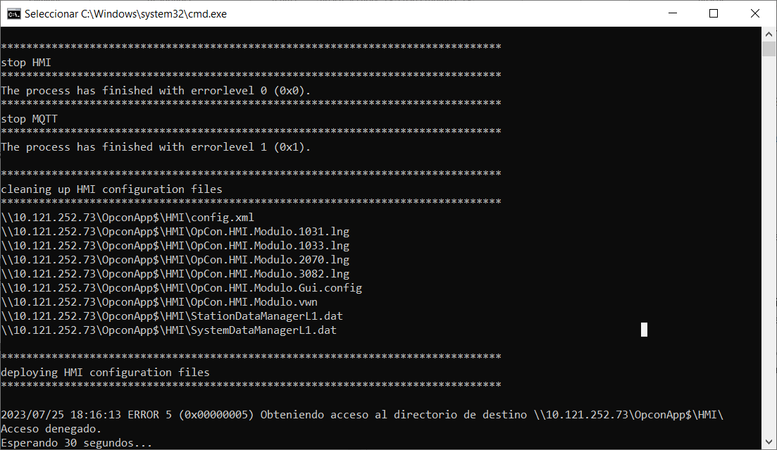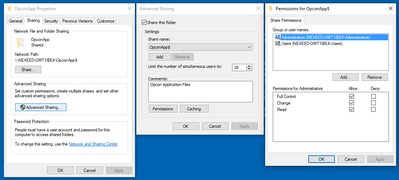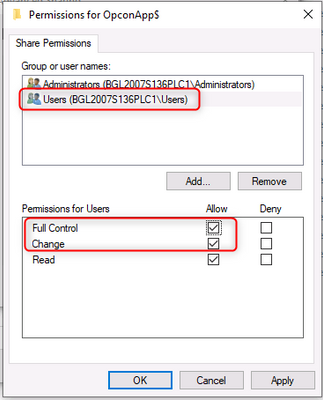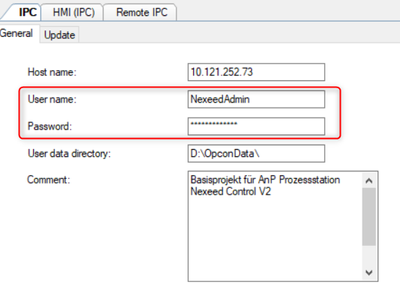- Top Results
- Community
- Nexeed Automation
- Control plus
- HMI deploy Error
We are still working on migrating to the new Bosch Connected Industry Online Portal. Stay tuned! Click here for the latest updates.
HMI deploy Error
- Subscribe to RSS Feed
- Mark Topic as New
- Mark Topic as Read
- Float this Topic for Current User
- Bookmark
- Subscribe
- Mute
- Printer Friendly Page
HMI deploy Error
- Mark as New
- Bookmark
- Subscribe
- Mute
- Subscribe to RSS Feed
- Permalink
- Report Inappropriate Content
07-26-2023 11:26 AM
- Mark as New
- Bookmark
- Subscribe
- Mute
- Subscribe to RSS Feed
- Permalink
- Report Inappropriate Content
07-26-2023 11:43 AM
Do you only get this when deploying the HMI or also with other runtimes?
If you connect to the target system using the TargetShareMap.bat, can you access the folder with Windows Explorer?
Can you delete the folder on the target system? (caution: The HMI user configuration gets lost in that case)
- Mark as New
- Bookmark
- Subscribe
- Mute
- Subscribe to RSS Feed
- Permalink
- Report Inappropriate Content
07-26-2023 11:49 AM
It also happens to me if I try to deploy the other runtimes.
- Mark as New
- Bookmark
- Subscribe
- Mute
- Subscribe to RSS Feed
- Permalink
- Report Inappropriate Content
07-26-2023 12:37 PM
Please try the following :
Connect to the target system using the TargetShareMap.bat and delete the HMI folder.
Disconnect and restart the target system
Restart your development system
Then try to deploy again.
If the problem still exists I assume that it has to do something with the user rights on the network share OpconApp$.
They should look as shown here :
- Mark as New
- Bookmark
- Subscribe
- Mute
- Subscribe to RSS Feed
- Permalink
- Report Inappropriate Content
07-26-2023 01:06 PM
Still looking for something?
- Top Results