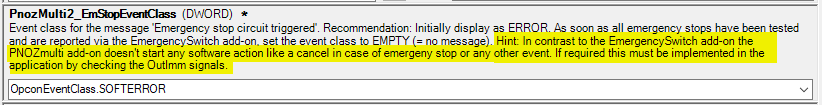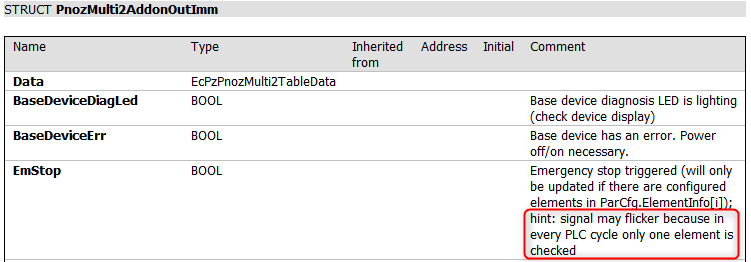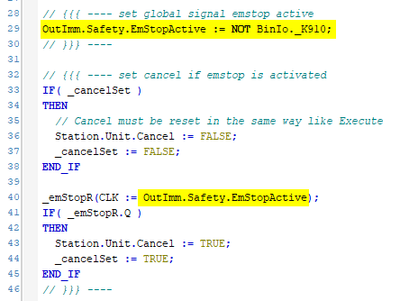- Top Results
- Community
- Nexeed Automation
- Control plus
- Example implementation for PnozMulti2 usage without EmergencySwitch AddOn available?
We are still working on migrating to the new Bosch Connected Industry Online Portal. Stay tuned! Click here for the latest updates.
Example implementation for PnozMulti2 usage without EmergencySwitch AddOn available?
- Subscribe to RSS Feed
- Mark Topic as New
- Mark Topic as Read
- Float this Topic for Current User
- Bookmark
- Subscribe
- Mute
- Printer Friendly Page
- Mark as New
- Bookmark
- Subscribe
- Mute
- Subscribe to RSS Feed
- Permalink
- Report Inappropriate Content
12-08-2023 12:08 PM
The PnozMulti2 comment for the EmStopEventClass parameter contains a hint regarding missing software actions if the PnozMulti2 is used without the EmergencySwitch AddOn.
Is there a good example implementation available for PnozMulti2 usage without EmergencySwitch AddOn?
Solved! Go to Solution.
- Mark as New
- Bookmark
- Subscribe
- Mute
- Subscribe to RSS Feed
- Permalink
- Report Inappropriate Content
12-08-2023 02:33 PM - edited 12-08-2023 03:57 PM
Best way would be, if you have a signal "Control On" and use the falling edge for a cancel (this is what the ControlOn add-on does).
Alternatively this code should work (not tested):
IF( _cancelSet )
THEN
// Cancel must be reset in the same way like Execute
Station.Unit.Cancel := FALSE;
_cancelSet := FALSE;
END_IF
_emStopR(CLK := PnozMultiAddon.OutImm.EmStop);
IF( _emStopR.Q )
THEN
Station.Unit.Cancel := TRUE;
_cancelSet := TRUE;
END_IF
But the signal is flickering during emergency stop which causes many Cancels with the code above:
You could try to add a TOF to avoid the flickering.
- Mark as New
- Bookmark
- Subscribe
- Mute
- Subscribe to RSS Feed
- Permalink
- Report Inappropriate Content
12-11-2023 11:50 AM
Thank you for the suggestion Steffen! I decided to use the inverted K910 signal from the PnozMulti2 which seems to be more stable. To be able to feed the rEmergencyStop input of the StationLamp addon I introduced an own flag EmStopActive.
I am currently testing this solution and will feedback after I can confirm it works reliable.
- Mark as New
- Bookmark
- Subscribe
- Mute
- Subscribe to RSS Feed
- Permalink
- Report Inappropriate Content
12-14-2023 11:34 AM - edited 12-14-2023 11:36 AM
This is the code I am using now and it is working for me. BinIo._K910 is the signal from the pnozMulti (/// K910 emergency Stop i.O. and bus runs / monitoring compressed air i.O. [PLC input])
// {{{ ---- set global signal emstop active
OutImm.Safety.EmStopActive := NOT BinIo._K910;
// }}} ----
// {{{ ---- set cancel if emstop is activated
IF( _cancelSet )
THEN
// Cancel must be reset in the same way like Execute
Station.Unit.Cancel := FALSE;
_cancelSet := FALSE;
END_IF
_emStopR(CLK := OutImm.Safety.EmStopActive);
IF( _emStopR.Q )
THEN
Station.Unit.Cancel := TRUE;
_cancelSet := TRUE;
END_IF
// }}} ----Still looking for something?
- Top Results