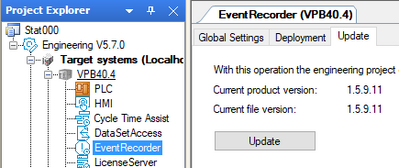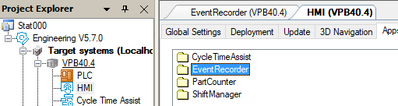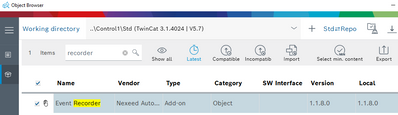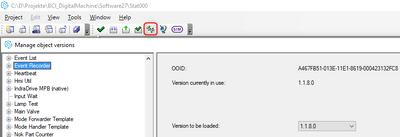- Top Results
- Community
- Nexeed Automation
- Control plus
- Re: Event recorder error
We are still working on migrating to the new Bosch Connected Industry Online Portal. Stay tuned! Click here for the latest updates.
Event recorder error
- Subscribe to RSS Feed
- Mark Topic as New
- Mark Topic as Read
- Float this Topic for Current User
- Bookmark
- Subscribe
- Mute
- Printer Friendly Page
Event recorder error
- Mark as New
- Bookmark
- Subscribe
- Mute
- Subscribe to RSS Feed
- Permalink
- Report Inappropriate Content
06-19-2023 09:24 AM - edited 06-19-2023 11:05 AM
I am facing a problem with Event recorder service. Whenever I activate Event recorder service, after few seconds, HMI will crash as in the attached scren shot I am using the latest version of Event recorder app(V1.5.7) and CPS V5.7.0. I am using 2 HMI's (CP3718) in this station.
I tried uninstalling and installing event recorder application many times, also clearing the log as well.
Please support me with this issue.,
Thank you
- Mark as New
- Bookmark
- Subscribe
- Mute
- Subscribe to RSS Feed
- Permalink
- Report Inappropriate Content
06-19-2023 10:08 AM
Please check the HMI log file on the target system:
C:\OpconApp\HMI\Log\
Maybe it is the same problem like in this post?
https://community.developer.bosch.com/t5/Control-plus/Problems-starting-the-Event-Recorder/m-p/73314...
Try to update everything related to the Event Recorder:
- Update the service:
- Update the app:
- Update the add-on:
- Mark as New
- Bookmark
- Subscribe
- Mute
- Subscribe to RSS Feed
- Permalink
- Report Inappropriate Content
06-19-2023 11:07 AM
- Mark as New
- Bookmark
- Subscribe
- Mute
- Subscribe to RSS Feed
- Permalink
- Report Inappropriate Content
07-19-2024 03:20 PM
Hi,
I have the same error. I tried this solution but it is not working. I got the same error after I updated the service, the HMI app and the Add-on.
I found the following versions on Nexeed share:
Service: 1.5.13.31
HMI App: 1.5.10.12
Add-on: 1.1.8.0
System info:
IPC: R911400799 FWA-VP4***-W10-03V02-A0-HE
Nexeed master image: V10.12 11/16/2022
HMI log:
2024-07-19 15:01:59 (A:1483556kB M:88504kB) [Error] <Application>
Unhandled Non-UI exception occured:
System.Runtime.CallbackException: Async Callback threw an exception. ---> System.TimeoutException: This request operation sent to net.tcp://10.75.33.141:56088/OpCon.EventRecorder/Importer did not receive a reply within the configured timeout (00:00:20). The time allotted to this operation may have been a portion of a longer timeout. This may be because the service is still processing the operation or because the service was unable to send a reply message. Please consider increasing the operation timeout (by casting the channel/proxy to IContextChannel and setting the OperationTimeout property) and ensure that the service is able to connect to the client.
Server stack trace:
at System.Runtime.AsyncResult.End[TAsyncResult](IAsyncResult result)
at System.ServiceModel.Channels.ServiceChannel.SendAsyncResult.End(SendAsyncResult result)
at System.ServiceModel.Channels.ServiceChannel.EndCall(String action, Object[] outs, IAsyncResult result)
at System.ServiceModel.Channels.ServiceChannelProxy.InvokeEndService(IMethodCallMessage methodCall, ProxyOperationRuntime operation)
at System.ServiceModel.Channels.ServiceChannelProxy.Invoke(IMessage message)
Exception rethrown at [0]:
at System.Runtime.Remoting.Proxies.RealProxy.HandleReturnMessage(IMessage reqMsg, IMessage retMsg)
at System.Runtime.Remoting.Proxies.RealProxy.PrivateInvoke(MessageData& msgData, Int32 type)
at Bosch.OpCon.EventRecorder.ImporterService.IImporter.EndGetEntries(IAsyncResult result)
at Bosch.OpCon.EventRecorder.ImporterService.ImporterClient.EndGetEntries(IAsyncResult result)
at Bosch.OpCon.HMI.Modulo.Forms.ImporterProxy.BeginGetEntriesCallback(IAsyncResult ar)
at System.Runtime.AsyncResult.Complete(Boolean completedSynchronously)
--- End of inner exception stack trace ---
at System.Runtime.AsyncResult.Complete(Boolean completedSynchronously)
at System.ServiceModel.Channels.ServiceChannel.SendAsyncResult.FinishSend(IAsyncResult result, Boolean completedSynchronously)
at System.ServiceModel.Channels.ServiceChannel.SendAsyncResult.SendCallback(IAsyncResult result)
at System.Runtime.Fx.AsyncThunk.UnhandledExceptionFrame(IAsyncResult result)
at System.Runtime.AsyncResult.Complete(Boolean completedSynchronously)
at System.ServiceModel.Dispatcher.DuplexChannelBinder.AsyncDuplexRequest.Done(Boolean completedSynchronously)
at System.ServiceModel.Dispatcher.DuplexChannelBinder.AsyncDuplexRequest.TimedOut()
at System.ServiceModel.Dispatcher.DuplexChannelBinder.AsyncDuplexRequest.TimerCallback(Object state)
at System.Runtime.IOThreadScheduler.ScheduledOverlapped.IOCallback(UInt32 errorCode, UInt32 numBytes, NativeOverlapped* nativeOverlapped)
at System.Runtime.Fx.IOCompletionThunk.UnhandledExceptionFrame(UInt32 error, UInt32 bytesRead, NativeOverlapped* nativeOverlapped)
at System.Threading._IOCompletionCallback.PerformIOCompletionCallback(UInt32 errorCode, UInt32 numBytes, NativeOverlapped* pOVERLAP)
Have you any other ideas?
Thank you.
- Mark as New
- Bookmark
- Subscribe
- Mute
- Subscribe to RSS Feed
- Permalink
- Report Inappropriate Content
07-19-2024 04:26 PM
Hello,
The problem I had was resolved by careful observation of the program.
--> There was a 'SetEvent' in PLC which was continously sending events. so the HMI log file was overflown and Event recored app was stop functioning.
--> So Check for all the 'SetEvent' in PLC program.
thank you
Still looking for something?
- Top Results