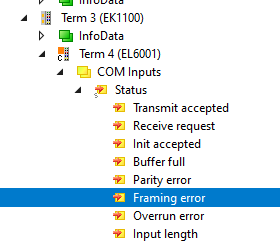- Top Results
- Community
- Nexeed Automation
- Control plus
- Re: DataStream Object Error
We are moving! We are currently migrating our community to the new Bosch Connected Industry Online Portal. The community will be available latest in the new year again, until then it will be in read-only mode. Click here for more information.
DataStream Object Error
- Subscribe to RSS Feed
- Mark Topic as New
- Mark Topic as Read
- Float this Topic for Current User
- Bookmark
- Subscribe
- Mute
- Printer Friendly Page
DataStream Object Error
- Mark as New
- Bookmark
- Subscribe
- Mute
- Subscribe to RSS Feed
- Permalink
- Report Inappropriate Content
07-06-2022 10:00 AM
Hello,
I have an printer connected serial with my PLC. Normally both runs fine. But during the PLC running, when i restart the Printer then the data stream go to error and cant be cleared with out PLC restart or reset.
This is because when i restart the Printer the printer sends '00' string, This value is not acceptable by DataStream Object. Then the error occurs in PLC side and not able to clear in normal way. when we call clear method from Peripheral side then it works normally, But this is not right way to do it.
Please check and let me know the feedback.
Thanks & Regards
Balaji
- Mark as New
- Bookmark
- Subscribe
- Mute
- Subscribe to RSS Feed
- Permalink
- Report Inappropriate Content
07-06-2022 02:36 PM
Normally it should not matter if the printer sends a character when it is switched on.
The character first ends up in the receive buffer of the serial hardware
and as long as the printer does not overflow the hardware buffer,
it should not be a problem - Only when a Recv command is executed,
the characters are transferred from the hardware buffer to the PLC.
Can you tell us the exact error message?
- Mark as New
- Bookmark
- Subscribe
- Mute
- Subscribe to RSS Feed
- Permalink
- Report Inappropriate Content
07-07-2022 11:38 AM
- Mark as New
- Bookmark
- Subscribe
- Mute
- Subscribe to RSS Feed
- Permalink
- Report Inappropriate Content
07-08-2022 07:37 AM - edited 07-08-2022 07:43 AM
As you can see in the video, the error is not coming from the DataStream object,
but directly from the Ex600x terminal. Unfortunately, as I looked in the code,
this is an error that comes directly from the hardware:
You say that the error can be reset, if you call the "clear method "of the peripheral .
Which method do you call exactly? ClearError or Reset ?
And from which peripheral ? SerDataStream or Ex600x ?
With this informations, it might be possible to modify the code of the peripheral,
so that the error can be cleared in a normal way
- Mark as New
- Bookmark
- Subscribe
- Mute
- Subscribe to RSS Feed
- Permalink
- Report Inappropriate Content
07-08-2022 08:11 AM
Hello Thorsten, Thanks for the reply. Below details are for your info..
HardWare : Beckhoff El6001.
Now i use below step to clear the error.
_SerialDataStream1.ParCfg.iSerialStream.ClearError();
Thanks
Still looking for something?
- Top Results