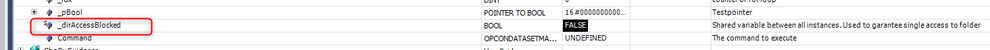- Top Results
- Community
- Nexeed Automation
- Control plus
- Re: DataSet access to mounted drive
We are still working on migrating to the new Bosch Connected Industry Online Portal. Stay tuned! Click here for the latest updates.
DataSet access to mounted drive
- Subscribe to RSS Feed
- Mark Topic as New
- Mark Topic as Read
- Float this Topic for Current User
- Bookmark
- Subscribe
- Mute
- Printer Friendly Page
- Mark as New
- Bookmark
- Subscribe
- Mute
- Subscribe to RSS Feed
- Permalink
- Report Inappropriate Content
01-09-2023 03:01 PM
Hello together
Short question, I try to run my station locally on my development enviroment. On my system I only have a C drive. I tried to solve that issue, mounting a folder to d drive, unfortunately DataSetManager having a problem with error message 'Can not create folder for .bin-files'
I've seen, in the Digital Machine, the recommandation is, to change all paths of the DataSetManager to C:, but I want to avoid this, because it's important for me to switch quickly between simulation and real machine.
I tried to run the station with an usb sick monted as d drive, what is working fine.
Technically, I don't understand the problem. Is TwinCat not able to create folders on mounted drives?
Extra question, on my investigation I found an icon, when I was debugging. What is the meaning of the 'S' in the icon?
Thanks in advance
Solved! Go to Solution.
- Mark as New
- Bookmark
- Subscribe
- Mute
- Subscribe to RSS Feed
- Permalink
- Report Inappropriate Content
01-09-2023 03:36 PM
What I know for sure is that TwinCAT cannot access network paths, even if they are mapped to a drive letter. Looks like the same applies for drives created using the subst command. As far as I know, these drives only exist in the user session. And the TwinCAT XAR does not run under your user account.
About the s: This is a static variable (VAR_STAT), i.e. it is a common variable for all instances of the type.
- Mark as New
- Bookmark
- Subscribe
- Mute
- Subscribe to RSS Feed
- Permalink
- Report Inappropriate Content
01-11-2023 08:23 AM
Is it possbile to change the DataSetAddon? Depending on the simulation mode, a different path can be selected. Similar to switching between real peripherals and simulation peripherals.
- Mark as New
- Bookmark
- Subscribe
- Mute
- Subscribe to RSS Feed
- Permalink
- Report Inappropriate Content
01-11-2023 08:32 AM
This is certainly a good idea, but currently, only Port parameters (i.e. connections to peripheral channels) are aware of the simulation mode. I.e., this cannot be changed in the addon object definition.
Still looking for something?
- Top Results