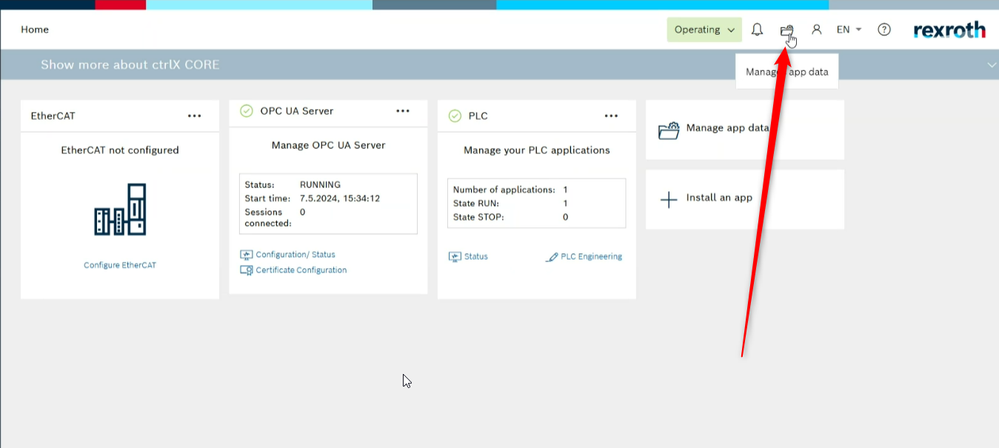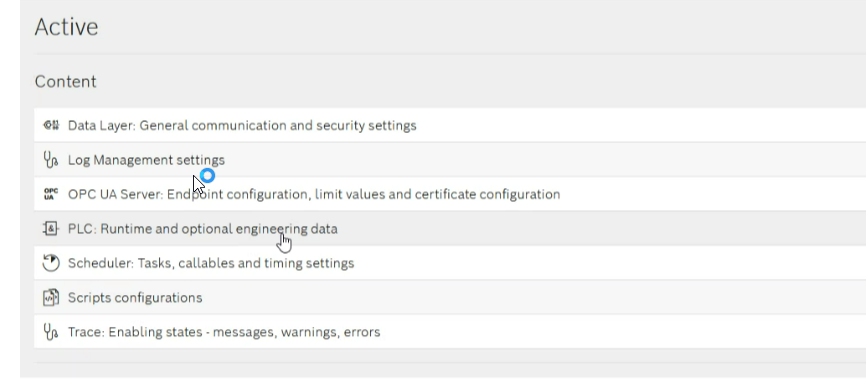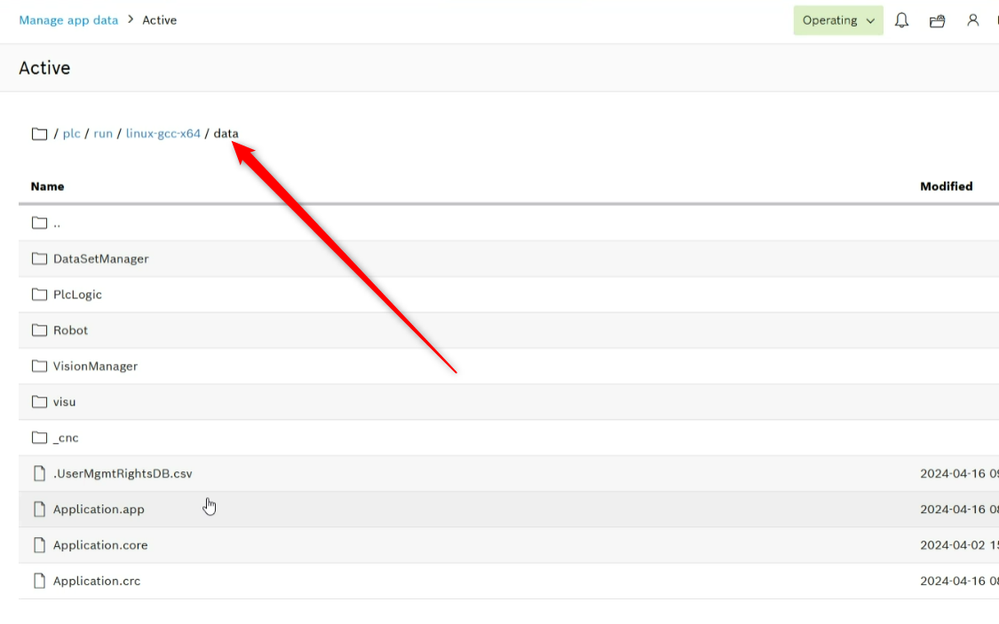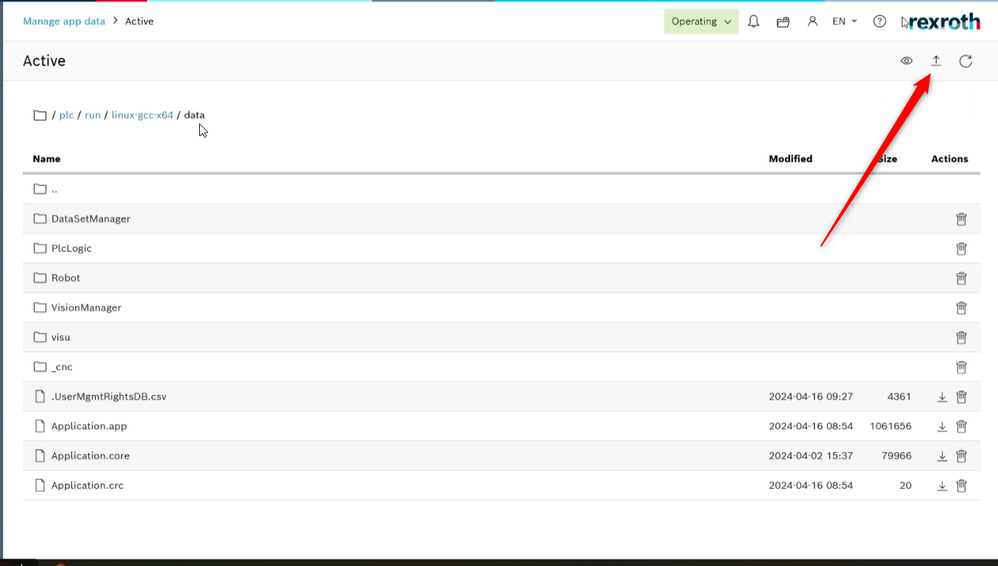- Top Results
- Community
- Nexeed Automation
- Control plus
- CtrlX + active mPad - LabelPrinter - ParCmd.PathAndFilename
We are still working on migrating to the new Bosch Connected Industry Online Portal. Stay tuned! Click here for the latest updates.
CtrlX + active mPad - LabelPrinter - ParCmd.PathAndFilename
- Subscribe to RSS Feed
- Mark Topic as New
- Mark Topic as Read
- Float this Topic for Current User
- Bookmark
- Subscribe
- Mute
- Printer Friendly Page
- Mark as New
- Bookmark
- Subscribe
- Mute
- Subscribe to RSS Feed
- Permalink
- Report Inappropriate Content
04-25-2024 11:35 AM
Hi!
We are facing an issue with LabelPrinter object at our current project. Our problem is, that the label printer object needs a file for printing. CtrlX core does not have a windows files system to store files, so we tried to use the active mPad to store the needed file, but it seems like we cannot set ParCmd.PathAndFilename to find the uploaded file.
Can you please help me, what can be the correct workaround to make the object work with Ctrlx?
Thank you in advance!
Solved! Go to Solution.
- Mark as New
- Bookmark
- Subscribe
- Mute
- Subscribe to RSS Feed
- Permalink
- Report Inappropriate Content
05-08-2024 07:15 AM - edited 05-08-2024 07:16 AM
Hello,
yes ctrlX has no Windows file system but there is a way to add files on the ctrlX via browser. You need to put files into plc/run/linux-gcc-x64/data once you've done this you should be able to access these files from the plc. To access file from PLC you only need to write filename with extension. E.g. Testfile.txt (you don't write the whole path to the file. Everything is relativ to the data folder)
1. Open file browser on ctrlX webserver
2. Go to PLC Runtime and optional engineering data
3. Navigate to plc/run/linux-gcc-x64/data
4. Upload your file
PS: I don't have a Zebra print available for testing. So I can't perform any tests.
Still looking for something?
- Top Results