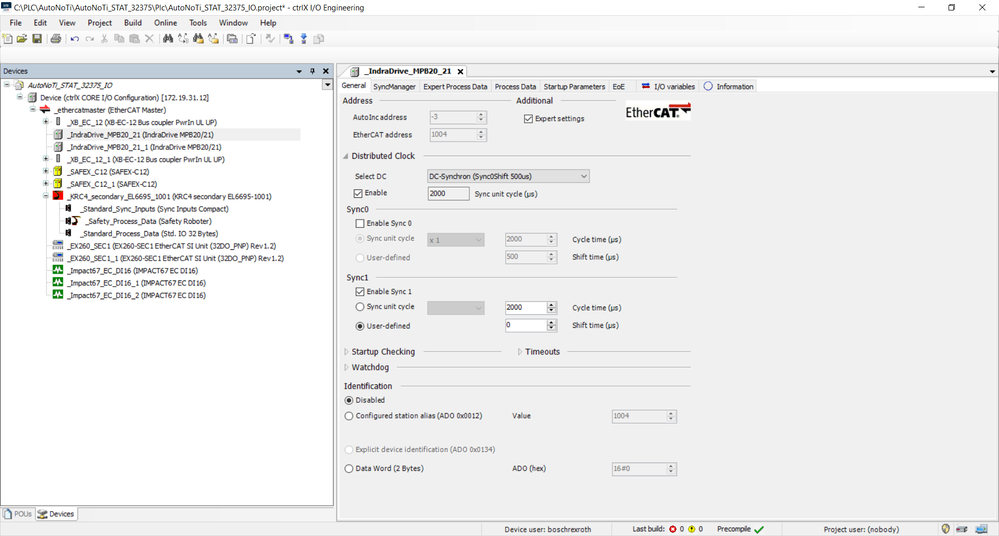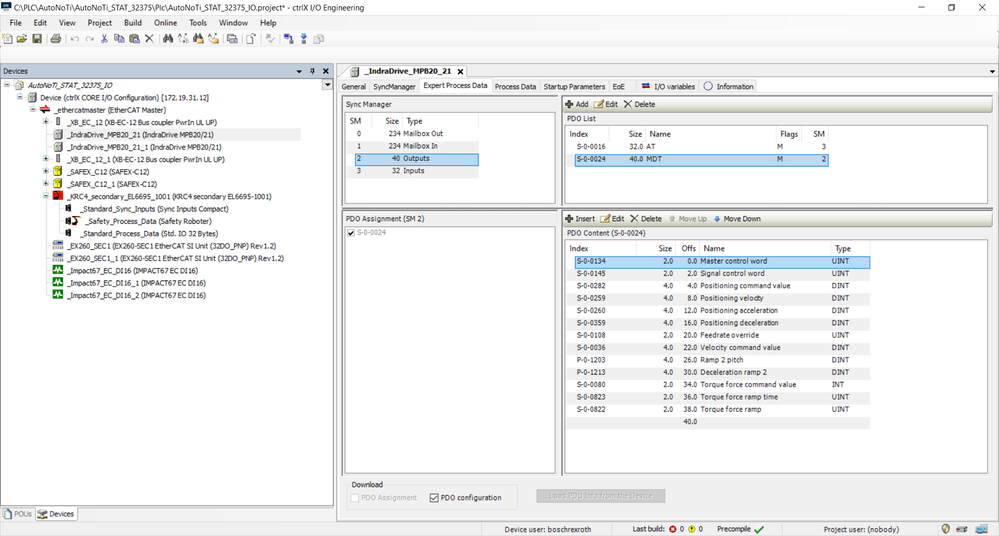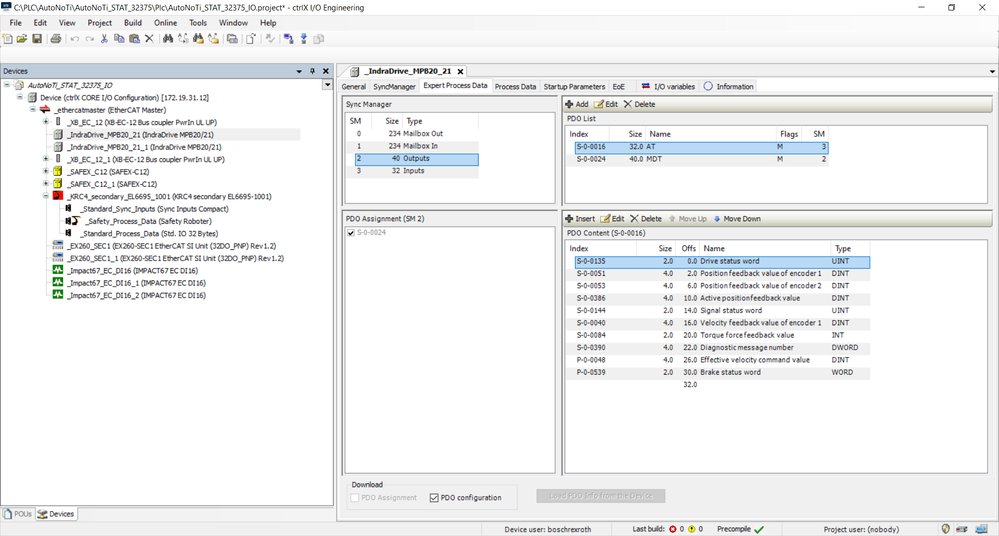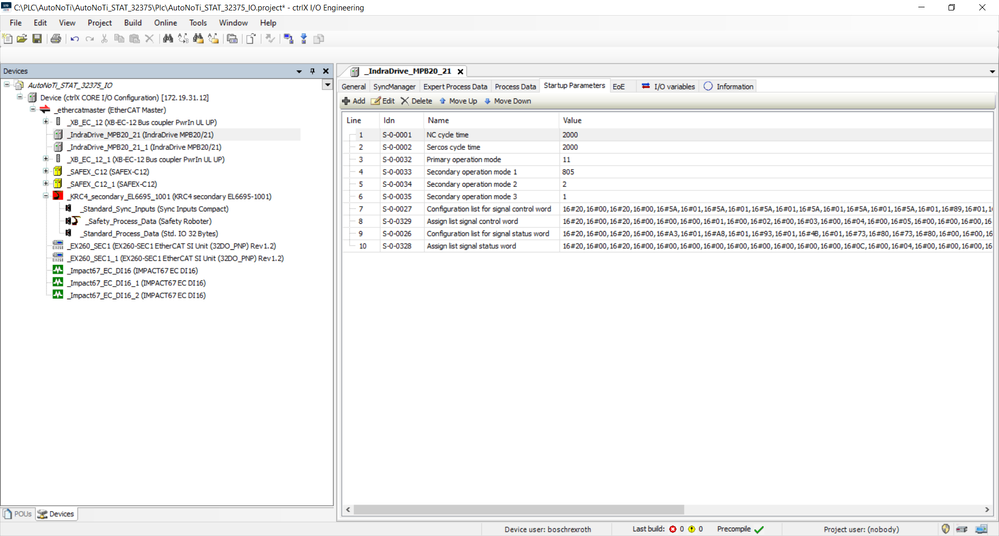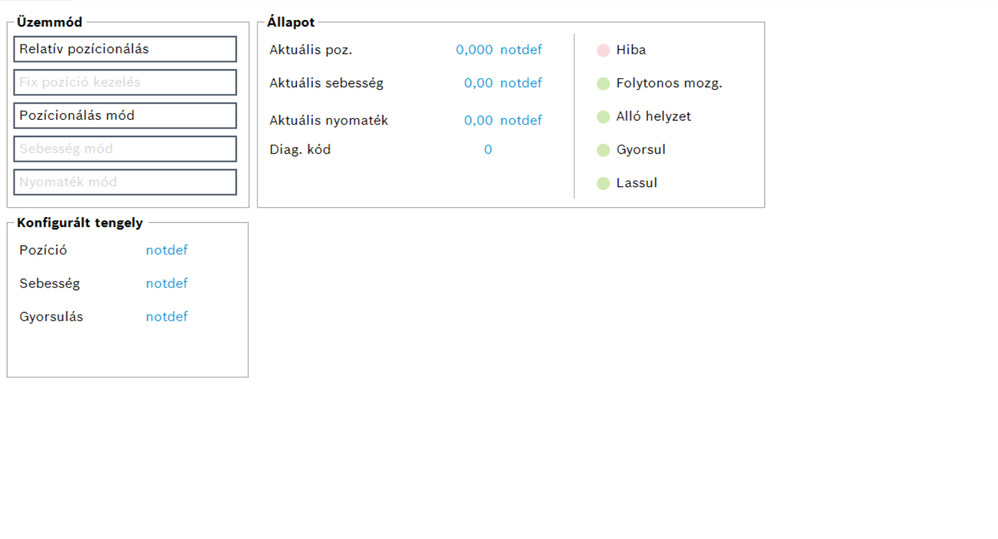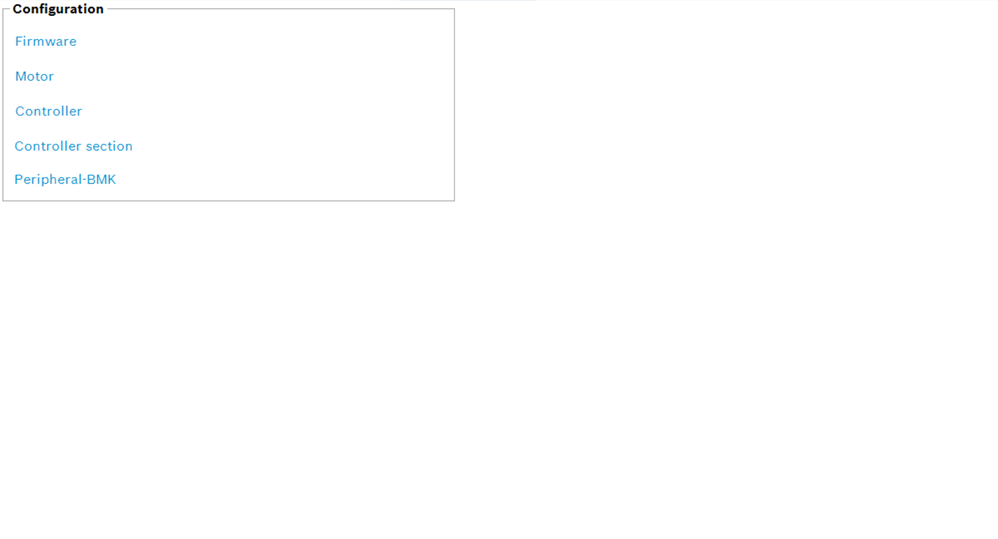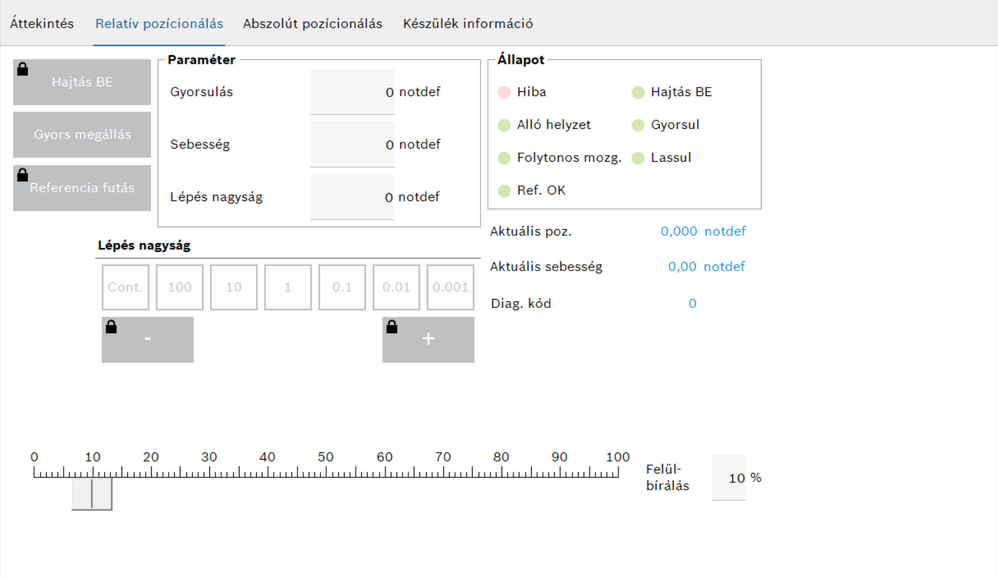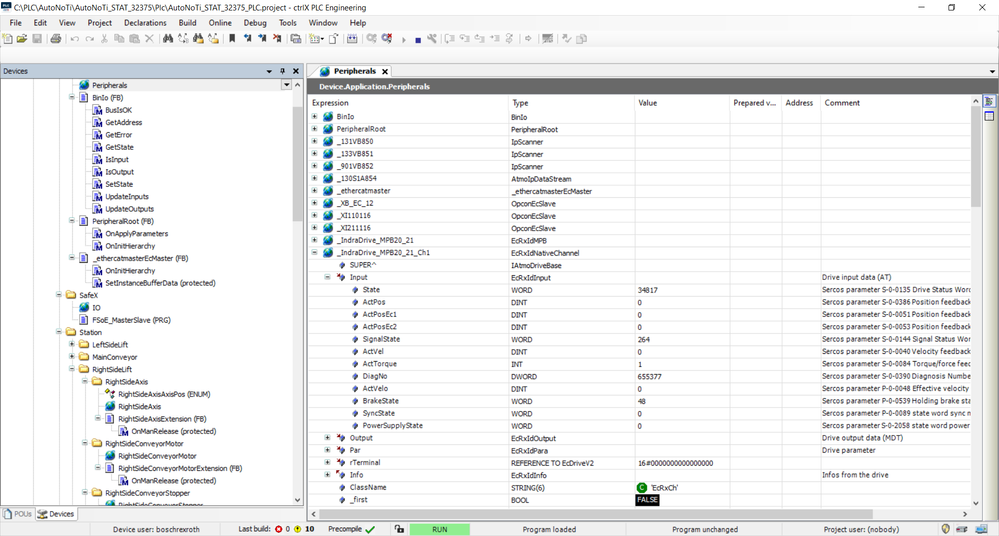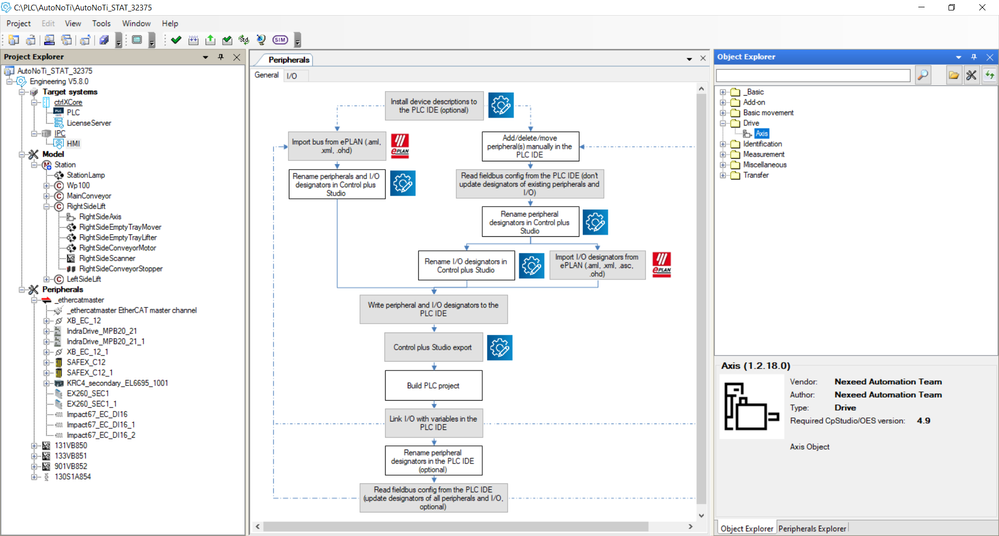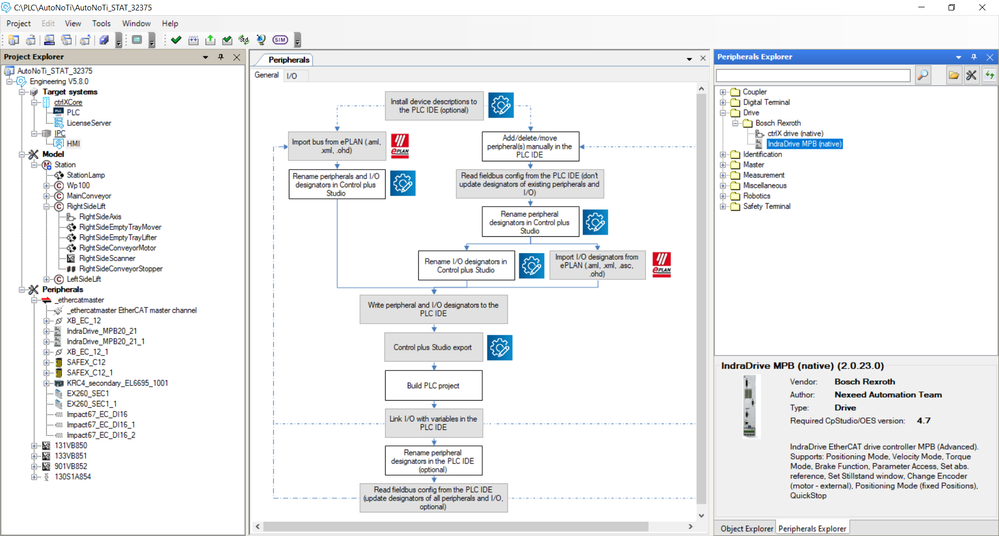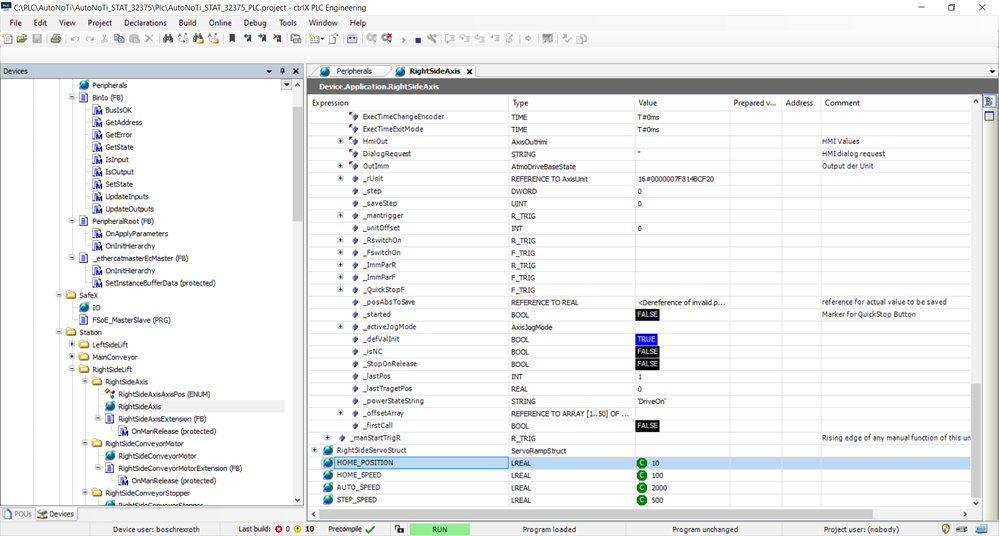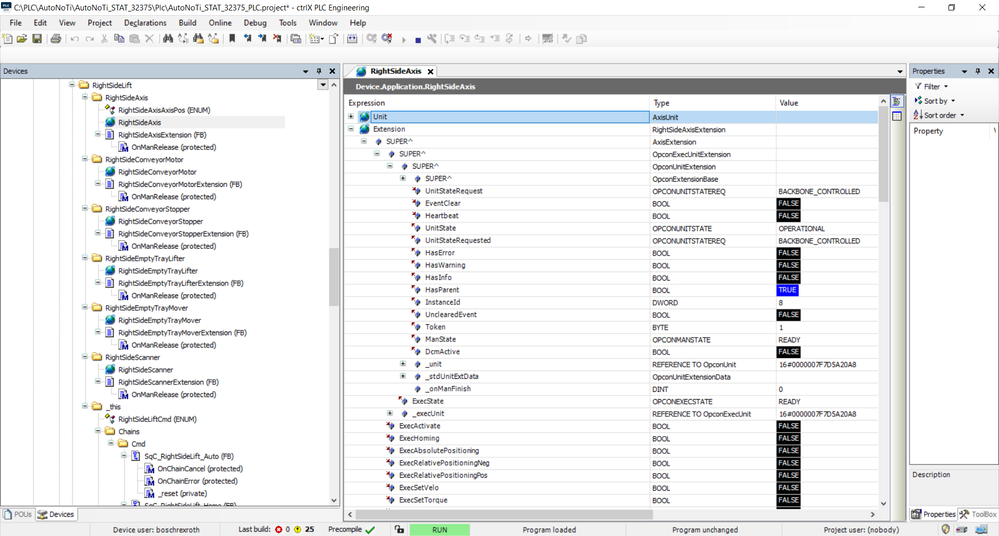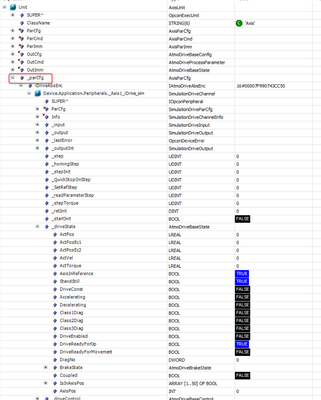- Top Results
- Community
- Nexeed Automation
- Control plus
- Re: CtrlX PLC with Nexeed system
We are still working on migrating to the new Bosch Connected Industry Online Portal. Stay tuned! Click here for the latest updates.
CtrlX PLC with Nexeed system
- Subscribe to RSS Feed
- Mark Topic as New
- Mark Topic as Read
- Float this Topic for Current User
- Bookmark
- Subscribe
- Mute
- Printer Friendly Page
CtrlX PLC with Nexeed system
- Mark as New
- Bookmark
- Subscribe
- Mute
- Subscribe to RSS Feed
- Permalink
- Report Inappropriate Content
11-29-2023 12:51 PM
Hello,
In Control plus studio I use a CtrlX PLC with ethercat communication.
On the ethercat bus are several devices (I/O modules, safety modules, etc.), but the HCS01 servo controller does not work at the object level.
At the peripheral level I watch the diffenet variables in the PLC, but on the HMI these variables are not visible.
Objects:
NexeedAxis 1.2.18.0
NexeedAxisBase 1.0.15
Peripheral:
NexeedEcRxIdMPB_native 2.0.23.0
Any ideas?
- Mark as New
- Bookmark
- Subscribe
- Mute
- Subscribe to RSS Feed
- Permalink
- Report Inappropriate Content
11-29-2023 01:45 PM
Hello, as you mentioned, your IO communication seems to be fine, so I would look for the problem in the unit. If the unit status is NOT_READY: first check if the interface is connected correctly (Either in Cp Studio or in the ParCfg of the unit). If the unit status is READY, please make sure that no DCM is activated.
- Mark as New
- Bookmark
- Subscribe
- Mute
- Subscribe to RSS Feed
- Permalink
- Report Inappropriate Content
11-29-2023 02:06 PM
Hello,
Thank you for your answer!
The unit status is ready. What is the DCM? How can I check it?
- Mark as New
- Bookmark
- Subscribe
- Mute
- Subscribe to RSS Feed
- Permalink
- Report Inappropriate Content
11-29-2023 02:23 PM
I found it.
- Mark as New
- Bookmark
- Subscribe
- Mute
- Subscribe to RSS Feed
- Permalink
- Report Inappropriate Content
12-01-2023 06:02 PM
Can you see the status parameters of the peripheral device if you check it directly in the configuration parameters of the axis device?
E.g. the _driveState through the _parCfg element:
Still looking for something?
- Top Results