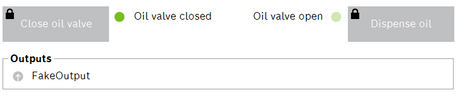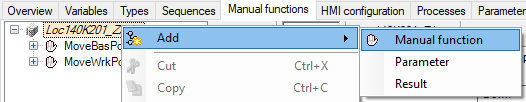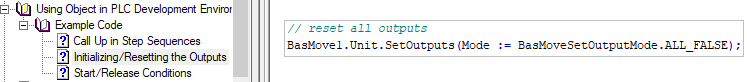- Top Results
- Community
- Nexeed Automation
- Control plus
- Re: Create custom behaviour for BasMoveStandard Extension
We are still working on migrating to the new Bosch Connected Industry Online Portal. Stay tuned! Click here for the latest updates.
Create custom behaviour for BasMoveStandard Extension
- Subscribe to RSS Feed
- Mark Topic as New
- Mark Topic as Read
- Float this Topic for Current User
- Bookmark
- Subscribe
- Mute
- Printer Friendly Page
- Mark as New
- Bookmark
- Subscribe
- Mute
- Subscribe to RSS Feed
- Permalink
- Report Inappropriate Content
02-10-2022
10:54 AM
- last edited on
02-11-2022
04:40 PM
by
SteffenR-
![]()
In our aplication there is a valve for oil dispensing controlled by BasMoveStandard object. In manual mode I would like to avoid to leave valve opened after pressing of WrkPos button. Reason for this is the oil starts leaking out uncontrollably.
My request is (see image):
- Valve (FakeOutput) opens with pressing of the WrkPos (Dispense oil) button. After timeout the valve closes again.
- If someone holds the WrkPos button, the valve is still open.
- Button BasPos closes the valve normally.
I solved this by overwriting manMoveWrkPos method of Extension but I am not sure if it is right way how to do that.
Please let me know about your ideas how to solve this correctly.
My code:
METHOD ManMoveWrkPos : DINT
VAR_INPUT
END_VARManMoveWrkPos := RUNNING;
// set timer
_timer.PT := T#2S; {warning 'use station data here'}
_timer();
// Sequence for the manual function
CASE _step OF
0: // Start command
_manStartTime := TIME();
BinIo._FakeOutput := TRUE;
_timer.IN := TRUE;
_step := _step + 1;
1: // Wait until finished
ExecTimeMoveWrkPos := TIME() - _manStartTime;
IF ( _timer.Q ) AND
( ExecMoveWrkPos = FALSE )
THEN
_timer.IN := FALSE;
BinIo._FakeOutput := FALSE;
_step := 0;
ManMoveWrkPos := OK;
END_IF
END_CASE
Solved! Go to Solution.
- Mark as New
- Bookmark
- Subscribe
- Mute
- Subscribe to RSS Feed
- Permalink
- Report Inappropriate Content
02-11-2022 04:39 PM
I see three solutions for your use case:
- Use either Command Handler Template (NxCmdHandlerTemplate) or Exec Unit Template (NxExecUnitTemplate).
Implement the device specific commands and manual functions.
If you need it several times in your station, declare it as a subtree.
If you need it several times in several stations, create an object with library.
- Advantage: You can implement device specific commands and manual functions.
- Disadvantage: You have to implement some things that are already included in the BasMove object.
- Use the BasMove object and add your own manual function:
- Advantage: Every programmer and service engineer directly sees that you have implemented something that does not use the default behaviour.
- Disadvantage: You can't use the auto-generated HMI views and must create them manually.
- Use the BasMove object and overwrite the method of the manual function (= your solution):
- Advantage: Overwriting methods is real object orientated programming.
- Disadvantage: Maybe only object developers understand whats happening in this case.
Regarding your source code of the manual function:
- If BinIo._FakeOutput is connected to an BasMove parameter (OutBasePos/OutWorkPos), then you must not set this output manually in the PLC.
Use the SetOutputs method according to documentation:
If you directly set the output and enable the IO stability monitoring (parameter IoStableCheck), you will get an HMI event when manipulating an output manually. - _manStartTime must be set in step 0 (I have fixed this in your post in case somebody copies the source code).
Instead of your own TON timer you could then just compare
IF( ExecTimeMoveWorkPos >= T#2S ) ...
- Mark as New
- Bookmark
- Subscribe
- Mute
- Subscribe to RSS Feed
- Permalink
- Report Inappropriate Content
02-14-2022 07:39 AM
Hello Steffen,
thanks for the hints! I think the method overriding is easiest way in this simple case. But points 1 and 2 are also useful.
I only change output control to SetOutput method I didn't know about event though I was checking inner methods of object 😊.
I was also trying _manStartTime, but my mistake was setting it in step 0 to T#0s instead of TIME() 🙄.
- Mark as New
- Bookmark
- Subscribe
- Mute
- Subscribe to RSS Feed
- Permalink
- Report Inappropriate Content
02-14-2022 07:51 AM
Here is the final code using SetOutputs method and ExecTime.
ManMoveWrkPos := RUNNING;
// Sequence for the manual function
CASE _step OF
0: // Start command
_manStartTime := TIME();
_rUnit.SetOutputs(Mode := BasMoveSetOutputMode.WRK_PATTERN);
_step := _step + 1;
1: // Wait until finished
ExecTimeMoveWrkPos := TIME() - _manStartTime;
IF ( ExecTimeMoveWrkPos > T#2S ) AND {warning 'use station data here'}
( ExecMoveWrkPos = FALSE )
THEN
_rUnit.SetOutputs(Mode := BasMoveSetOutputMode.ALL_FALSE);
_step := 0;
ManMoveWrkPos := OK;
END_IF
END_CASEStill looking for something?
- Top Results