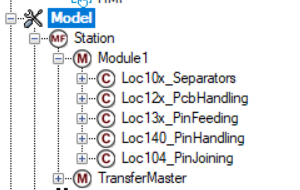- Top Results
- Community
- Nexeed Automation
- Control plus
- Connecting Control Plus or Twincat 3 with 3D Simulation
We are still working on migrating to the new Bosch Connected Industry Online Portal. Stay tuned! Click here for the latest updates.
Connecting Control Plus or Twincat 3 with 3D Simulation
- Subscribe to RSS Feed
- Mark Topic as New
- Mark Topic as Read
- Float this Topic for Current User
- Bookmark
- Subscribe
- Mute
- Printer Friendly Page
Connecting Control Plus or Twincat 3 with 3D Simulation
- Mark as New
- Bookmark
- Subscribe
- Mute
- Subscribe to RSS Feed
- Permalink
- Report Inappropriate Content
05-06-2023 01:23 AM
I want to connect Control Plus or Twincat 3 with 3D Simulation.
I don't know if this is possible, but in the "Digital Machine" example in the Control Plus program you can see the same components belonging to "Module1" as in the 3D simulation. I suppose there is a way to export it to 3D Simulation, but I don't know how, can you help me?
Thank for your time.
Andrea M.
- Mark as New
- Bookmark
- Subscribe
- Mute
- Subscribe to RSS Feed
- Permalink
- Report Inappropriate Content
05-11-2023 10:24 AM - edited 05-11-2023 10:26 AM
Just for clarification about the different software products:
Virtual Assist:
- 3D navigation integrated in Control plus HMI
- Error localization by highlighting the error source in the 3D model (both Control plus and non-Control plus)
- Virtual Assist Studio is used to configure which error source is located where in the 3D model
- No movements
- No simulation
Simulation feature in Control plus:
- Simulation peripherals for Control plus allow to run a PLC project without the fieldbus and devices
- Simulation of the movements can be performed inside the PLC or using an external simulation tool
- The external simulation tool sets Digital Inputs and other PLC variables belonging to the simulation peripherals
3D Simulation:
- Currently, we are offering the creation of a 3D simulation for a specific project as a service. We need the 3D CAD model of the station to do this.
- In future, 3D Simulation Studio will allow you to do this yourself. The tool will require an additional license.
- In 3D Simulation Studio, you can select the fixed and the moving parts for each moving device and configure the movement details.
- Many variables will be configured automatically as 3D Simulation Studio imports a configuration file generated by Control plus Studio.
Yes, there are some similarities between Virtual Assist Studio and 3D Simulation Studio: In both tools, you link 3D objects of the CAD model to Control plus objects. But Virtual Assist Studio does not handle any movements, so it has no simulation capabilities. The 3D model displayed by Virtual Assist is static.
- Mark as New
- Bookmark
- Subscribe
- Mute
- Subscribe to RSS Feed
- Permalink
- Report Inappropriate Content
05-11-2023 12:14 PM
Ok, I get it. But could I link Control Plus objects with Virtual Assist Studio to a simulation instead of a CAD file or could I only link the simulation with the program developed in Twincat without specifying the peripherals that I use in Control Plus Studio?
Regarding the 3D simulation, would it be very expensive?
- Mark as New
- Bookmark
- Subscribe
- Mute
- Subscribe to RSS Feed
- Permalink
- Report Inappropriate Content
05-11-2023 12:16 PM
Ok, I get it. But could I link Control Plus objects with Virtual Assist Studio to a simulation instead of a CAD file or could I only link the simulation with the program developed in Twincat without specifying the peripherals that I use in Control Plus Studio??
Regarding the 3D simulation, would it be very expensive?
Thanks for answering!
- Mark as New
- Bookmark
- Subscribe
- Mute
- Subscribe to RSS Feed
- Permalink
- Report Inappropriate Content
05-11-2023 02:51 PM
Sorry, but I really don't understand your question. What exactly are you trying to do? What is the scenario in your project and what are you trying to achieve with the simulation? Or, first of all, what is your understanding of simulation?
And why do you want to use Virtual Assist Studio? As I said, it has nothing to do with simulation.
- Mark as New
- Bookmark
- Subscribe
- Mute
- Subscribe to RSS Feed
- Permalink
- Report Inappropriate Content
05-12-2023 01:41 PM
What I want to do is to program an industrial station/plant with Control Plus and therefore Twincat 3, and then simulate it. My problem starts when I don't know how to simulate because 3D Simulation is not available.
So I thought of creating a 3D Model and, through Virtual Assist Studio, linking the real peripherals that Control Plus provides to the Simulation because otherwise I don't know how to relate them
Still looking for something?
- Top Results