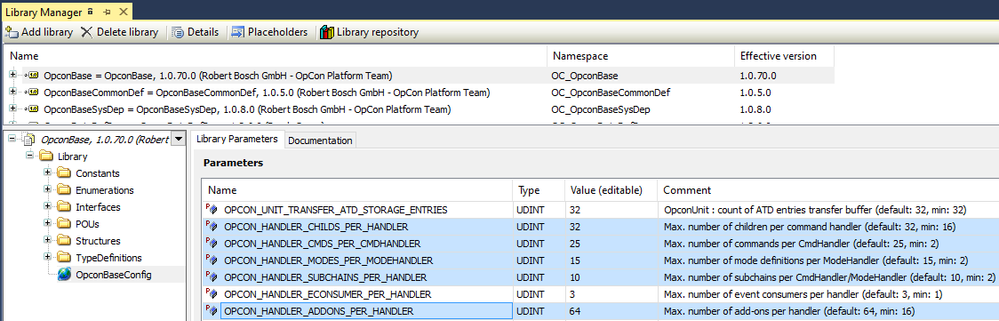- Top Results
- Community
- Nexeed Automation
- Control plus
- Child unit count - Children per command handler
We are still working on migrating to the new Bosch Connected Industry Online Portal. Stay tuned! Click here for the latest updates.
Child unit count - Children per command handler
- Subscribe to RSS Feed
- Mark Topic as New
- Mark Topic as Read
- Float this Topic for Current User
- Bookmark
- Subscribe
- Mute
- Printer Friendly Page
- Mark as New
- Bookmark
- Subscribe
- Mute
- Subscribe to RSS Feed
- Permalink
- Report Inappropriate Content
11-19-2021 12:02 PM
Hello everyone,
How exactly do you get the child count (children per command handler)? What exactly is counted, do SubTree instances (and their units) belong to them, for example? If I look at the OnInitHirarchy method I would assume that every AddUnit () is viewed as a child. Do an AddCommand () or an AddAddOn () also count?
Solved! Go to Solution.
- Mark as New
- Bookmark
- Subscribe
- Mute
- Subscribe to RSS Feed
- Permalink
- Report Inappropriate Content
11-19-2021 01:46 PM - edited 11-19-2021 01:52 PM
Every child that is added with the AddUnit method is counted (i.e. including subtree instances). All Addons added by AddAddon are counted separately in _stdExecHandlerData.AddonCount. All commands added by AddCommand are counted in _stdCmdHandlerData.CommandCount.
- Mark as New
- Bookmark
- Subscribe
- Mute
- Subscribe to RSS Feed
- Permalink
- Report Inappropriate Content
11-22-2021 11:32 AM - edited 11-22-2021 01:18 PM
If you get an error "Maximum count of xxx per handler exceeded":
For every method there is an own parameter that can be changed in the library manager in the OpconBase / NxBase library.
After changing a library parameter you should do a clean project/solution and activate configuration!
Keep in mind that increasing these library parameters also increases the PLC cycle time / CPU load.
AddUnit => OPCON_HANDLER_CHILDS_PER_HANDLER
AddAddon => OPCON_HANDLER_ADDONS_PER_HANDLER
AddCommand => OPCON_HANDLER_CMDS_PER_CMDHANDLER
AddMode => OPCON_HANDLER_MODES_PER_MODEHANDLER (this is also used for CmdHandler in Control plus V2)
AddSubchain => OPCON_HANDLER_SUBCHAINS_PER_HANDLER
Still looking for something?
- Top Results