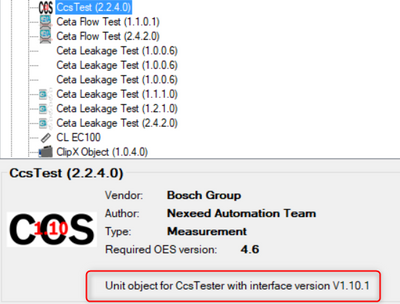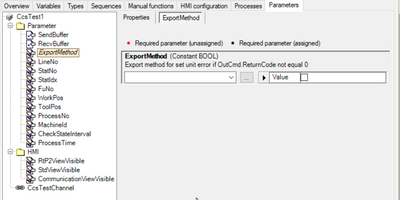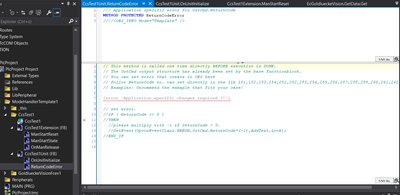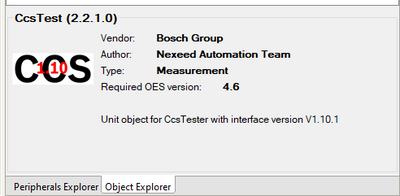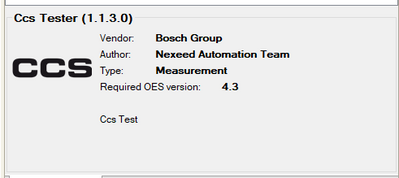- Top Results
- Community
- Nexeed Automation
- Control plus
- Re: Ccs object
We are still working on migrating to the new Bosch Connected Industry Online Portal. Stay tuned! Click here for the latest updates.
Ccs object
- Subscribe to RSS Feed
- Mark Topic as New
- Mark Topic as Read
- Float this Topic for Current User
- Bookmark
- Subscribe
- Mute
- Printer Friendly Page
Ccs object
- Mark as New
- Bookmark
- Subscribe
- Mute
- Subscribe to RSS Feed
- Permalink
- Report Inappropriate Content
12-29-2021 03:21 PM
Hello,
I'm having an issue with the Nexeed Ccs object where when I start a command (RESET,STATE or PROCESS_START), the command ends with success but no telegram is sent or received and no error is displayed. Is there any way to debug this situation and check where the command is stopping?
I already checked the versions, and I'm using the latest versions both for the object and the peripheral.
Thank you.
- Mark as New
- Bookmark
- Subscribe
- Mute
- Subscribe to RSS Feed
- Permalink
- Report Inappropriate Content
12-29-2021 03:21 PM
PS: I'm using OES v4.11.
- Mark as New
- Bookmark
- Subscribe
- Mute
- Subscribe to RSS Feed
- Permalink
- Report Inappropriate Content
12-30-2021 10:55 AM
Hello,
at first,
what version from CCS object you using?
Version of the object must match the ccs interface.
Example:
Object Version V2.2 is for CCS interface V1.10
This information you can find directly in OES
What dou you mean with "no telegramm send or recv", how you chack this?
WireShark, directly on CCS?
If the object ends with DONE, than is correct that you have no error.
Have you set this parameter in OES?
If you set this peramet, you must programing this in TwinCat.
A example from code, is exported from OES
- Mark as New
- Bookmark
- Subscribe
- Mute
- Subscribe to RSS Feed
- Permalink
- Report Inappropriate Content
01-04-2022 03:36 PM
Maybe the "Dummy-Command-Mode" is active ?
- Mark as New
- Bookmark
- Subscribe
- Mute
- Subscribe to RSS Feed
- Permalink
- Report Inappropriate Content
01-06-2022 10:39 AM
Hello,
First of all, happy new year.
I'm using this object version:
With this peripheral:
I'm not communicating with CCS but rather with a DLL component that was made for UTS (CM test sequencer).
I know that this DLL was made to be compatible with V1.10 of CCS.
Regardless of this, I check that no communication is made because the eventID is not even incrementing.
I haven't checked with Wireshark yet.
Thank you.
Still looking for something?
- Top Results