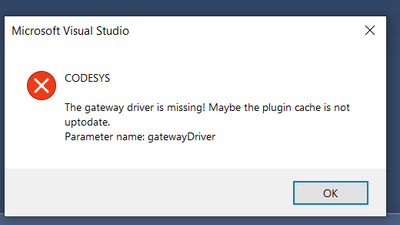- Top Results
- Community
- Nexeed Automation
- Control plus
- CODESYS gateway driver missing (in TwinCat3 ?)
We are still working on migrating to the new Bosch Connected Industry Online Portal. Stay tuned! Click here for the latest updates.
CODESYS gateway driver missing (in TwinCat3 ?)
- Subscribe to RSS Feed
- Mark Topic as New
- Mark Topic as Read
- Float this Topic for Current User
- Bookmark
- Subscribe
- Mute
- Printer Friendly Page
CODESYS gateway driver missing (in TwinCat3 ?)
- Mark as New
- Bookmark
- Subscribe
- Mute
- Subscribe to RSS Feed
- Permalink
- Report Inappropriate Content
11-02-2023 03:10 PM
Hello,
Recently I got new PLC projects to work with, and right after opening the solution up, the following error message shows up:
The strange thing is, that with some of the projects, re-unzipping and restarting the laptop solved the issue.
However I got stuck with 1 project, where nothing seems to work.
-installed additional remote managers to 100% match versions
-cleared twincat and codesys Appdata/Roaming cache
-installed device descriptions, reloaded all standards and tried exporting again
-installed Codesys gateway driver (however, it was never installed, and the other projects started to work without this)
What can be the problem? Where can I find this plugin cache to delete/update?
- Mark as New
- Bookmark
- Subscribe
- Mute
- Subscribe to RSS Feed
- Permalink
- Report Inappropriate Content
11-03-2023 10:08 AM
That is really weird! Of course, TwinCAT and CoDeSys are related in many places, but the communication layer is not one of them. TwinCAT does not use the CoDeSys gateway. Do you have any explanation for a CODESYS message appearing in Visual Studio? Does this message also occur in the TwinCAT XAE Shell?
- Mark as New
- Bookmark
- Subscribe
- Mute
- Subscribe to RSS Feed
- Permalink
- Report Inappropriate Content
11-13-2023 04:07 PM
Hello! I don't know if you still looking for a solution. I've got a similar issue earlier and in my case the problem was that Windows locked the program archive. You can check it by right clicking the file and select properties. In the window's bottom right corner there is a checkbox that says "Unblock file" or something similar depending on your OS. If you not unblock the original archive (.zip, .7z etc.) before decompressing, all of the unpacked files will inherit the property and you should unblock them one by one. If you did not made any modification on the original project, then it's easier to unblock first and unpack it again. Hope this helped.
- Mark as New
- Bookmark
- Subscribe
- Mute
- Subscribe to RSS Feed
- Permalink
- Report Inappropriate Content
11-14-2023 11:40 AM
Hi,
Somehow after some time and windows updates, the projects open up fine.
But thank you for the tip, if it comes up again, I will check it for sure, and mark your relpy as solution.
- Mark as New
- Bookmark
- Subscribe
- Mute
- Subscribe to RSS Feed
- Permalink
- Report Inappropriate Content
07-11-2024 03:34 PM
Hello, I have the same problem, after taking the control plus V2 training and installing TcXacShell I can't open any V1 file, have you found any solution?
Still looking for something?
- Top Results